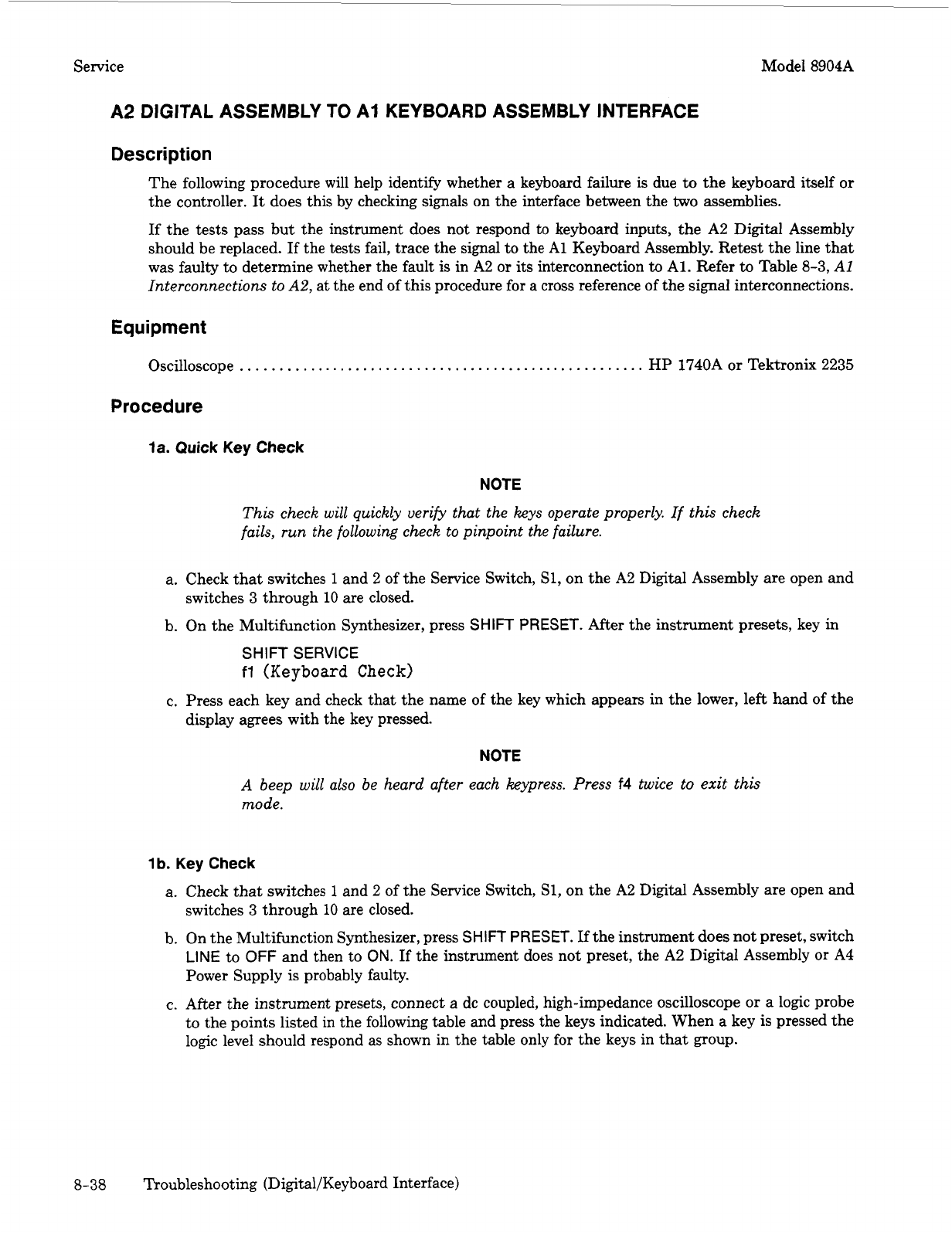
Service Model 8904A
A2 DIGITAL ASSEMBLY
TO
A1 KEYBOARD ASSEMBLY INTERFACE
Description
The following procedure will help identify whether a keyboard failure is due
to
the keyboard itself
or
the controller.
It
does this by checking signals
on
the interface between the two assemblies.
If
the tests pass but the instrument does not respond
to
keyboard inputs, the A2 Digital Assembly
should be replaced. If the tests fail, trace the signal to the
A1
Keyboard Assembly. Retest the line that
was faulty to determine whether the fault is in
A2
or its interconnection
to
Al.
Refer
to
Table 8-3,
AI
Interconnections to A2,
at the end
of
this procedure
for
a cross reference of the
signal
interconnections.
Equipment
Oscilloscope
. .
.
. . . . . . .
.
.
. . . . .
. .
.
. . . .
. .
.
.
.
.
. .
.
. . . .
.
.
.
.
.
. .
.
. . . .
.
. .
.
HP 1740A
or
Tektronix 2235
Procedure
la.
Quick
Key
Check
NOTE
This check
will
quickly verify that the keys operate properly. If this check
fails, run the following check to pinpoint the failure.
a. Check that switches
1
and
2
of the Service Switch, S1, on the
A2
Digital Assembly are open and
b. On the Multifunction Synthesizer, press
SHIFT PRESET.
After the instrument presets, key in
switches 3 through
10
are closed.
SHIFT SERVICE
fl
(Keyboard
Check)
c. Press each key and check that the name of the key which appears in the lower, left hand of the
display agrees with the key pressed.
NOTE
A
beep
will
also
be heard after each keypress. Press
f4
twice
to
exit
this
mode.
1
b.
Key
Check
a.
Check that switches
1
and
2
of the Service Switch, S1, on the
A2
Digital Assembly are open and
switches
3
through
10
are closed.
b.
On the Multifunction Synthesizer, press
SHIFT PRESET.
If
the instrument does not preset, switch
LINE
to
OFF
and then to
ON.
If
the instrument does not preset, the A2 Digital Assembly
or
A4
Power Supply is probably faulty.
c. After the instrument presets, connect a dc coupled, high-impedance oscilloscope
or
a
logic probe
to the points listed in the following table and press the keys indicated. When a key is pressed the
logic level should respond as shown in the table only for the keys in that group.
8-38 Troubleshooting (DigitaVKeyboard Interface)


















