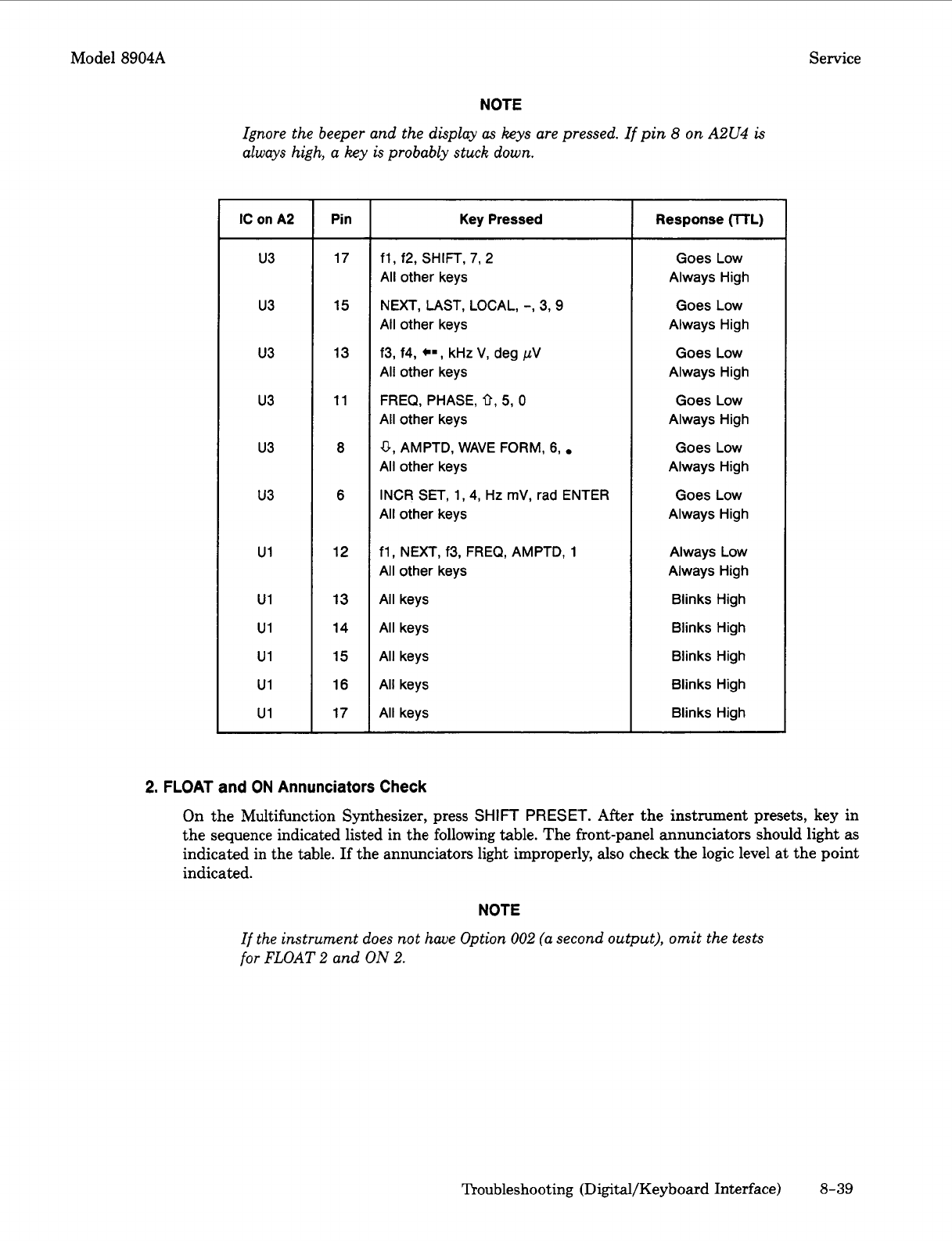
Model 8904A Service
NOTE
Ignore the beeper and the display
as
keys
are pressed. If pin
8
on
A2U4
is
always high, a key is probably stuck down.
IC
on
A2
u3
u3
u3
u3
u3
u3
ut
u1
u1
u1
u1
u1
Pin
17
15
13
11
a
6
12
13
14
15
16
17
Key Pressed
fl,
f2, SHIFT,
7,
2
All
other keys
All
other keys
f3, f4,
e=,
kHz V, deg
pV
All other keys
FREQ, PHASE,
0,5,
0
All other keys
0,
AMPTD, WAVE FORM,
6,.
All
other keys
INCR SET,
1,4,
Hz
rnV,
rad ENTER
All other keys
fl,
NEXT,
f3,
FREQ, AMPTD,
1
All other keys
All
keys
All
keys
All
keys
All
keys
All keys
NEXT, LAST, LOCAL,
-,
3,
9
Response
(lTL)
Goes Low
Always High
Goes Low
Always High
Goes Low
Always High
Goes Low
Always High
Goes Low
Always High
Goes Low
Always High
Always Low
Always High
Blinks High
Blinks High
Blinks High
Blinks High
Blinks High
2.
FLOAT
and
ON
Annunciators Check
On
the Multifunction Synthesizer, press
SHIFT
PRESET.
After the instrument presets,
key
in
the sequence indicated listed
in
the
following
table.
The
front-panel annunciators should
light
as
indicated
in
the
table.
If
the
annunciators light improperly,
also
check the logic level at
the
point
indicated.
NOTE
If the instrument does not have Option
002
(a second output), omit the tests
for
FLOAT
2
and
ON
2.
Troubleshooting (Digital/Keyboard Interface)
8-39


















