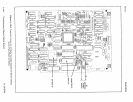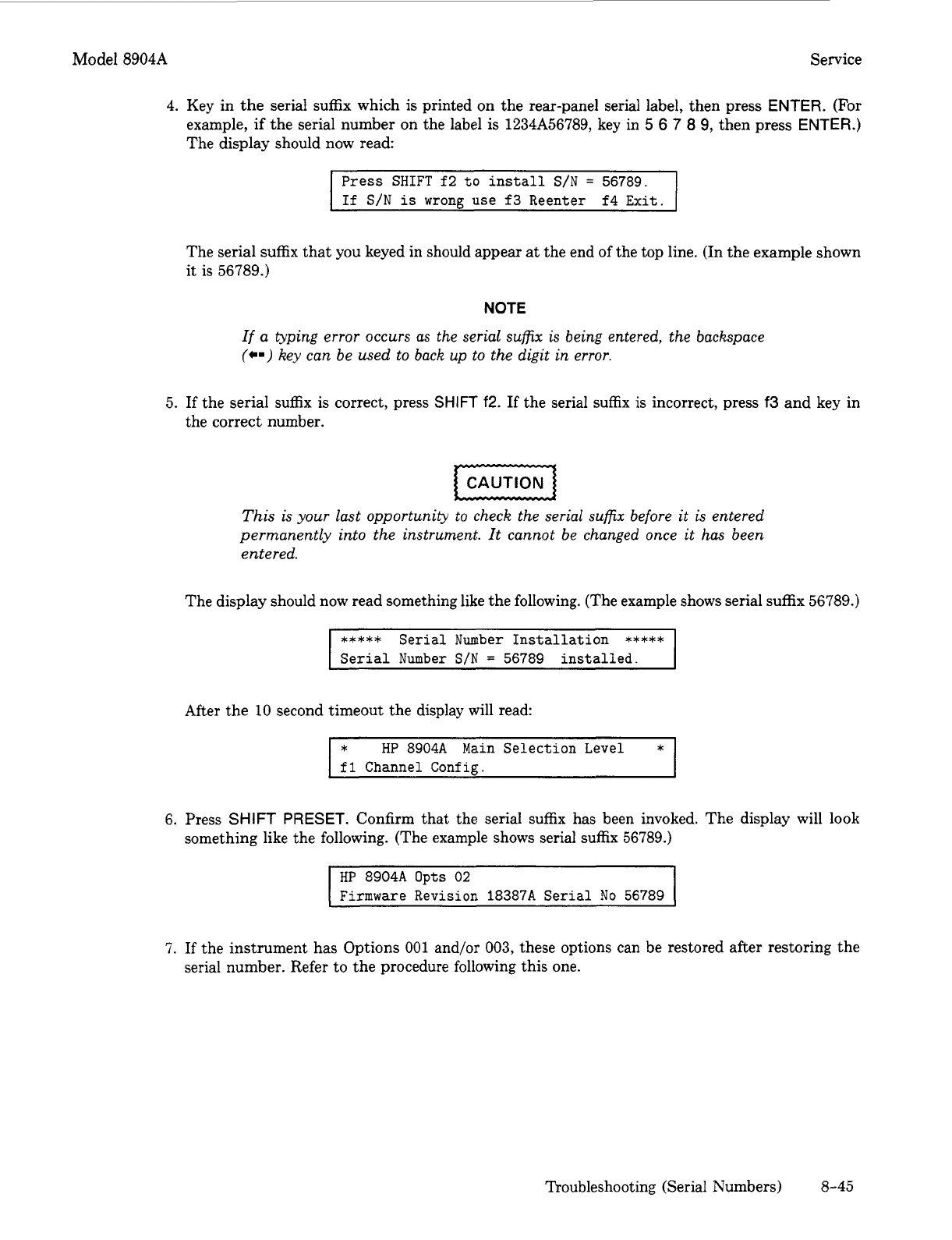
Model 8904A Service
4.
Key in the serial suffix which is printed on the rear-panel serial label, then press
ENTER.
(For
example, if the serial number on the label
is
1234A56789, key in
5
6
7
8
9,
then press
ENTER.)
The display should now read:
I
Press SHIFT
f2
to
install
S/N
=
56789.
I
If
S/N
is
wrong use f3 Reenter f4 Exit.
The serial suffix that you keyed in should appear at the end of the top line. (In the example shown
it
is 56789.)
NOTE
If
a
typing error occurs as the serial suffix is being entered, the backspace
(*=)
key can be used to back up to the digit in error.
5.
If the serial suffix
is
correct, press
SHIFT
f2.
If
the serial suffix
is
incorrect, press
f3
and key in
the correct number.
This is your last opportunity to check the serial suffix before it is entered
permanently into the instrument. It cannot be changed once it has been
entered.
The display should now read something like the following. (The example shows serial suffix 56789.)
*****
Serial Number Installation
*****
I
Serial Number
S/N
=
56789 installed.
After the
10
second timeout the display will read
*I
*
HP
8904A Main Selection Level
I
fl
Channel Confin.
6. Press
SHIFT
PRESET.
Confirm that the serial suffix has been invoked. The display will look
something like the following. (The example shows serial suffix 56789.)
I
HP
8904A
Opts
02
I
Firmware Revision 18387A Serial
No
56789
7.
If the instrument has Options
001
and/or
003,
these options can be restored after restoring the
serial number. Refer to the procedure following this one.
Troubleshooting (Serial Numbers)
8-45