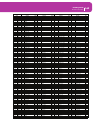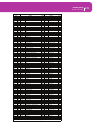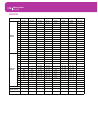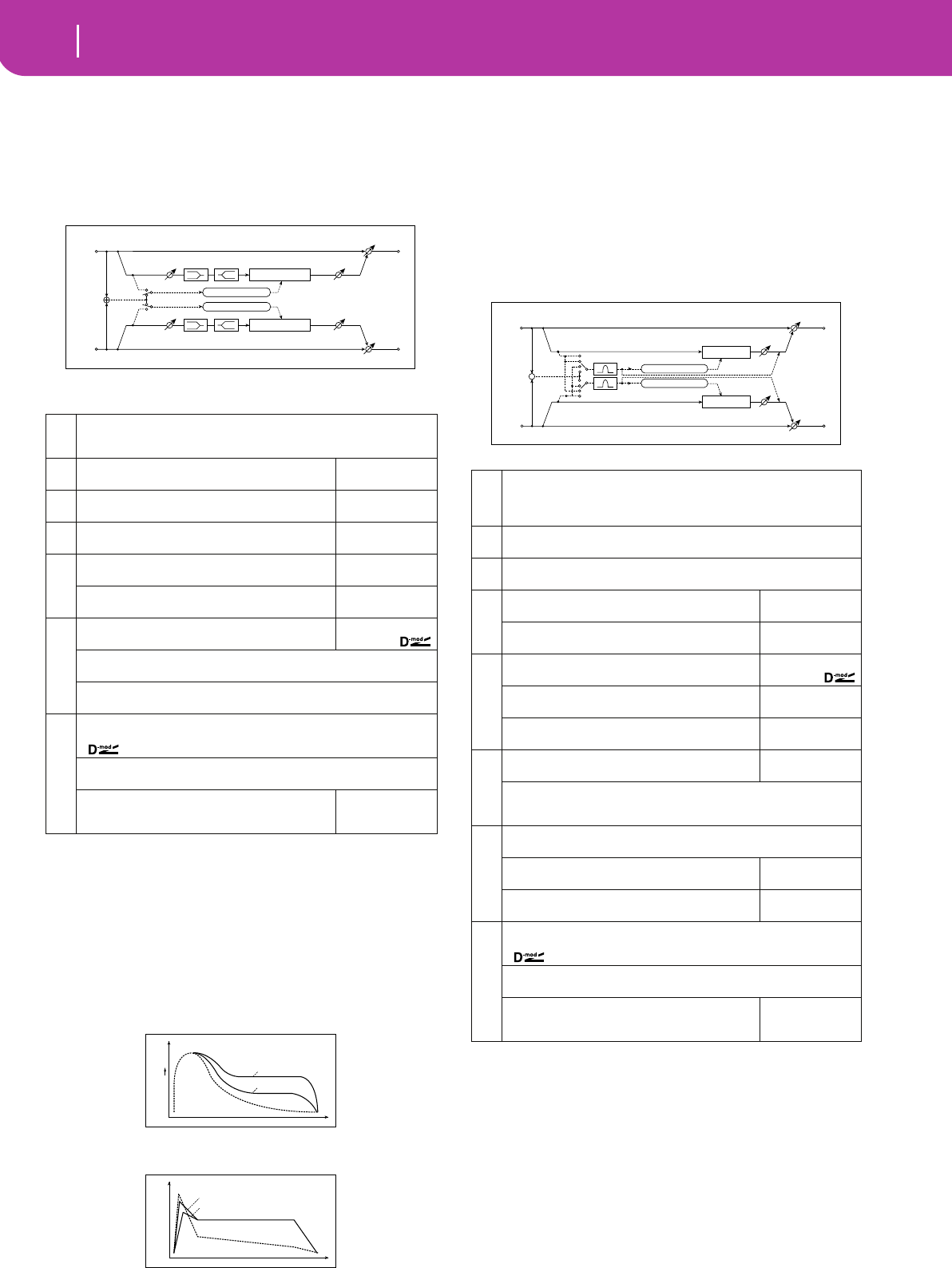
176
Effects
Filter/Dynamic
002: Compressor
(Stereo Compressor)
This effect compresses the input signal to regulate the level
and give a “punchy” effect. It is useful for guitar, piano, and
drum sounds. This is a stereo compressor. You can link left
and right channels, or use each channel separately.
a: Envelope Select
This parameter selects whether the left and right channels
are linked to control both signals simultaneously, or
whether each channel is controlled independently.
b: Sensitivity, f: Output Level
The “Sensitivity” parameter sets the sensitivity of the com-
pressor. If this parameter is set to a higher value, lower
level sounds will be boosted. With a higher Sensitivity, the
overall volume level is higher. To adjust the final volume
level, use the “Output Level” parameter.
c: Attack
This parameter controls the attack level.
003: Limiter
(Stereo Limiter)
The Limiter regulates the input signal level. It is similar to the
Compressor, except that the Limiter compresses only signals
that exceed the specified level to lower unnecessary peak sig-
nals. The Limiter applies a peaking-type EQ to the trigger sig-
nal (which controls the degree of the Limiter effect), allowing
you to set any band width to be covered. This effect is a stereo
limiter. You can link left and right channels, or use each chan-
nel individually.
a: Envelope Select
When L/R Mix is selected for this parameter, the left and
right channels are linked to control the Limiter using the
mixed signal. If L Only (or R Only) is selected, the left and
right channels are linked, and the Limiter is controlled via
only the left (or right) channel.
With L/R individually, the left and right channels control
the Limiter individually.
b: Ratio, c: Threshold [dB], e: Gain Adjust [dB]
This parameter sets the signal compression “Ratio”. Com-
pression is applied only when the signal level exceeds the
“Threshold” value.
a
Envelope Select L/R Mix, L/R Individually
Determines whether the left and right channels are linked or used sepa-
rately
☞
b
Sensitivity
Sets the sensitivity
1...100
☞
c
Attack
Sets the attack level
1...100
☞
d
EQ Trim
Sets the EQ input level
0...100
e
Pre LEQ Gain [dB]
Sets the gain of Low EQ
–15.0...+15.0dB
Pre HEQ Gain [dB]
Sets the gain of High EQ
–15.0...+15.0dB
f
Output Level
Sets the output level of the compressor
0...100
☞,
Src Off...Tempo
Selects the modulation source for the compressor output level
Amt –100...+100
Sets the modulation amount of the compressor output level
g
Wet/Dry Dry, 1:99...99:1, Wet
Table , “Sets the balance between the effect and dry sounds,” on page 175
Src Off...Tempo
Table , “Selects the modulation source of the effect balance,” on page 175
Amt
Table , “Sets the modulation amount of the effect bal-
ance,” on page 175
–100...+100
Left
Right
Wet / Dry
Wet / Dry
Stereo In - Stereo Out
EQ Trim
EQ Trim
LEQ HEQ
LEQ
HEQ
Compressor
Compressor
Envelope Select
Output Level
Output Level
Envelope - Control
Envelope - Control
Sensitivity=100
Sensitivity=40
Dry
Wet
Time
Level
Compressor - Sensitivity
Louder
Dry
Wet
Time
Level
Attack=80
Attack=20
Compressor - Attack
a
Envelope Select L/R Mix, L Only, R Only, L/R Individually
Selects from linking both channels, controlling only from left channel, only
from the right channel, or controlling each channel individually
☞
b
Ratio 1.0:1...50.0:1, Inf:1
Sets the signal compression ratio
☞
c
Threshold [dB] –40...0dB
Sets the level above which the compressor is applied
☞
d
Attack
Sets the attack time
1...100
☞
Release
Sets the release time
1...100
☞
e
Gain Adjust [dB]
Sets the output gain
–Inf, –38...+24dB
☞,
Src
Selects the modulation source for the output gain
Off...Tempo
Amt
Sets the modulation amount of the output gain
–63...+63
f
Side PEQ Insert
Toggles between on/off of the trigger signal’s EQ
Off, On
☞
Trigger Monitor Off, On
Switches between effect output monitor and trigger signal monitor
☞
g
Side PEQ Cutoff [Hz] 20...12.00kHz
Sets the EQ center frequency for the trigger signal
☞
Q
Sets the EQ bandwidth for the trigger signal
0.5...10.0
Gain [dB]
Sets the EQ gain for the trigger signal
–18.0...+18.0dB
h
Wet/Dry Dry, 1:99...99:1, Wet
Table , “Sets the balance between the effect and dry sounds,” on page 175
Src Off...Tempo
Table , “Selects the modulation source of the effect balance,” on page 175
Amt
Table , “Sets the modulation amount of the effect bal-
ance,” on page 175
–100...+100
Left
Right
Wet / Dry
Wet / Dry
Stereo In - Stereo Out
Limiter
Limiter
Envelope Select
Gain Adjust
Gain Adjust
Side PEQ
Envelope - Control
Envelope - Control
Trigger Monitor
+