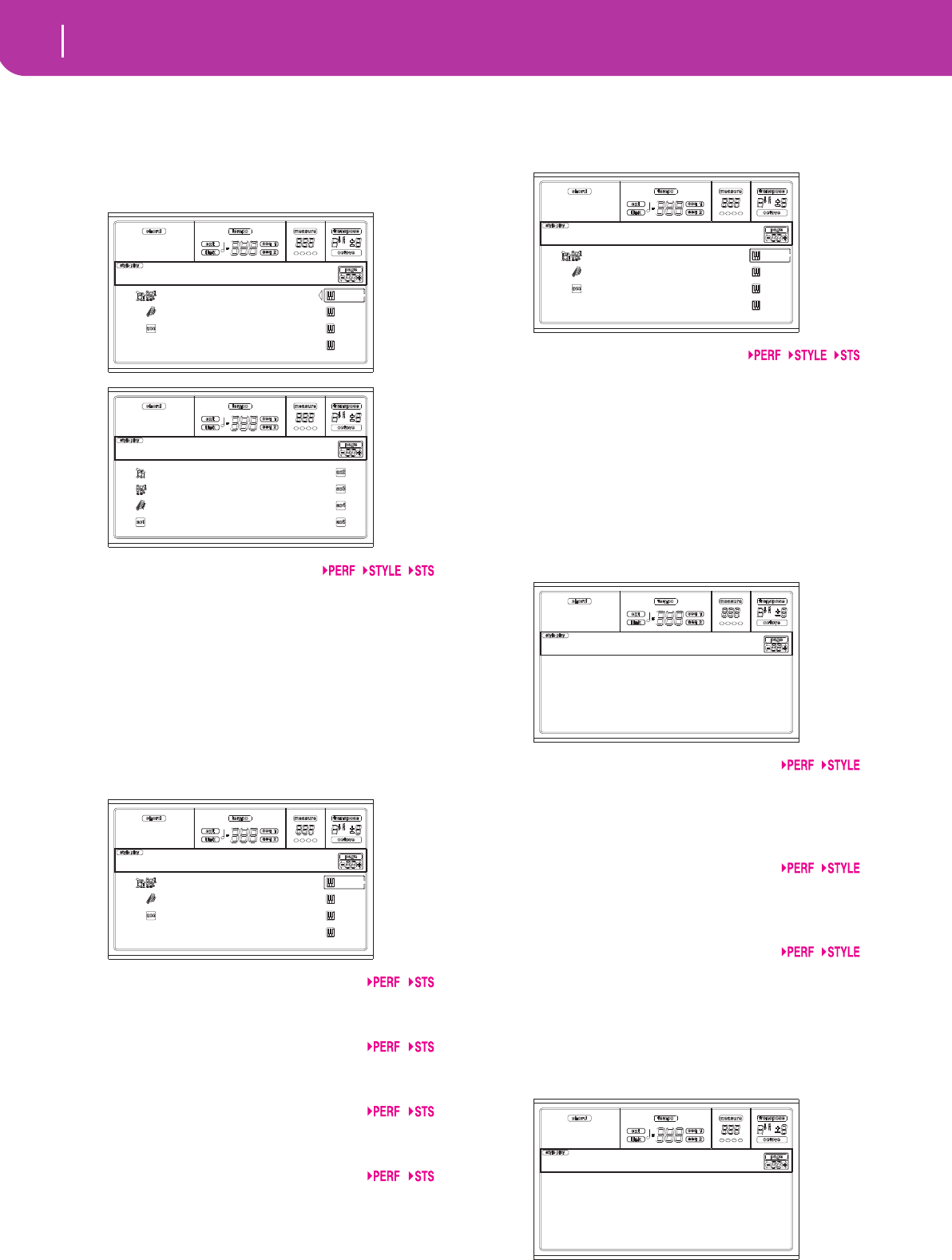
44
Style Play operating mode
Page 4 - Tuning: Detune
PAGE 4 - TUNING: DETUNE
This page is the place where you can set the fine tuning for
each track.
Use the TRACK SELECT button to switch from the Realtime
(Keyboard) tracks to the Style tracks, and vice-versa.
Detune
This is the fine tuning value.
-64 Lowest pitch.
00 Standard tuning.
+63 Highest pitch.
PAGE 5 - TUNING: SCALE
This page lets you program the alternative scale for the
selected tracks (see “Scale Mode” on page 51). The remaining
tracks use the Scale set in the Global mode (see “Scale” on
page 125).
Scale
Selected scale. See “Scales” on page 227 for a list of the avail-
able scales.
Key
Parameter required for some Scales, when you should select a
preferred key.
Note
Note in edit, to be detuned. This parameter can be accessed
when a User Scale is selected.
Detune
Note detune, relative to the standard Equal tuning. This
parameter can be accessed when a User Scale is selected.
PAGE 6 - TUNING: PITCHBEND SENSITIVITY
This page lets you program the Pitch Bend range for the Real-
time (Keyboard) tracks.
Parameters
These parameters show the Pitch Bend range for each track,
in semitones.
01…12 Maximum up/down pitchbend range (in semi-
tones). 12 = ±1 octave.
Off No pitchbend allowed.
PAGE 7 - FX: A/B SELECT
This page enables you to select the A and B effects. Usually,
the A effect is the reverb, and the B effect is the modulating
effect for the Style tracks.
A, B
Effects assigned to the A and B effect processors. Usually, A is
the reverb, while B is the modulating effect (chorus, flanger,
delay…). For a list of the available effects, see “Effects” on
page 175.
ModTrk (Modulating Track)
Source track for modulating MIDI messages. You can modu-
late an effect parameter with a MIDI message generated by a
physical controller.
B>Asend (B>A Send)
Amount of the B effect going back to the input of the A effect.
PAGE 8 - FX: C/D SELECT
This page lets you select the C and D effects. Usually, the C
effect is the reverb, and the D effect is the modulating effect
for the Realtime (Keyboard) tracks.
- - - - - +00
+00 +00
- - - - - +00
+00
Tuning:Detune
Tuning:Detune
- - - - - +00
- - - - - +00
+00 +00
+00 +00
Scale:User
Key:C
Note:C#
Detune:+63
Tuning:Scale
- - - - - 02
- - - - - 02
- - - - - 02
02
Tuning:PB sens.
A:02 B:89
Compressor Rev-Gate
ModTrk:Up1 B>Asend:127
FX:A/B Select
C:02 D:89
Compressor Rev-Gate
ModTrk:Up1 D>Csend:127
FX:C/D Select


















