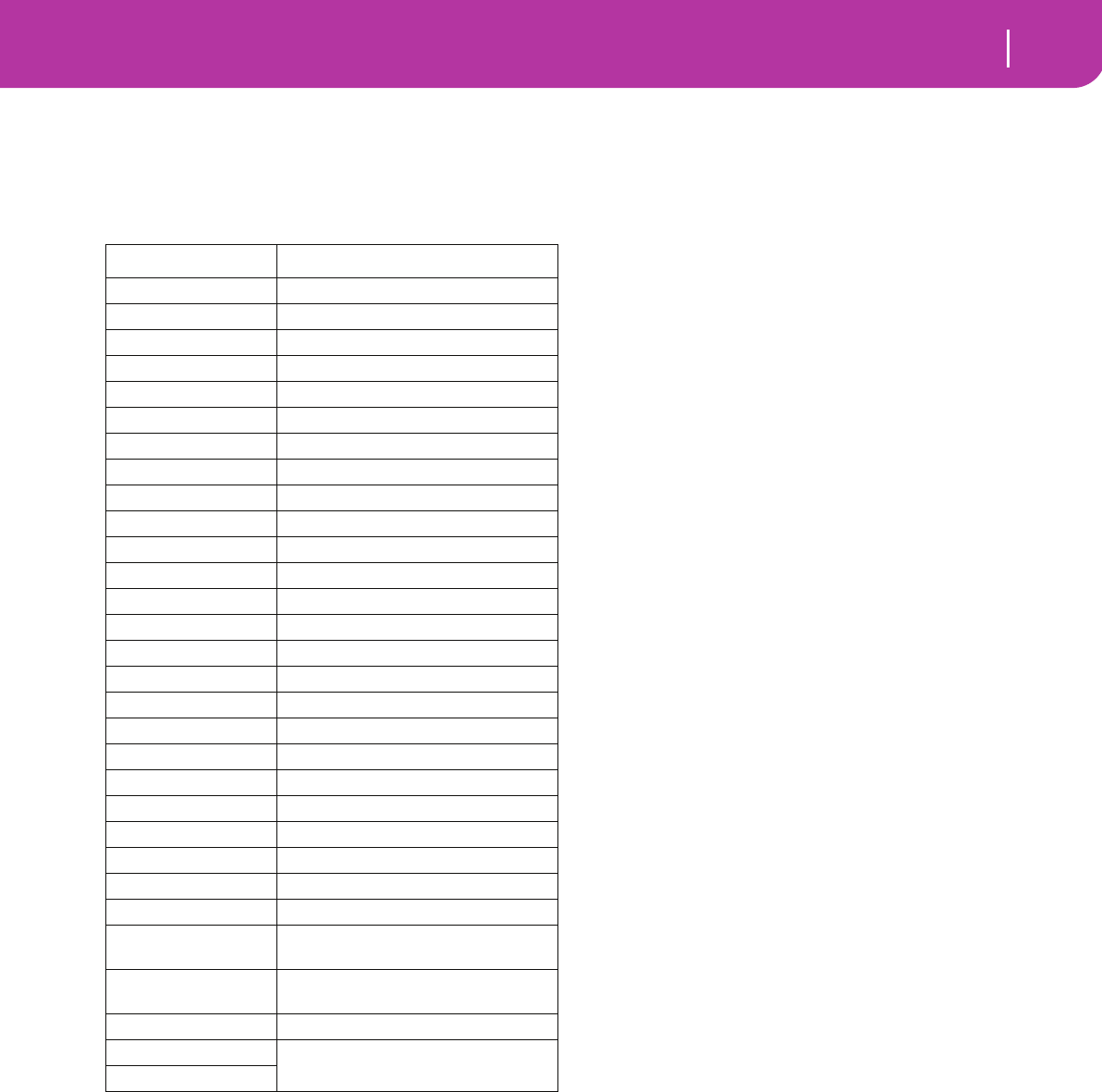
227
Assignable parameters
List of functions assignable to the Pads
LIST OF FUNCTIONS ASSIGNABLE TO THE
PADS
You can assign the following functions to the Pads, and use
them as switch controls.
SCALES
The following is a list of scales (or tunings) you can select in
Style Play (“Scale” on page 44) and Global (“Scale” on
page 125) modes.
Equal Equal tuning, the standard scale for modern
Western music. It is made of 12 identical semi-
tones.
Pure Major Major chords in the selected key are perfectly
tuned.
Pure Minor Minor chords in the selected key are perfected
tuned.
Arabic An arabic scale, using quarters of tone. Set the
Key parameter as follow:
C - for the “rast C/bayati D” scale
D - for the “rast D/bayati E” scale
F - for the “rast F/bayati G” scale
G - for the “rast G/bayati A” scale
A# - for the “rast Bb/bayati C” scale
Pythagorean Pythagorean scale, based on the music theories
of the great Greek philosopher and matemati-
cian. It is most suitable for melodies.
Werckmeister
Late Baroque/Classic Age scale. Very suitable
for XVIII Century music.
Kirnberger Harpsichord scale, very common during the
XVIII Century.
Slendro Scale of the Indonesian Gamelan. The octave is
divided in 5 notes (C, D, F, G, A). The remain-
ing notes are tuned as in the Equal tuning.
Pelog Scale of the Indonesian Gamelan. The octave is
divided in 7 notes (all white keys, when Key is
= C). The black keys are tuned as in the Equal
tuning.
Stretch Simulates the “stretched” tuning of an acoustic
piano. Basically an equal tuning, the lowest
notes are slightly lower, while the highest notes
are slightly higher than the standard.
User User scale, i.e. scale programmed by the user
for the Style Play, Backing Sequence and Song
Play modes. The user scale can be saved to a
Performance, Style Performance, STS or Song.
You can’t select a User scale in Global mode.
Function Meaning
StyleUp Selects the next Style
StylDown Selects the previous Style
PerfUp Selects the next Performance
PerfDown Selects the previous Performance
ProgUp Selects the next Program
ProgDown Selects the previous Program
PunchI/O Turns the Punch Recording on/off
FxA Mute Mute of the Internal FX A
FxB Mute Mute of the Internal FX B
FxC Mute Mute of the Internal FX C
FxD Mute Mute of the Internal FX D
Fx Mute Mute of all Internal FXs
Upp1Mute Mute of the Upper 1 track
Upp2Mute Mute of the Upper 2 track
Upp3Mute Mute of the Upper 3 track
Low Mute Mute of the Lower track
DrumMute Mute of the Drum track
PercMute Mute of the Percussion track
BassMute Mute of the Bass track
Acc1Mute Mute of the Acc1 track
Acc2Mute Mute of the Acc2 track
Acc3Mute Mute of the Acc3 track
Acc4Mute Mute of the Acc4 track
Acc5Mute Mute of the Acc5 track
Acc Mute Mute of all Acc tracks
Mel.Mute Mute of the Song’s track 4 (usually,
the Melody track)
Drum&Bas Mute of all tracks, apart for track 2
(usually Bass) and 10 (usually Drum)
QuarterT Quarter Tone on/off
Fx CC12
Standard FX controllers
Fx CC13


















