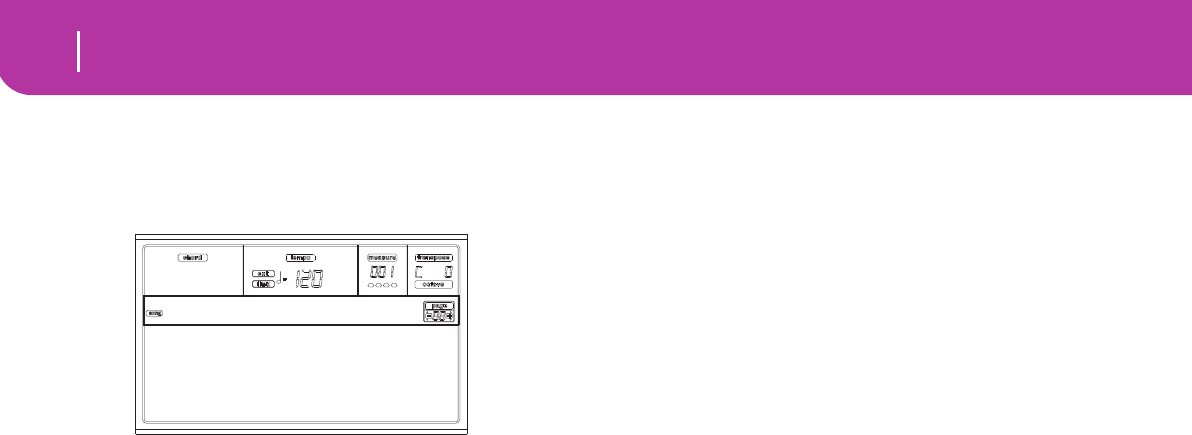
34
Tutorial
6 - The Arabic Scale
8 Save the Song.
Your changes will be lost when you load a new Song, switch
to the Song Play mode, or turn the instrument off. So, press
EXIT to go back to the main page of the Song mode.
Press one of the C VOLUME/VALUE buttons, to select the
Save Song command. Save your Song with a new name. How
to accomplish this simple operation is described in great
details on page 90 (“Save Song page”).
Note: When saving a Song the Song Performance events (initial
Program, Volume, Pan, Effect Send settings) are saved at the
beginning of the Standard MIDI File. Effect settings are saved as
Pa50SD SysEx events, ignored by other musical instruments.
Other editings
The Volume is not the only parameter you can edit. You can
edit a lot more things, like the Pan, the Effects, the Tuning…
you can even use up to 4 effects (A-D Internal FX Proces-
sors), but this will be useful only when reading the Song back
on the Pa50SD only, since other General MIDI-compliant
instruments use only 2 effects.
Need more information?
Go to “Song operating mode” on page 88. The Reference
Guide includes all the information you need.
6 - THE ARABIC SCALE
You can program an Arabic scale in real time, by assigning a
footswitch or a pad the “Quarter Tone” function.
Another way of changing the scale is assigning it to a Perfor-
mance or Single Touch Setting (STS), but this is the most
convenient way to change the pitch in real time.
1 Program a footswitch to be the Quarter
tone switch.
Simply go to the Global environment, and reach “Page 3 -
Assignable Pedal/Footswitch, Assignable Slider”. There, you
will find the “P/S (Pedal/Switch)” parameter, to which you
can assign the Quarter tone function.
Press WRITE to save the Global status in memory (see “The
Write window” on page 125).
2 Lower some note pitches.
Keep the Quarter tone pedal pressed. The keyboard will not
play at this time. Press the notes you want to lower a quarter
of tone. Release the pedal.
3 Play with your new scale.
The notes you pressed are now lowered of a quarter of tone.
4 Reset the original scale.
Press the Quarter tone pedal again. All pitches will be reset,
and the scale selected by the Performance, STS or Style Per-
formance will be recalled.
Need more information?
As stated, you can assign an alternative scale to a Perfor-
mance or STS. Go to “Page 5 - Tuning: Scale” on page 44, and
give also a look to the “Scale Mode” parameter (see page 51).
Load Song Metro:Off
Save Song Meter:4/4
Sel.Tempo Tempo:Auto
MySong


















