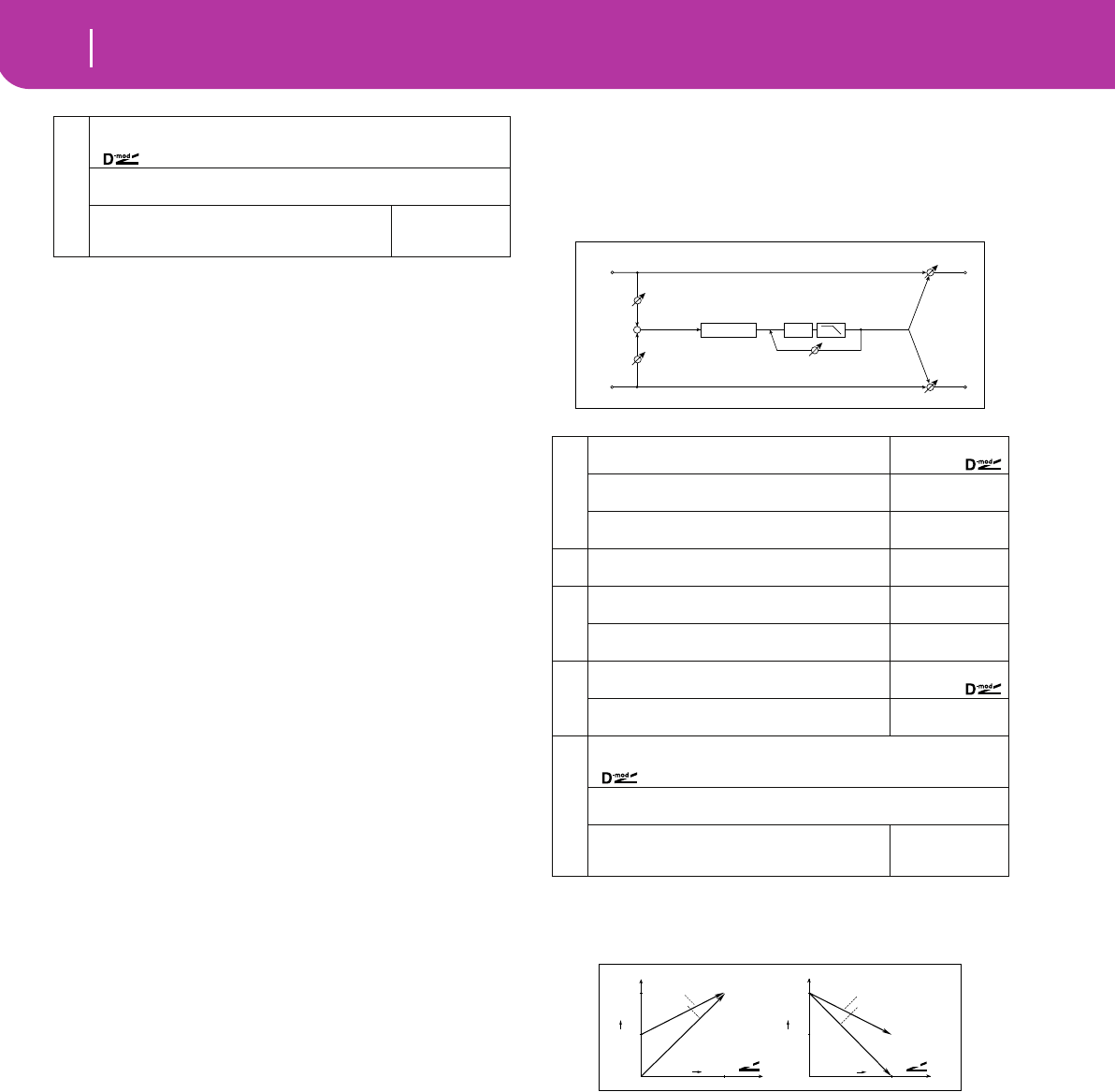
198
Effects
Mod./P.Shift
a: Pre LPF
This parameter enables you to set the damping amount of
the high range sound input to the ring modulator. If the
input sound contains lots of harmonics, the effect may
sound dirty. In this case, cut a certain amount of high
range.
b: OSC Mode
This parameter determines whether or not the oscillator
frequency follows the note number.
c: Fixed Frequency [Hz]
This parameter sets the oscillator frequency when “OSC
Mode” is set to Fixed.
d: Note Offset, d: Note Fine
These parameters for the oscillator are used when “OSC
Mode” is set to Note (Key Follow). The “Note Offset” sets
the pitch difference from the original note in semitone
steps. The “Note Fine” parameter fine-adjusts the pitch in
cent steps. Matching the oscillator frequency with the
note number produces a ring modulation effect in the
correct key.
037: Detune
Using this effect, you can obtain a detune effect that offsets
the pitch of the effect sound slightly from the pitch of the
input signal. Compared to the chorus effect, a more natural
sound thickness will be created.
d: Input Level Dmod [%], d: Src
This parameter sets the dynamic modulation of the input
level.
h
Wet/Dry Dry, 1:99...99:1, Wet
Table , “Sets the balance between the effect and dry sounds,” on page 175
Src Off...Tempo
Table , “Selects the modulation source of the effect balance,” on page 175
Amt
Table , “Sets the modulation amount of the effect bal-
ance,” on page 175
–100...+100
a
Pitch Shift [cent]
Sets the pitch difference from the input signal
–100...+100cent
Src
Selects the modulation source of the pitch shift
Off...Tempo
Amt
Sets the modulation amount of the pitch shift
–100...+100cent
b
Delay Time [msec]
Sets the delay time
0...1000msec
c
Feedback
Sets the feedback amount
–100...+100
High Damp [%]
Sets the damping amount in the high range
0...100%
d
Input Level Dmod [%]
Sets the modulation amount of the input level
–100...+100
☞,
Src
Selects the modulation source for the input level
Off...Tempo
☞
e
Wet/Dry Dry, 1:99...99:1, Wet
Table , “Sets the balance between the effect and dry sounds,” on page 175
Src Off...Tempo
Table , “Selects the modulation source of the effect balance,” on page 175
Amt
Table , “Sets the modulation amount of the effect bal-
ance,” on page 175
–100...+100
Left
Right
Wet / Dry
Wet / Dry
Wet: Mono In - Mono Out / Dry: Stereo In - Stereo Out
Input Level
Input Level
+
High Damp
Delay
Feedback
Detune
Input Level
Louder
Max
Zero
Higher
D
-mod
Input Level
Max
Zero
Higher
D
-mod
x1.0
x0.5
Amt= +100
Amt= +50
Louder
x1.0
x0.5
Amt= –100
Amt= –50
Input Level D-mod


















