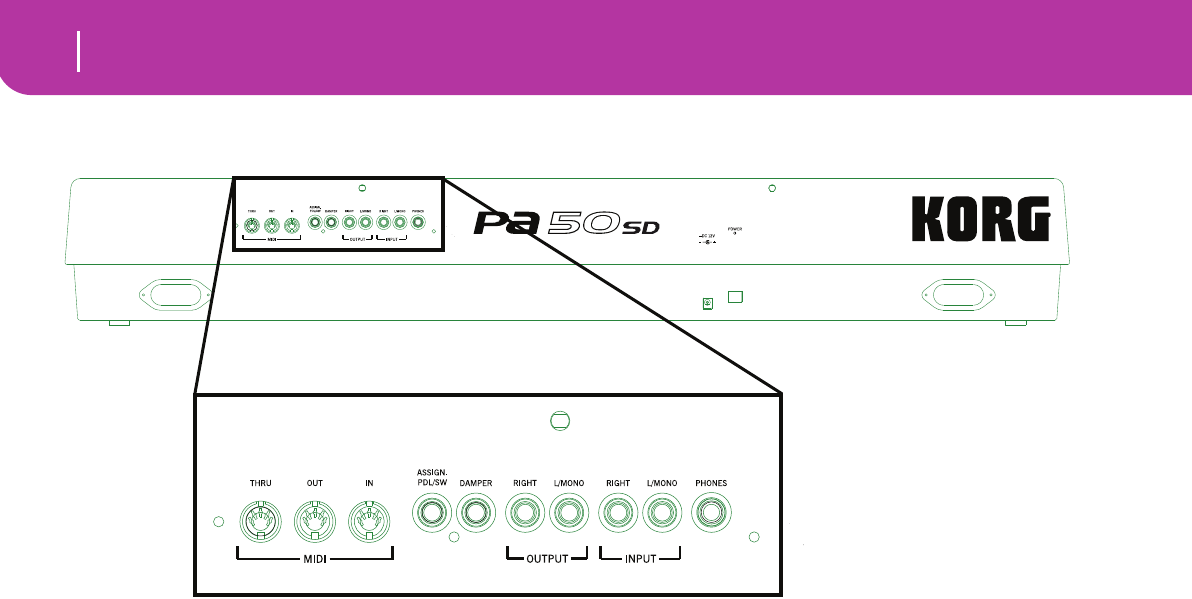
22
Rear panel
5. REAR PANEL
1 AC POWER ADAPTER CONNECTOR
Plug the supplied power adapter into this connector.
2 POWER switch
Use this switch to turn the instrument on or off.
3 MIDI INTERFACE
The MIDI interface allows your Pa50SD to be connected to
an external controller (master keyboard, MIDI guitar, wind
controller, MIDI accordion…), to an expander, or to a com-
puter running a sequencer or an editor. For more informa-
tion on how to use the MIDI interface, see the MIDI chapter.
IN This connector receives MIDI data from a
computer or a controller. Connect it to an
external controller’s or computer’s MIDI OUT.
OUT This connector sends MIDI data generated by
Pa50SD’s keyboard, controllers, and/or the
internal sequencer. Connect it to an expander’s
or computer’s MIDI IN.
THRU This connector sends an exact copy of the data
received on the IN connector. Use it to cascade
the Pa50SD with other MIDI instruments.
4 ASSIGNABLE PEDAL/FOOTSWITCH
Use this to connect a continuous or footswitch pedal, like the
KORG EXP2 or XVP10. To program it, see “P/S (Pedal/
Switch)” on page 126.
5 DAMPER
Use this to connect a Damper pedal, like the KORG PS1, PS
or DS1H. To change its polarity, see “Damper Pol. (Damper
Polarity)” on page 126.
6 OUTPUTS
Use these unbalanced connectors to send the audio signal
(sound) to a mixer, a PA system, a set of powered monitors,
or your hi-fi system. Set the output level with the MASTER
VOLUME slider.
7 INPUT 1 and 2
Use these unbalanced connectors to input another keyboard/
synthesizer, a (non-powered) mixer’s output, or a CD/tape
player (line impedance). The signal is automatically routed to
the speakers, the Audio Outputs and the Phones.
8 PHONES
Use this connector to connect a pair of headphones. You can
use headphones with an impedance of 16-200Ω (50Ω sug-
gested). Use a headphone distributor to connect more than
one pair of headphones.
12
345678


















