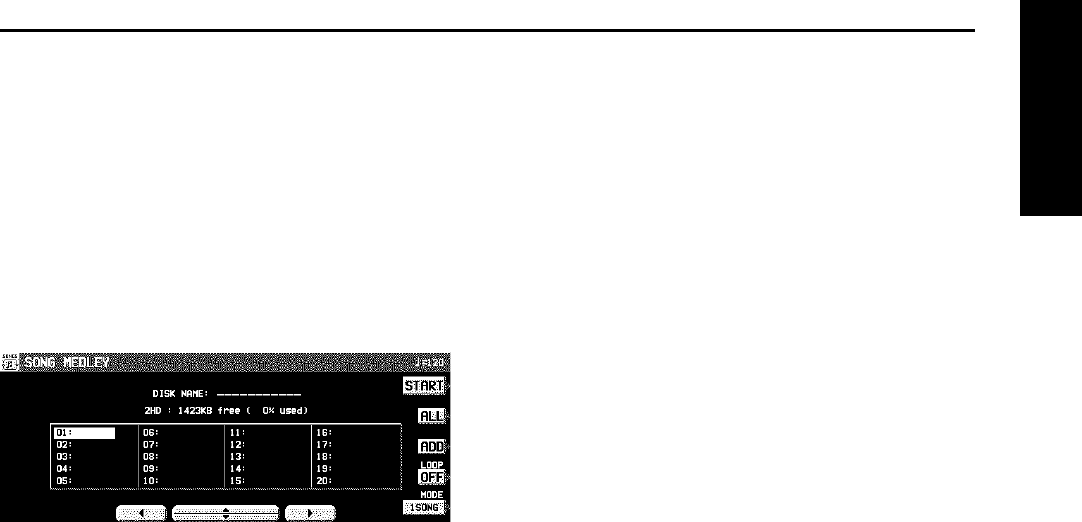
Song Medley
Songs saved from the SEQUENCER to a disk (disk data) in the TECHNICS FORMAT can be played
back in a medley.
1. On the DISK MENU display, select SONG
MEDLEY from the display.
• The display looks similar to the following.
2. Select the order of files in the medley.
• If ALL is pressed, all the files are selected,
and the songs are played back in numerical
in a medley.
• You can select a file and song, then press the
ADD button to add it to the song list. Repeat
these steps to create your own list of songs
to have played back. A M01, M02 etc. next to
the file name indicates its order in the list.
• You can delete a marked file from the medley
song list by selecting it and pressing the ADD
button.
• Use the LOOP button to specify ON or OFF
for repeat playback of the medley.
• You can use the MODE button to select the
medley mode.
10 SNGS:
Songs 1 to 10 from each SONG are
played in a medley.
1 SONG:
Only song 1 from each SONG is played
back in a medley.
3. Press the START button.
• Medley playback begins.
• During the performance, the display changes
to the playback display.
• During a medley performance, if you press the
MIXER button you can change the settings for
each part.
• During a medley performance, you can use
the SKIP button to skip to the next song.
• If the disk contains SMF or other files, but no
TECHNICS FORMAT file, the display changes
to the DIRECT PLAY display.
Disk Drive
Part VI Disk Drive
129
QQTG0671


















