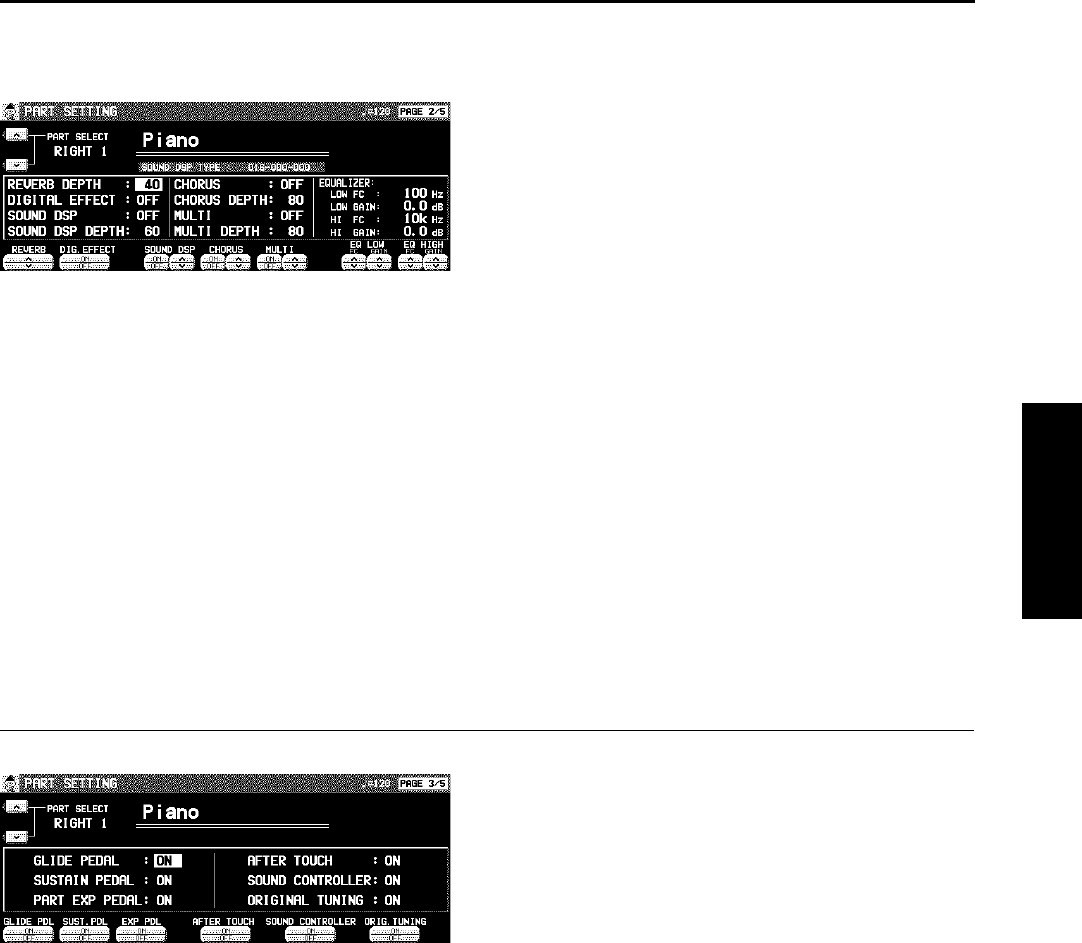
<PAGE 2>
REVERB:
Use the REVERB
∧ and ∨ buttons to adjust the
depth of the REVERB (0 to 127).
DIGITAL EFFECT:
Use the DIG. EFFECT ON/OFF buttons to set
the DIGITAL EFFECT to on or off.
SOUND DSP:
Use the SOUND DSP ON/OFF button to set
SOUND DSP to on or off. Use the ∧ and ∨ but-
tons to adjust the depth of the effect (0 to 127).
CHORUS:
Use the CHORUS ON/OFF button to set the
CHORUS to on or off. Use the ∧ and ∨ buttons
to adjust the depth of the effect (0 to 127).
MULTI:
Use the MULTI ON/OFF button to set the MULTI
to on or off. Use the ∧ and ∨ buttons to adjust
the depth of the effect (0 to 127).
EQ LOW:
Use the EQ LOW FC, GAIN ∧ and ∨ buttons to
adjust the sound quality in the lower range.
EQ HIGH:
Use the EQ HIGH FC, GAIN
∧ and ∨ buttons to
adjust the sound quality in the upper range.
<PAGE 3>
GLIDE PEDAL:
Use the GLIDE PDL ON/OFF buttons to enable
or disable the glide effect, if it has been assigned
to the Foot Switch (sold separately).
• For Foot Switch settings, refer to page 179.
SUSTAIN PEDAL:
Use the SUST. PDL ON/OFF buttons to enable
or disable the sustain effect, if it has been as-
signed to the Foot Switch (sold separately).
PART EXP PEDAL:
Use the EXP PDL ON/OFF buttons to enable or
disable part expression by the expression pedal
(sold separately).
• To enable the ON/OFF setting for each part,
it is necessary to set EXPRESS. PEDAL to
PART EXPRESSION on the FOOT CON-
TROLLERS display. (Refer to page 180.)
AFTER TOUCH:
Use the AFTER TOUCH ON/OFF button to
enable or disable the keyboard aftertouch.
ORIGINAL TUNING:
Use the ORIG. TUNING ON/OFF button to
enable or disable the tuning for each sound.
• For details about ORIGINAL TUNING, refer to
page 160.
Sound
Part VIII Sound
155
QQTG0671


















