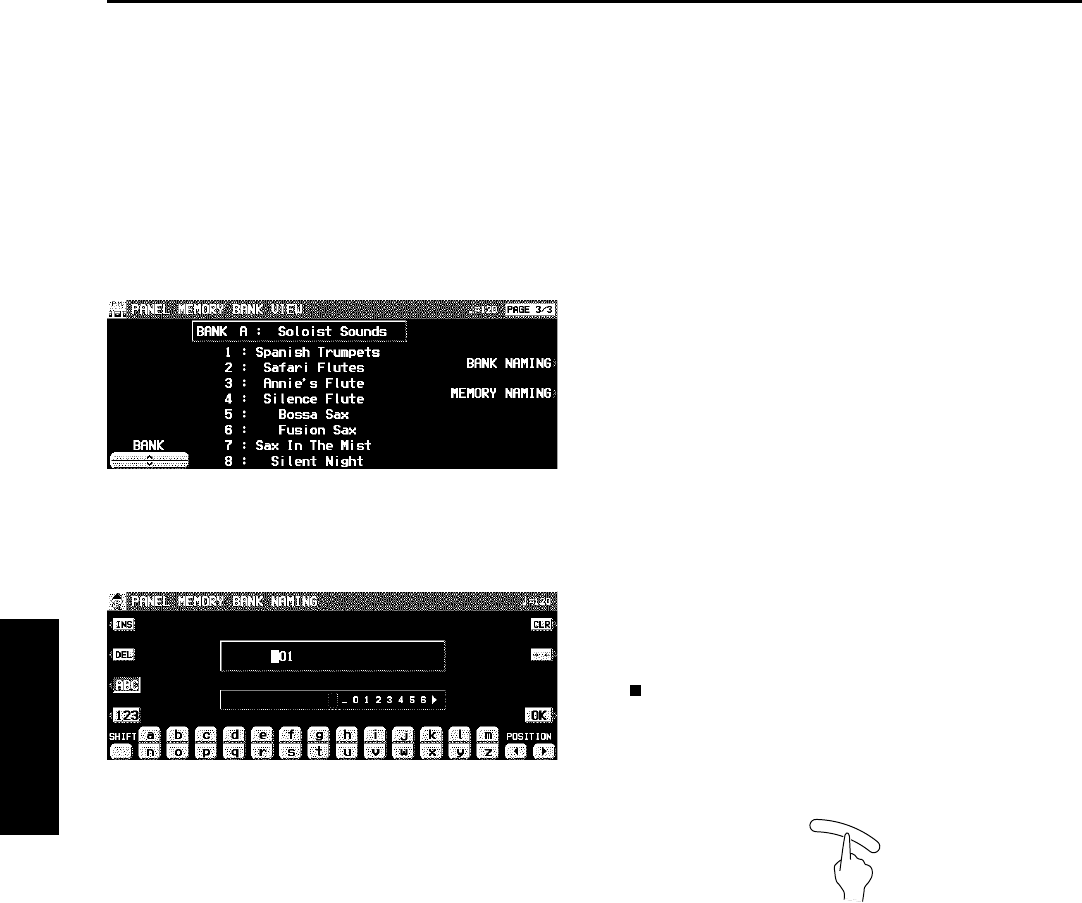
Assign a name to the bank/memory
You can assign names to the banks and memo-
ries.
1. Select a bank or memory.
2. Use the PAGE buttons to go to the PAGE 3/3
page on the display.
3. Press the BANK NAMING button to assign a
name to the bank, or the MEMORY NAMING
button for the memory.
• The display looks similar to the following.
4. Use the buttons below the display to assign a
name.
• Press the ABC button to enter alphabetical
characters. While the SHIFT button is
pressed, upper case letters are entered.
• Press the 123 button to enter numbers, etc.
While the SHIFT button is pressed, you can
enter symbols.
• Press the POSITION button to move the cur-
sor.
• You can also use the TEMPO/PROGRAM dial
to select the characters.
• Press the INS button to enter a space at the
cursor position.
• Press the DEL button to erase the character
at the cursor position.
• Press the CLR button to erase the entire
name.
• Press the →← button to center the name.
5. When you have finished assigning the name,
press the OK button.
Recall the panel setup
1. Press the BANK VIEW button to turn it on.
Select a bank.
2. Press the desired PANEL MEMORY number
button (1 to 8).
• The panel setup changes to the one stored in
the specified memory.
• You can then change the sound settings, etc.
manually; however, the contents of the
memory remain unchanged until you store
them again.
• The “Control Preset” bank of the PERFORM-
ANCE PADS or the Foot Switch (sold sepa-
rately) can also be used to change from one
PANEL MEMORY setup to another. (Refer to
pages 68, 179.)
• The currently selected bank, memory number
and memory name are shown in the top line
on the normal display.
NEXT BANK
You can press the NEXT BANK button to switch
to the next bank. This allows you to change banks
without exiting the normal display.
• Each time the NEXT BANK button is pressed,
the bank indication changes in order (A → B
→ C → 1 → 2 ...).
• The panel settings change when a PANEL
MEMORY number button (1 to 8) is pressed.
NEXT BANK
Playing the rhythm
Part II Playing the rhythm
66
QQTG0671


















