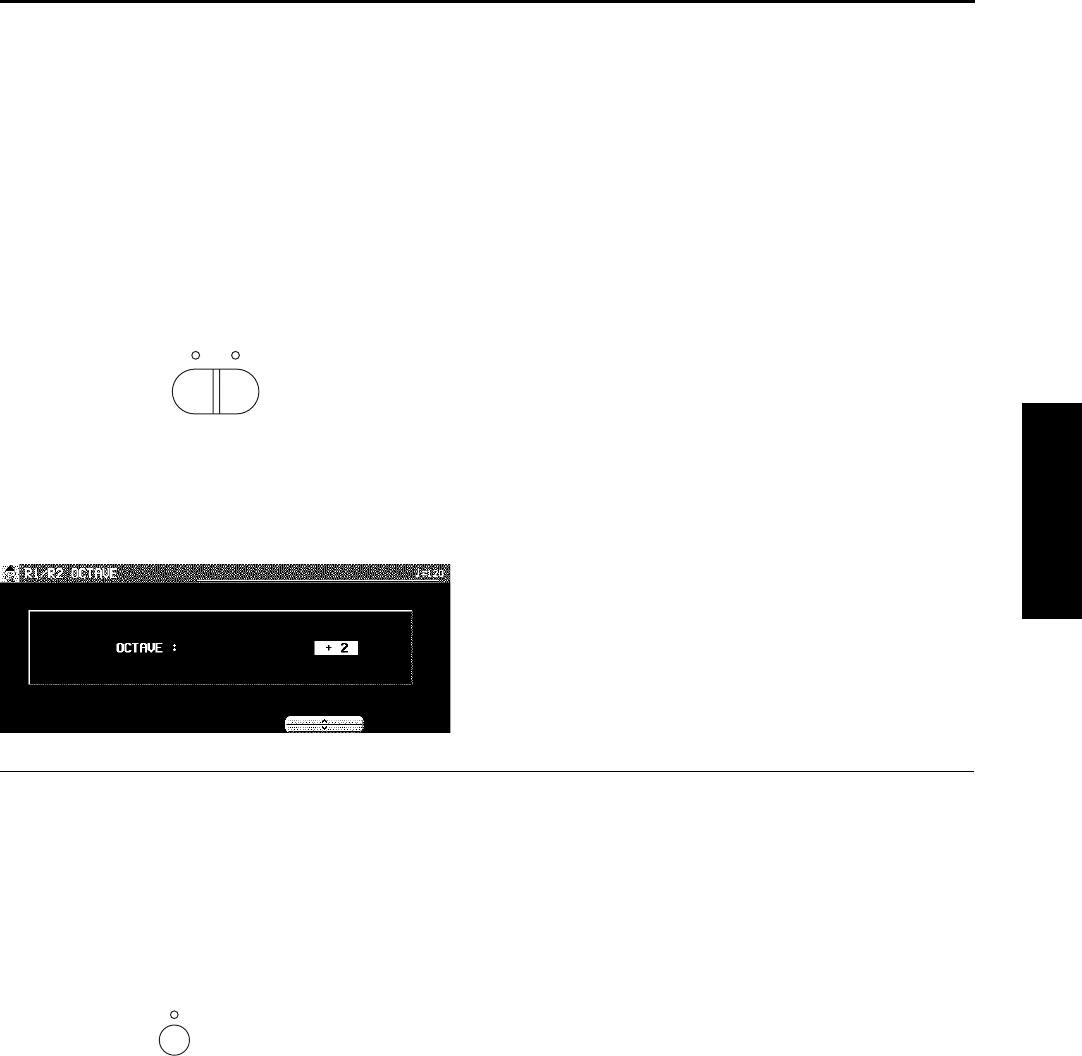
RIGHT 1/RIGHT 2 OCTAVE
During your performance you can quickly change
the octave of the RIGHT 1 and RIGHT 2 parts.
Use this convenient function to expand the oc-
tave range of the keyboard, especially during a
split-keyboard performance.
Use the R1/R2 OCTAVE buttons (+ and – ) to
change the octave.
• Press the + button to raise the pitch and the
– button to lower the pitch (– 2 to +2).
• The display looks similar to the following.
• You can also use the ∧ and ∨ buttons on the
R 1/R 2 OCTAVE display to change the oc-
tave.
• The display returns to the previous display
after a few seconds.
• A lit + or – indicator shows that the octave has
been changed.
• To cancel the octave change, press both but-
tons at the same time.
• The note pitches (NOTE NUMBER) recorded
in the SEQUENCER and during MIDI trans-
mission are also affected by this octave set-
ting. However, it does not affect SEQUENCER
playback or received MIDI data.
SOLO
Each part can be set to monophonic sound.
1. Select a part.
2. Press the SOLO button to turn it on.
• The sound of that part will be monophonic.
• This effect does not work for the sounds in the
DRUM KITS sound group.
• When two CONDUCTOR parts, one with the
SOLO turned on and one with the SOLO
turned off, are mixed, then only the highest
pitch of the played chord plays in the sound
for which the SOLO is turned on.
• In the initialized condition, the SOLO is auto-
matically turned on or off depending on the
sound you select.
R1/R2 OCTAVE
+
_
SOLO
Sounds and effects
Part I Sounds and effects
41
QQTG0671


















