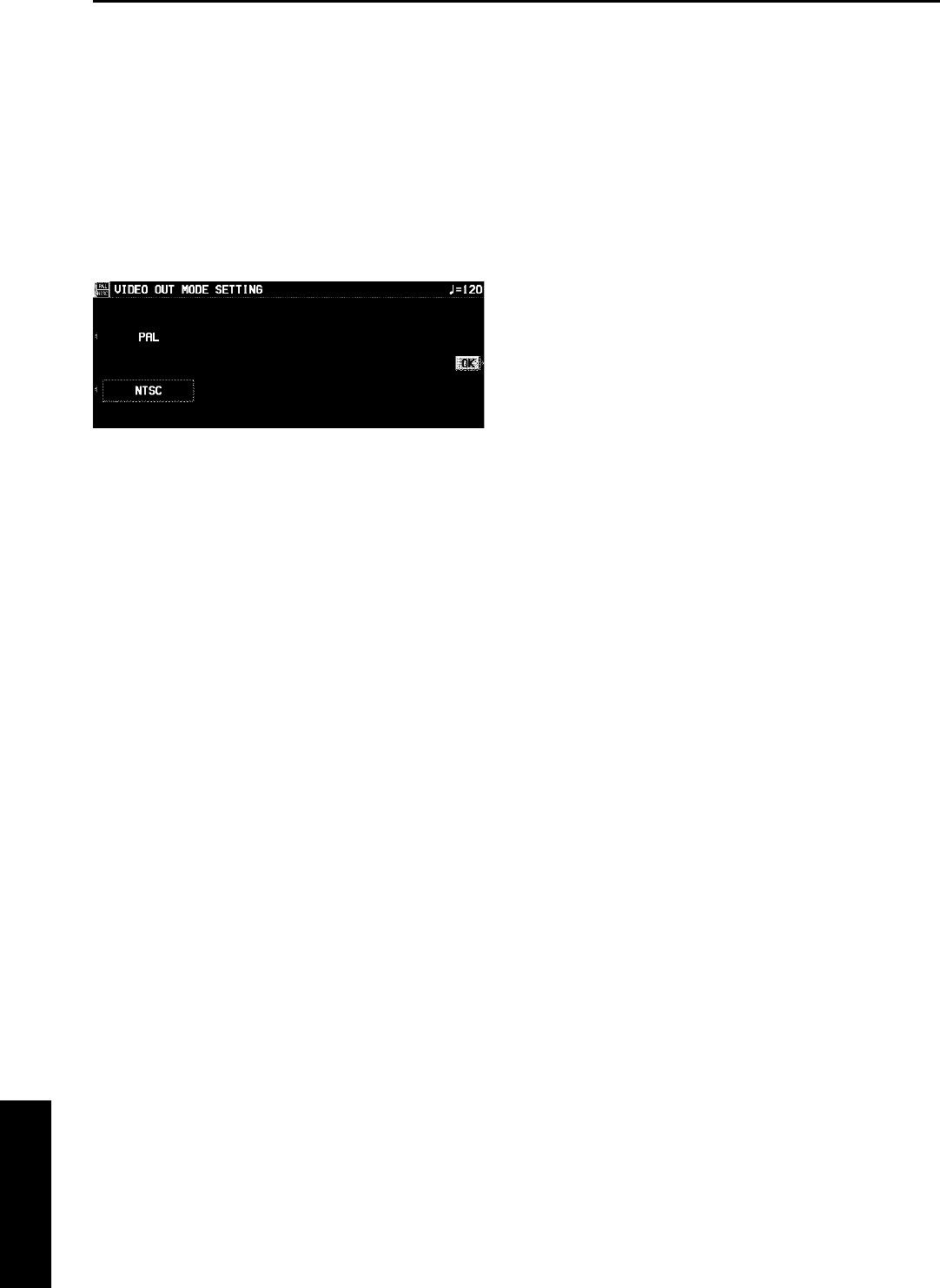
Video Out Mode Setting
Select the output mode for the VIDEO OUT terminal when viewing display images, such as SLIDE SHOW
or lyrics, on your external video monitor or TV.
1. On the CUSTOMIZE MENU display, select
VIDEO OUT MODE SETTING.
• The display looks similar to the following.
2. Select PAL or NTSC.
• This setting is kept even after the power is
turned off.
Customize
Part XII Customize
186
QQTG0671


















