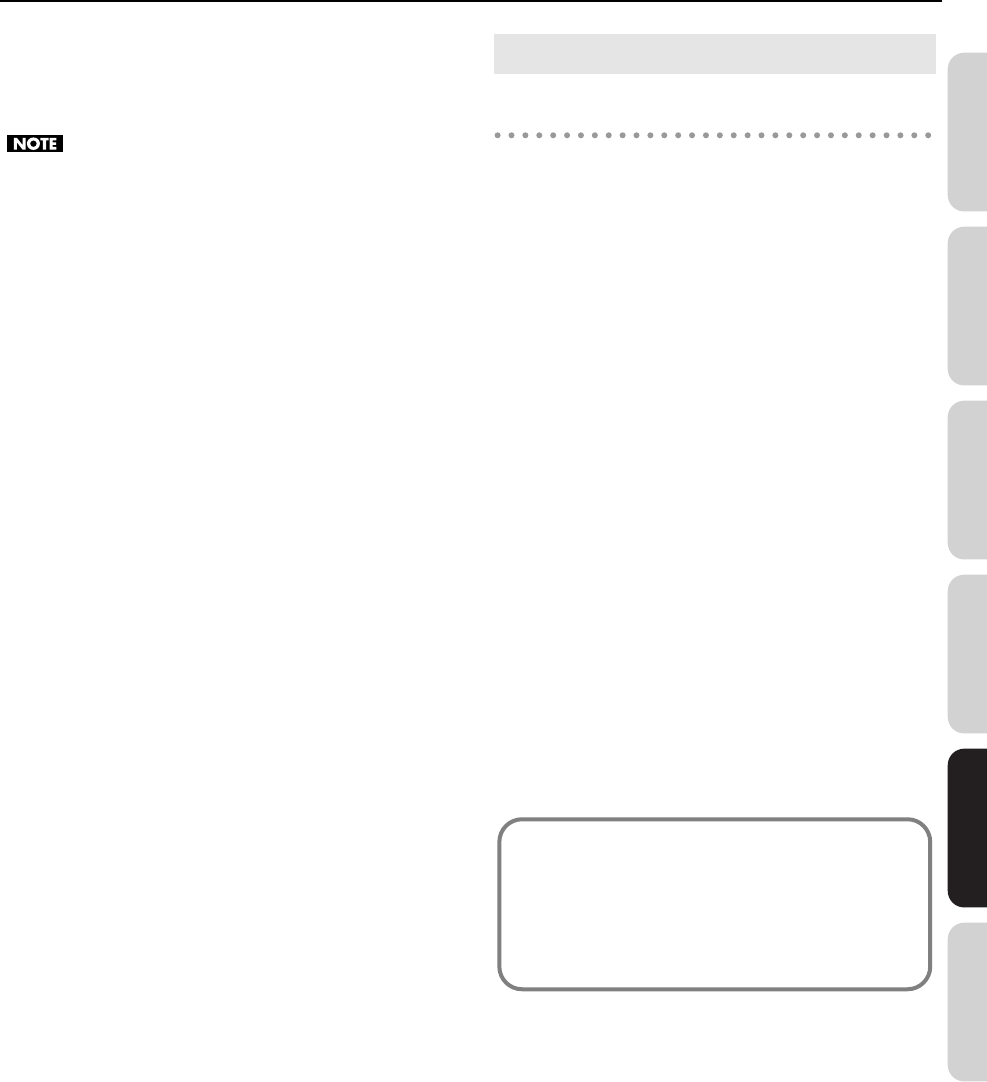
105
Creating a Patch
Overview Connections VS-700C Console VS-700R I/O Fantom VS Appendix
TMT Control Sw (TMT Control Switch)
Use the Matrix Control to enable (ON), or disable (OFF)
sounding of different tones.
Value:
OFF, ON
You can also cause different tones to sound in response
to notes played at different strengths (velocity) on the
keyboard (p. 104). However, the Matrix Control and the
keyboard velocity cannot be used simultaneously to
make different tones to sound. When you want to make
the different tones to sound, set the Velocity Control
parameter (p. 104) to “OFF.”
Patch WG
Wave No. L (Mono) (Wave Number L (Mono))
Wave No. R (Wave Number R)
Selects the basic waveform for a tone. Along with the Wave
number, the Wave name will appear at the lower part of the
display.
When in monaural mode, only the left side (L) is specified.
When in stereo, the right side (R) is also specified.
* When using a multisample in stereo, you must specify the
same number for L and R.
Value:
—-, 1–1240 (The upper limit will depend on the
wave group.)
* When using a multisample in stereo, you must specify the
same number for L and R.
Wave Gain
Sets the gain (amplification) of the waveform. The value
changes in 6 dB (decibel) steps—an increase of 6 dB doubles
the waveform’s gain. If you intend to use the Booster to
distort the waveform’s sound, set this parameter to its
maximum value (p. 103).
Value:
-6, 0, +6, +12
FXM Switch
This sets whether FXM will be used (ON) or not (OFF).
Value:
OFF, ON
Modifying Waveforms (WG)
FXM
FXM (Frequency Cross Modulation) uses a specified
waveform to apply frequency modulation to the
currently selected waveform, creating complex
overtones. This is useful for creating dramatic sounds or
sound effects.
VS-700_r_e.book 105 ページ 2008年11月20日 木曜日 午後2時28分


















