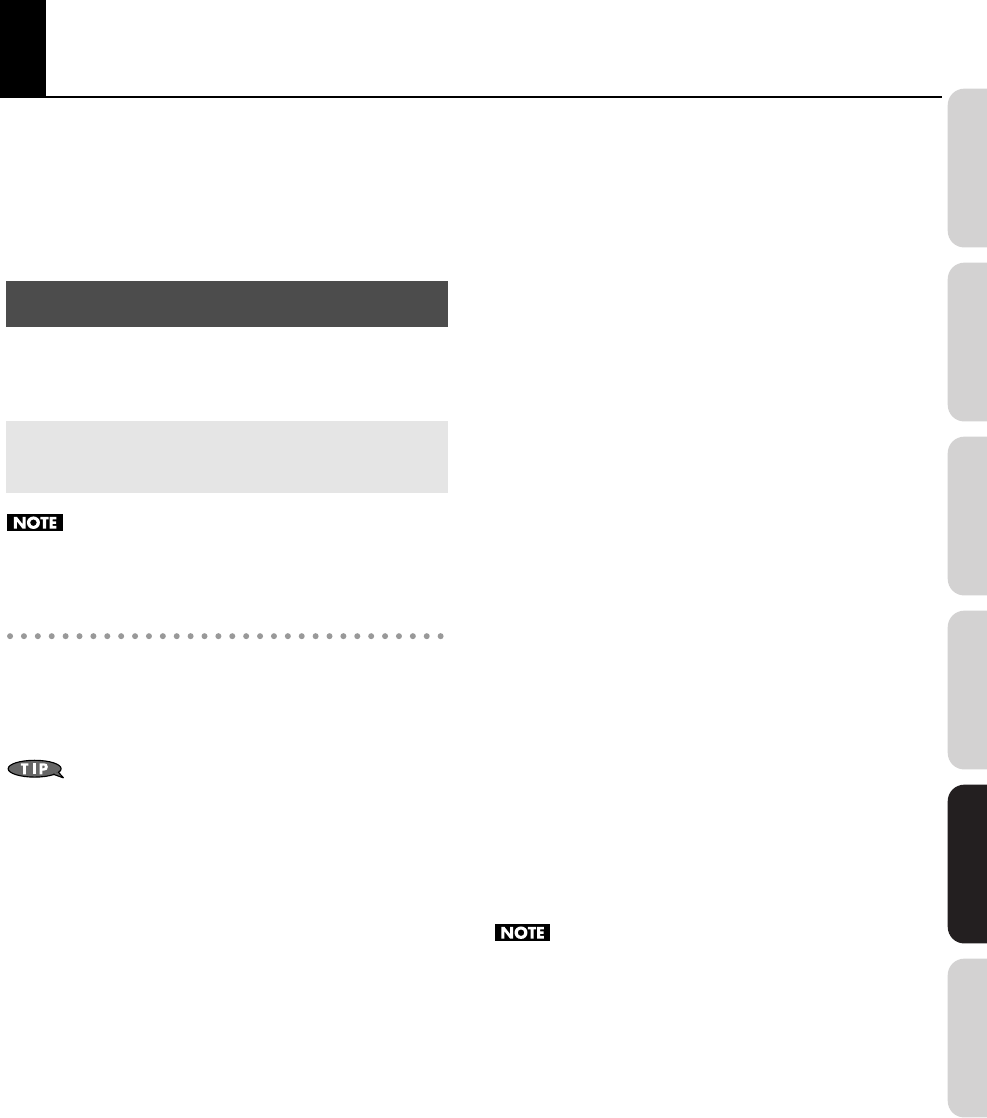
125
Overview Connections VS-700C Console VS-700R I/O Fantom VS Appendix
Creating a Rhythm Set
With the Fantom VS, you have total control over a wide
variety of settings. Each item that can be set is known as a
parameter
. This chapter explains the procedures used in
creating rhythm sets, and the functions of the rhythm set
parameters.
This section explains the functions the different rhythm set
parameters have, as well as the composition of these
parameters.
Rhythm Level applies to the entire rhythm set; the other
parameters are set individually for each rhythm tone.
Rhythm General
Rhythm Level (Rhythm Set Level)
Sets the volume of the rhythm set.
Value:
0–127
The volume levels of the tones from which the rhythm
set is composed is set with the Tone Level parameter (p.
133). The volume levels of the Waves from which the
rhythm tone is composed is set with the Wave Level
parameter (p. 128).
Rhythm Tone Name
You can assign a name of up to 12 characters to the rhythm
tone.
Value:
space, A-Z, a-z, 0-9, ! " # $ % & ’ ( ) * + , - . / : ; < = > ?
@ [ \ ] ^ _ ` { | }
Assign Type
Assign Type sets the way sounds are played when the same
key is pressed a number of times.
Value
MULTI:
Layer the sound of the same keys. Even with
continuous sounds where the sound plays for an
extended time, such as with crash cymbals, the
sounds are layered, without previously played
sounds being eliminated.
SINGLE:
Only one sound can be played at a time when the
same key is pressed. With continuous sounds
where the sound plays for an extended time, the
previous sound is stopped when the following
sound is played.
Mute Group
On an actual acoustic drum set, an open hi-hat and a closed
hi-hat sound can never occur simultaneously. To reproduce
the reality of this situation, you can set up a Mute Group.
The Mute Group function allows you to designate two or
more rhythm tones that are not allowed to sound
simultaneously. Up to 31 Mute Groups can be used. rhythm
tones that are not belong to any such group should be set to
“OFF.”
Value:
OFF, 1–31
Tone Env Mode (Rhythm Tone Envelope Mode)
When a loop waveform is selected, the sound will normally
continue as long as the key is pressed. If you want the sound
to decay naturally even if the key remains pressed, set this to
“NO SUS.”
Value:
NO-SUS, SUSTTAIN
If the One Shot Mode (p. 126) is ON, it will not sustain
even if this parameter is set to “SUST.”
Functions of Rhythm Set Parameters
Making Settings Common to the Entire
Rhythm Set (GENERAL)
VS-700_r_e.book 125 ページ 2008年11月20日 木曜日 午後2時28分


















