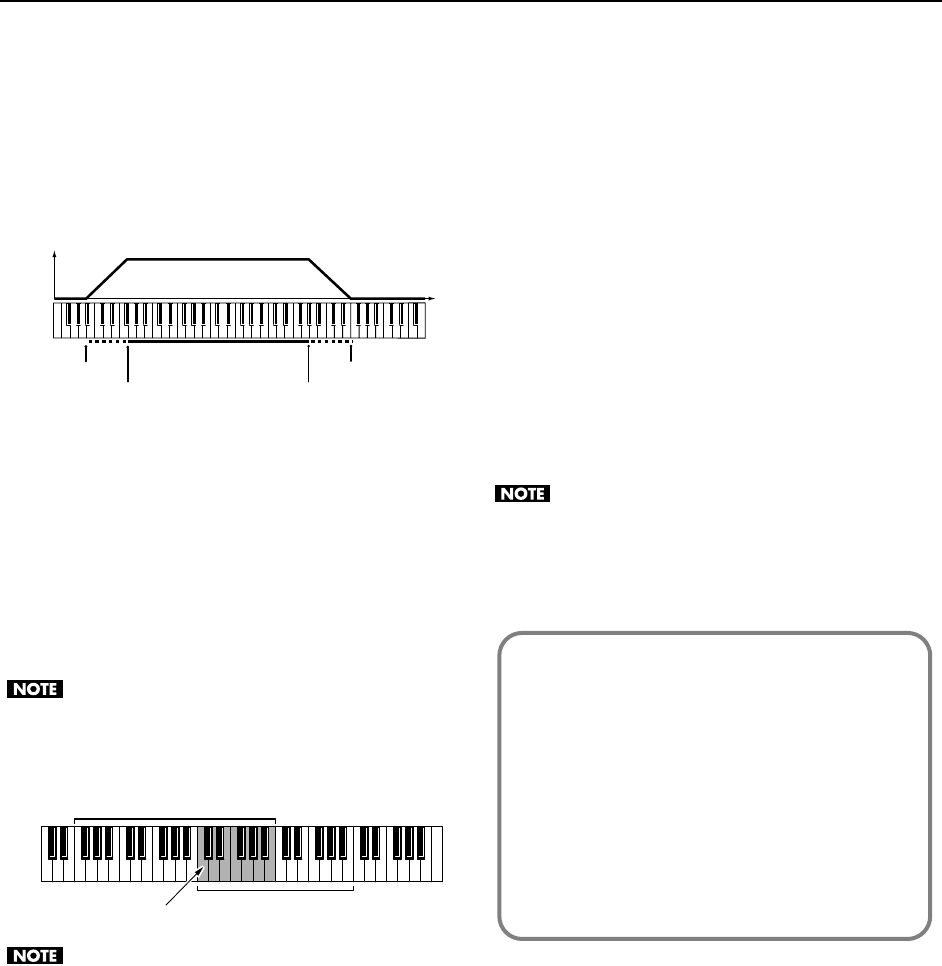
140
Creating a Performance
Key Fade Lower
(Part Keyboard Fade Width Lower)
Determines what will happen to the Part’s level when a note
that’s lower than its specified keyboard range is played.
Higher settings produce a more gradual change in volume. If
you don’t want the Tone to sound at all when a note below
the keyboard range is played, set this parameter to 0.
Value:
0–127
fig.09-005.e
Key Range Lower (Part Keyboard Range Lower)
Specifies the lowest note that the tone will sound for each
part.
Value:
C-1–UPPER
Key Range Upper (Part Keyboard Range Upper)
Specifies the highest note that the tone will sound for each
part.
Value:
LOWER–G9
When the Key Range (p. 103) is set for each individual
tone in a patch, sounds are produced in the range
where the Key Range of each tone and the Key Range
for the part overlap.
fig.09-006.e
If you attempt to raise the lower key higher than the
upper key, or to lower the upper key below the lower
key, the other value will be automatically modified to
the same setting.
Key Fade Upper
(Part Keyboard Fade Width Upper)
This determines what will happen to the Part’s level when a
note that’s higher than its specified keyboard range is played.
Higher settings produce a more gradual change in volume. If
you don’t want the Tone to sound at all when a note above
the keyboard range is played, set this parameter to 0.
Value:
0–127
Receive Channel (Part Receive Channel)
Specifies the MIDI receive channel for each part
Value:
1–16
Voice Reserve
This setting specifies the number of voices that will be
reserved for each part when more than 128 voices are played
simultaneously.
Value:
0–63, FUL
It is not possible for the settings of all parts to total an
amount greater than 64. The remaining number of
available voices will be displayed at (rest=). Pay
attention to this readout as you make Voice Reserve
settings.
Key Range Lower Key Range Upper
Key Fade Lower
Key Fade Upper
Level
Pitch
Key range specified for Performance
Key range specified for Patch
The range in which notes will play
Calculating the Number of Voices Being Used
The Fantom VS is able to play up to 128 notes
simultaneously. The polyphony, or the number of voices
(sounds) does not refer only to the number of sounds
actually being played, but changes according to the
number of tones used in the patches, and the number of
Waves used in the tones. The following method is used
to calculate the number of sounds used for one patch
being played.
(Number of Sounds Being Played) x
(Number of Tones Used by Patches Being Played) x
(Number of Waves Used in the Tones)
VS-700_r_e.book 140 ページ 2008年11月20日 木曜日 午後2時28分


















