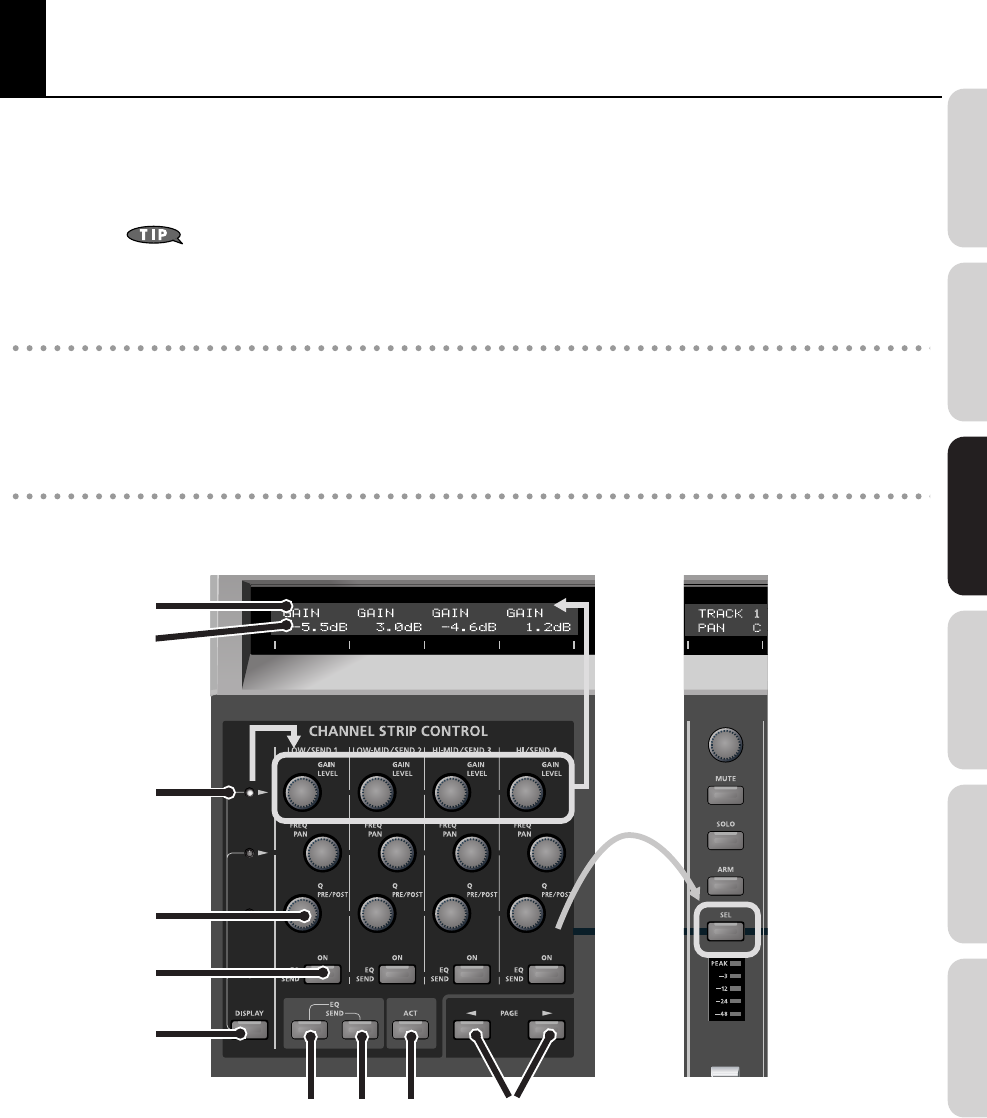
49
Overview Connections VS-700C Console VS-700R I/O Fantom VS Appendix
CHANNEL STRIP CONTROL Section (EQ, SEND and ACT)
The CHANNEL STRIP CONTROL section lets you control EQ and SEND parameters for the selected channel strip, as
well as ACT parameters for the track, bus, effect plug-in or soft synth that has focus in SONAR.
There are 12 rotary encoders and 4 buttons to control EQ, SEND and ACT parameters.
As with all rotary encoders on the VS-700C Console, you can press the top of an encoder to return the
parameter to its default setting.
To Specify Which Type of Parameters the Encoders and Buttons are Mapped to
Press the EQ, SEND or ACT button. The EQ, SEND and ACT buttons operate exclusively, so only one button at a time
can be selected.
A channel strip must be selected before it can be edited in the CHANNEL STRIP CONTROL section.
To Select a Channel Strip
Press the desired channel strip’s [SEL] button. For more information about selecting channel strips, refer to
“Strip
Select (SEL)”
(p. 36).
fig.23.eps
A
C
F
G H I J
D
E
B
VS-700_r_e.book 49 ページ 2008年11月20日 木曜日 午後2時28分


















