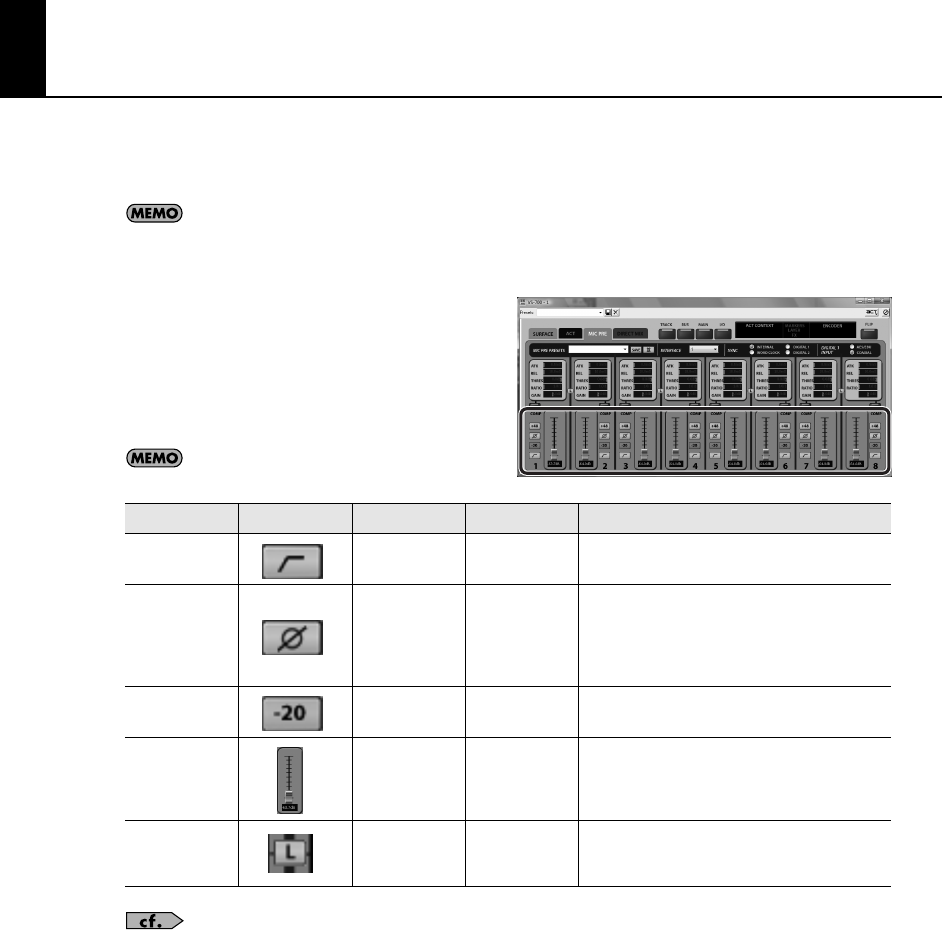
84
Preamp Parameters
Preamps are built into the eight audio inputs (INPUT 1–8).
If you’re using SONAR, you can edit the preamp parameters as described below.
If you’re using software other than SONAR, use “VS-700R I/O Editor” which is included on the “SONAR V-
STUDIO 700 CD-ROM.”
1.
From SONAR’s “Tools” menu, open “VS-700.”
2.
Select the “MIC PRE” tab.
3.
Apply the desired preamp settings.
These settings are not stored in the VS-700.
You can use the channel strip rotary encoders to control the Mic Pre Gain, Threshold ,Attack and Release
parameters on the VS-700R I/O. For details, refer to
“I/O Control”
(p. 44).
Setting
Screen label Range Default Explanation
Low cut
OFF, ON OFF
Enables the low cut filter for the input. The cutoff
frequency is 100 Hz.
Phase
Normal
(normal
phase),
Invert (reverse
phase)
Normal Inverts the polarity of the input signal.
PAD OFF, ON ON Attenuates the input signal by 20 dB.
Input gain 0–+44 dB 0
Adjusts the gain of the input signal in a range of 0–
44 dB. The adjustment is in 1 dB steps.
Stereo link OFF, ON OFF
If this setting is on, the preamp and compressor
settings of the adjacent even-numbered channel
will be the same as this channel.
VS-700_r_e.book 84 ページ 2008年11月20日 木曜日 午後2時28分


















