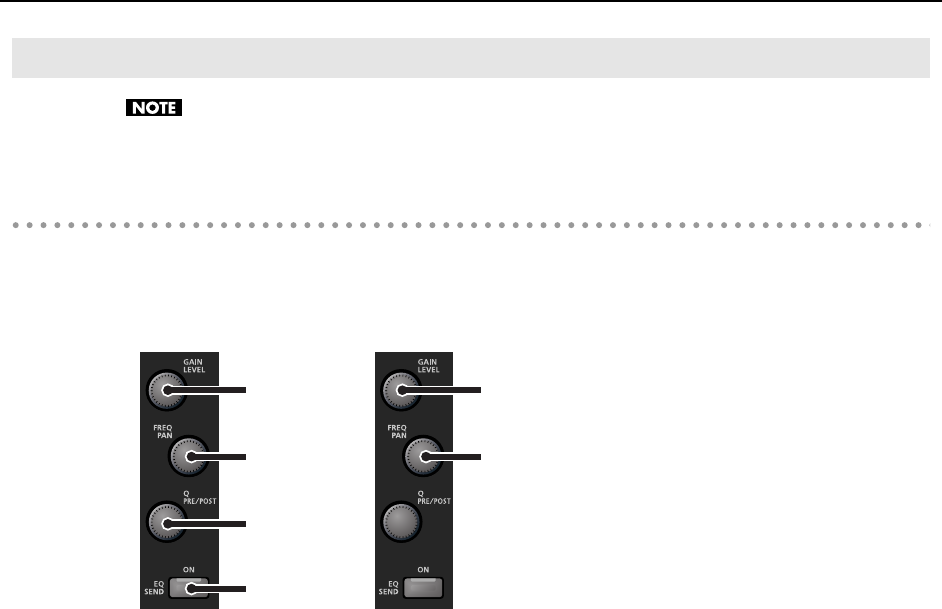
52
CHANNEL STRIP CONTROL Section (EQ, SEND and ACT)
In SEND mode, there are different parameters of control for stereo and surround buses.
SEND mode lets you control AUX SEND parameters for the selected channel strip.
To Enable SEND Mode
Press the [SEND] button. The [SEND] button is lit when enabled.
You can specify four SEND levels for an audio track. For a MIDI track, you can specify the reverb and chorus sends.
fig.26.eps
A.
Send level
B.
Send pan/angle
C.
Pre/post toggle (press)
D.
Send enable
E.
Reverb level
F.
Chorus level
SEND Mode
A
B
C
D
E
F
Audio tracks MIDI tracks
VS-700_r_e.book 52 ページ 2008年11月20日 木曜日 午後2時28分


















