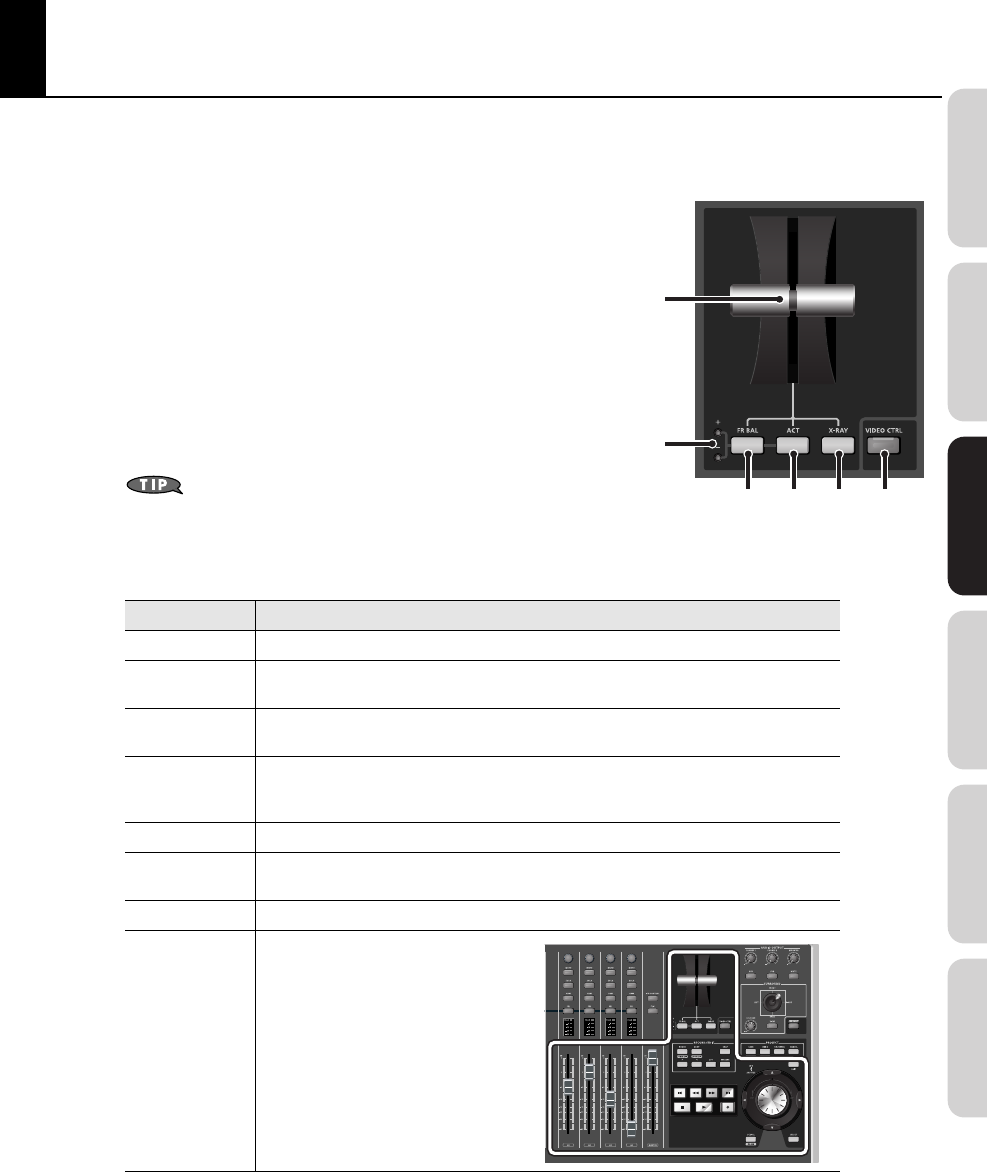
69
Overview Connections VS-700C Console VS-700R I/O Fantom VS Appendix
T-Bar Section
The T-Bar lets you control the Front-Rear Balance parameter in the surround panner, an ACT parameter or the X-Ray
opacity.
fig.35.eps
A.
T-Bar
B.
LEDs
C.
[FR BAL] button
D.
[ACT] button
E.
[X-RAY] button
F.
[VIDEO CTRL] button
The joystick surround panner can control both Width and Front/
Rear Balance simultaneously (refer to
“SURROUND Section”
(p.
68)).
The T-Bar section contains the following controls.
Interface
Explanation
T-Bar
Adjusts the value of the selected T-Bar parameter (FR BAL, ACT or X-RAY).
LED +
In FR BAL mode, indicates if the T-Bar value is above the corresponding Front/Rear Balance value
on the selected channel strip.
LED -
In FR BAL mode, indicates if the T-Bar value is below the corresponding Front/Rear Balance value
on the selected channel strip.
FR BAL
When working with surround sound, lets you control the balance between the front and rear
speakers of the selected channel strip’s main surround panner (same as using the surround
joystick panner).
ACT
Lets you use the T-Bar as a full-time ACT control, regardless of the current CHANNEL STRIP
CONTROL mode
By default, the T-bar is assigned to the first usable ACT parameter. For more information about
ACT, see the SONAR online help.
X-RAY
Lets you use the T-Bar to adjust the global level of transparency of plug-in windows in SONAR.
VIDEO CTRL
You can use the VS-700C console to control a
video editing device such as the EDIROL DV-
7DL. When you turn on the [VIDEO CTRL]
button, you’ll be able to use the controllers
shown in the illustration below to control
your video editing device. For details, refer to
“Connecting an EDIROL DV-7DL (Video
Control)”
(p. 168).
C D E F
A
B
VS-700_r_e.book 69 ページ 2008年11月20日 木曜日 午後2時28分


















