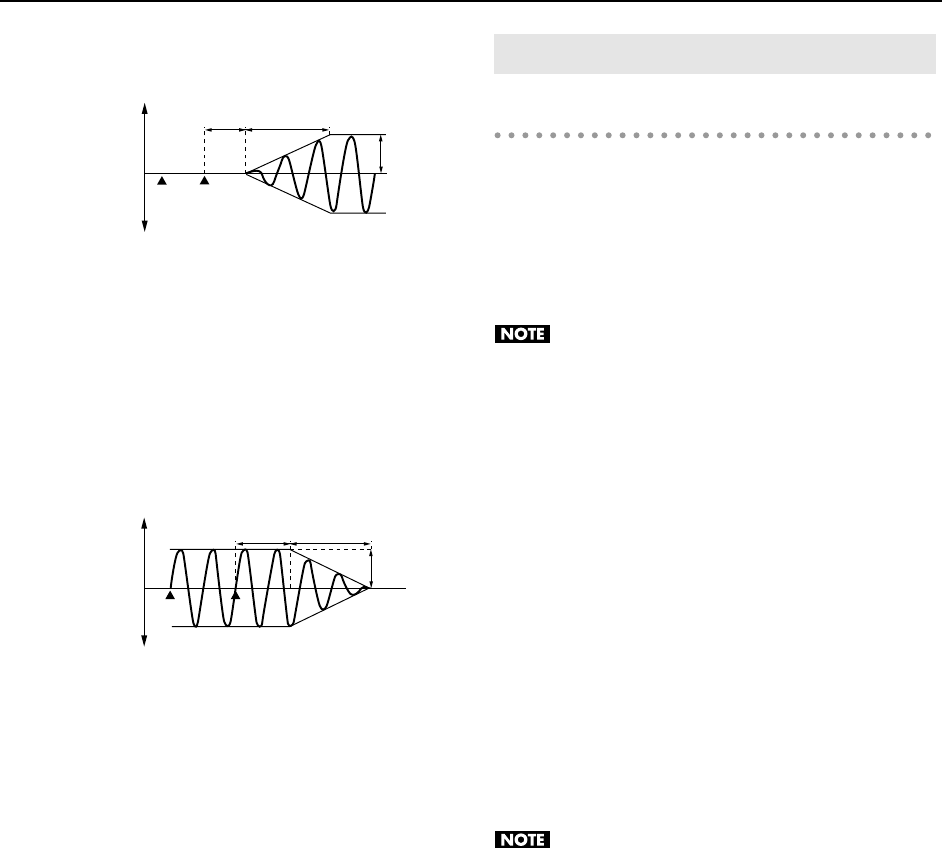
120
Creating a Patch
●
Apply the LFO gradually after the key is
released
fig.06-045.e
Fade Mode:
OFF-IN
Delay Time:
The time from when the keyboard is released
until the LFO begins to be applied.
Fade Time:
The time over which the LFO amplitude will
reach the maximum after the Delay Time has
elapsed.
●
Apply the LFO from when the key is pressed
until it is released, and gradually begin to
decrease the effect when the key is released
fig.06-046.e
Fade Mode:
OFF-OUT
Delay Time:
The time that the LFO will continue after the
keyboard is released.
Fade Time:
The time over which the LFO amplitude will
reach the minimum after the Delay Time has
elapsed.
Patch Ctrl
Tone Env Mode (Tone Envelope Mode)
When a loop waveform is selected, the sound will normally
continue as long as the key is pressed. If you want the sound
to decay naturally even if the key remains pressed, set this to
“NO SUS.”
Value:
NO SUS, SUST
If a one-shot type Wave is selected, it will not sustain
even if this parameter is set to “SUST.”
Tone Rx Bender
(Tone Receive Pitch Bend Switch)
For each tone, specify whether MIDI Pitch Bend messages will
be received (ON), or not (OFF).
Value:
OFF, ON
Tone Rx Expression
(Tone Receive Expression Switch)
For each tone, specify whether MIDI Expression messages will
be received (ON), or not (OFF).
Value:
OFF, ON
Tone Rx Hold-1 (Tone Receive Hold Switch)
For each tone, specify whether MIDI Hold-1 messages will be
received (ON), or not (OFF).
Value:
OFF, ON
If “NO SUS” is selected for Env Mode parameter, this
setting will have no effect.
high (more)
low (less)
Delay
Time
Fade Time
Depth
Note
off
Note
on
Pitch
Cutoff Frequency
Level
Pan
Note on
high (more)
low (less)
Delay
Time
Fade Time
Depth
Note off
Pitch
Cutoff Frequency
Level
Pan
Controller-related settings (CTRL)
VS-700_r_e.book 120 ページ 2008年11月20日 木曜日 午後2時28分


















