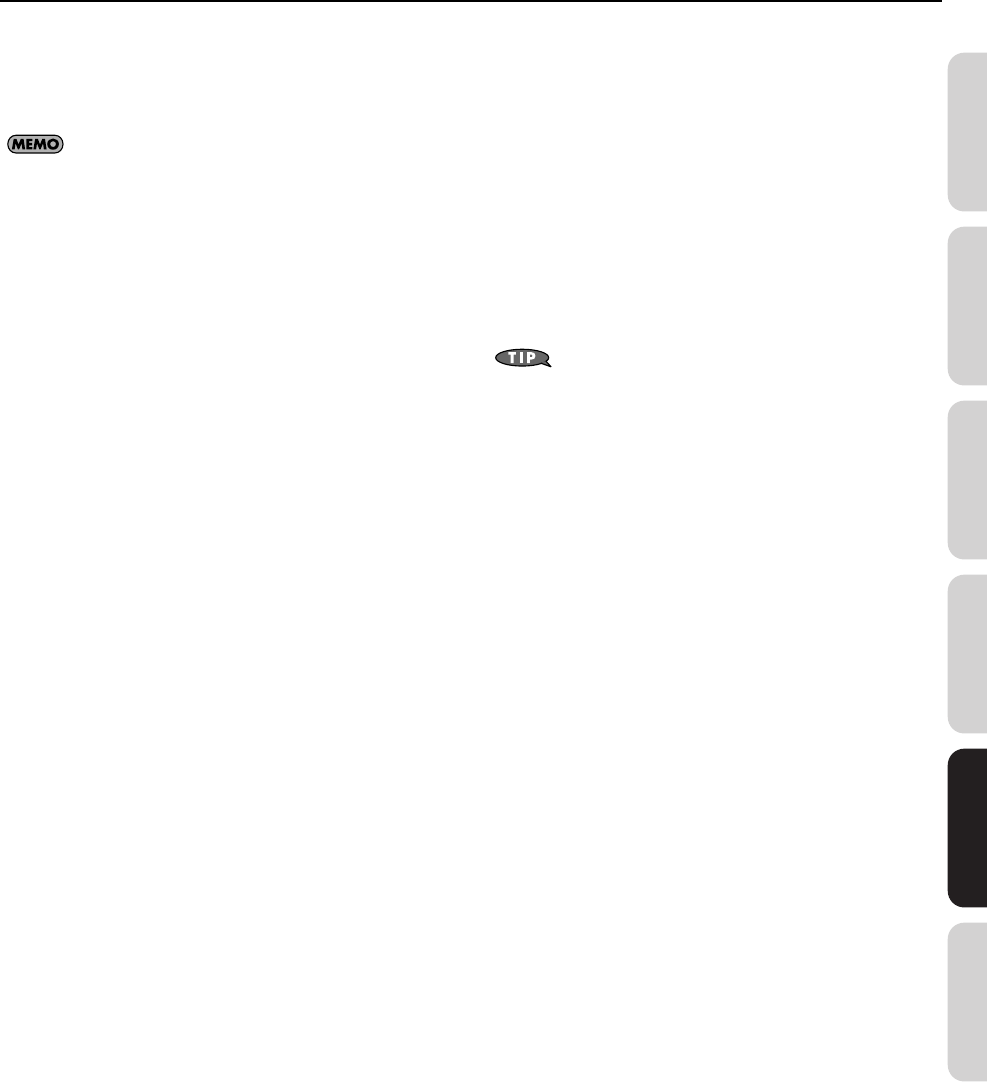
137
Creating a Performance
Overview Connections VS-700C Console VS-700R I/O Fantom VS Appendix
Fine Tune
Adjusts the pitch of the part’s sound up or down in 1-cent
steps (+/-50 cents).
Value:
-50– +50
One cent is 1/100th of a semitone.
Output Assign
Specifies for each part how the direct sound will be output.
Value
MFX:
Output in stereo through multi-effects. You can
also apply chorus or reverb to the sound that
passes through multi-effects.
L+R:
Output in stereo without passing through multi-
effects.
L, R:
Output in mono without passing through multi-
effects.
PAT:
The part’s output destination is determined by
the settings of the patch or rhythm set assigned
to the part.
If you’ve set Tone Out Assign to “MFX,” set the MFX
Output Assign parameter to specify the output
destination of the sound that has passed through the
multi-effects.
• Chorus and reverb are output in mono at all times.
• The output destination of the signal after passing
through the chorus is set with the Chorus Output Select.
Output MFX Select
(Part Output Multi-Effects Select)
Of the three types of multi-effects that can be used
simultaneously, specify which multi-effects will be used.
Value:
1–3 (MFX-1–MFX-3)
Output Level (Part Output Level)
Set the level of the signal that is sent to the output
destination specified by Part Output Assign.
Value:
0–127
Chorus Send Level (Part Chorus Send Level)
Sets the level of the signal sent to chorus for each part.
Value:
0–127
VS-700_r_e.book 137 ページ 2008年11月20日 木曜日 午後2時28分


















