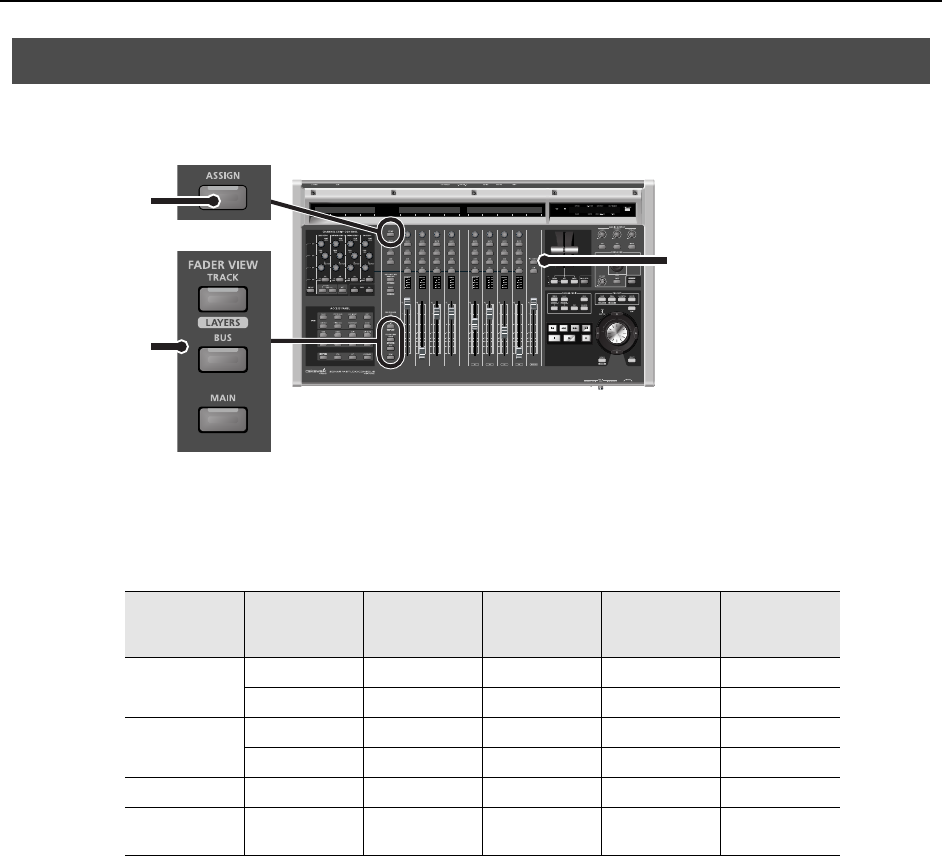
38
CHANNEL STRIP Section
Use the [ASSIGN] button to change the parameter that’s assigned to the rotary encoders of the channel strips. The
available functions vary depending on which [FADER VIEW] button (TRACK, BUS, MAIN or I/O CONTROL) is selected.
fig.8.eps
A.
[ASSIGN] button
B.
[FADER VIEW] buttons
C.
[I/O CONTROL] button
The following table shows which parameter types are available for each FADER VIEW.
* When the I/O CONTROL mode, you can switch On/Off of PAD (p. 84) by pressing the rotary encoder.
ASSIGN Button
FADER VIEW
Channel strip
type
ASSIGN
function1
(default)
ASSIGN
function2
ASSIGN
function3
ASSIGN
function4
TRACK
Audio Pan Send 1 Volume Input Output
MIDI Pan Chorus Send MIDI Channel Output
BUS
Stereo
Pan Send 1 Volume Send 1 Pan Output
Surround (Reserved) Send 1 Volume (Reserved) Output
MAIN
Audio
(Reserved) (Reserved) (Reserved) (Reserved)
I/O CONTROL
(audio)
Mic Pre Gain
(p. 84)
Threshold
(p. 85)
Attack (p. 85) Release (p. 85)
A
B
C
VS-700_r_e.book 38 ページ 2008年11月20日 木曜日 午後2時28分


















