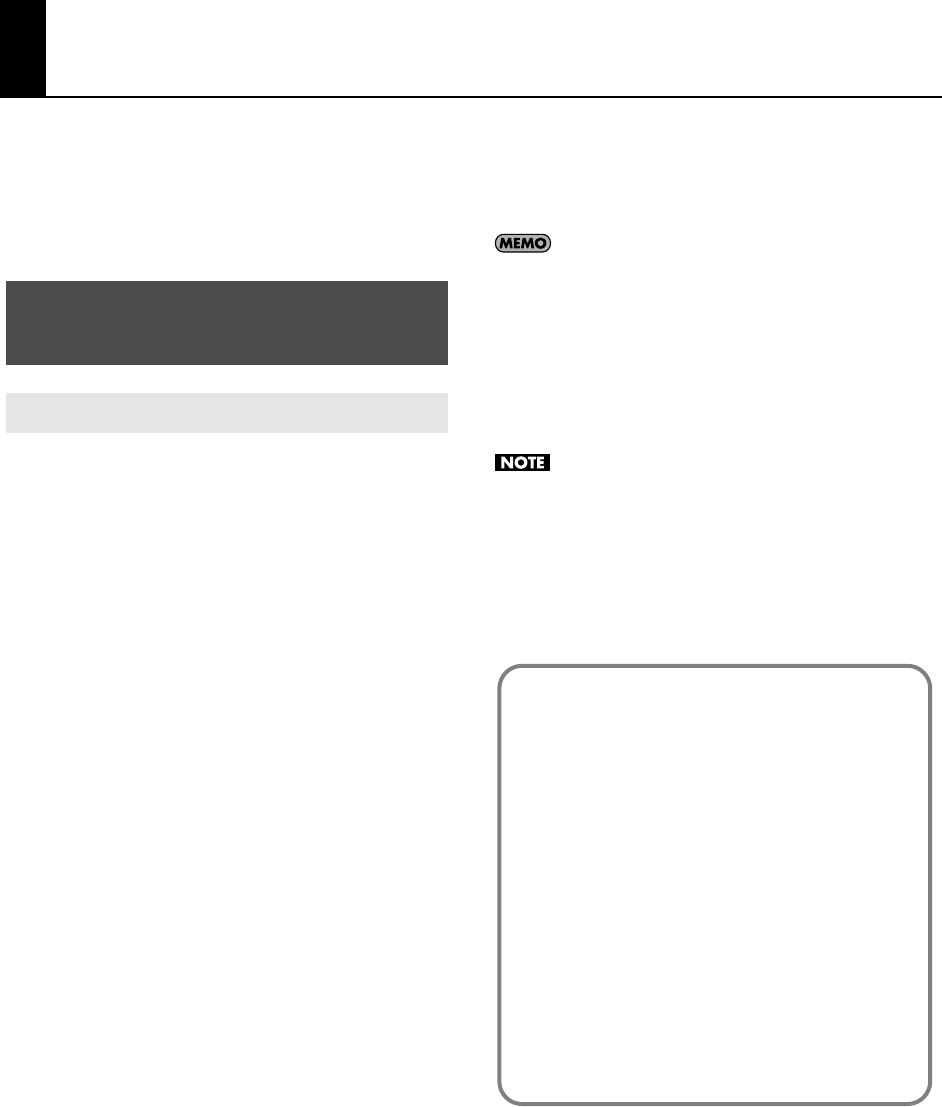
136
Creating a Performance
With the Fantom VS, you have total control over a wide
variety of settings. Each item that can be set is known as a
parameter
. This chapter explains the procedures used in
creating Performances, and the functions of the Performance
parameters.
Patch Group
Selects the group to which the desired patch or rhythm set
belongs.
Value
PRA–I:
Preset A–I
GM:
GM (GM2)
Patch Number
Selects the desired patch or rhythm set by its number.
Value:
001–
Level
Adjust the volume of each part. This setting’s main purpose is
to adjust the volume balance between parts.
Value:
0–127
Pan
Adjust the pan of each part. “L64” is far left, “0” is center, and
“63R” is far right.
Value:
L64–0–63R
Solo Switch
Select one part whose sound you want to play. Turn it “SOLO”
to the part that you want to solo. Parts other than the part
you select here will not sound.
Value:
–, SOLO
Mute Switch
Mutes (MUTE) or un-mutes (OFF) each part.
Value:
OFF, MUTE
The Mute Switch parameter does not turn the part off,
but sets the volume to minimum so that no sound is
heard. Therefore, MIDI messages are still received.
Octave Shift
Adjusts the pitch of the part’s sound up or down in units of
an octave (+/-3 octaves).
Value:
-3– +3
Note that when a rhythm set is assigned to a part, you
cannot modify the Octave Shift parameter.
Coarse Tune
Adjusts the pitch of the part’s sound up or down in semitone
steps (+/-4 octaves).
Value:
-48– +48
Adjusting the Parameters of
Each Part
Parameter List
Coarse Tune and Octave Shift
The Coarse Tune and Fine Tune parameters, along with
the Octave Shift parameter, can all be seen as doing the
same thing to the sound, i.e., changing the pitch of the
sound. For example, if C4 (Middle C) is played with the
Coarse Tune parameter set to “+12,” the note produced
is C5 (one octave above C4). For example, if C4 (Middle
C) is played with the Octave Shift parameter set to “+1,”
the note produced is C5 (one octave above C4).
However, internally these function very differently.
When the Coarse Tune parameter is set to “+12,” the
pitch itself is raised one octave. On the other hand,
when the Octave Shift parameter is set to “+1,” it is the
same as pressing the keys one octave up. In other
words, use the Coarse Tune parameter when changing
the pitch, and the Octave Shift parameter when you
want to shift the entire keyboard, for example, when the
number of keys is insufficient.
VS-700_r_e.book 136 ページ 2008年11月20日 木曜日 午後2時28分


















