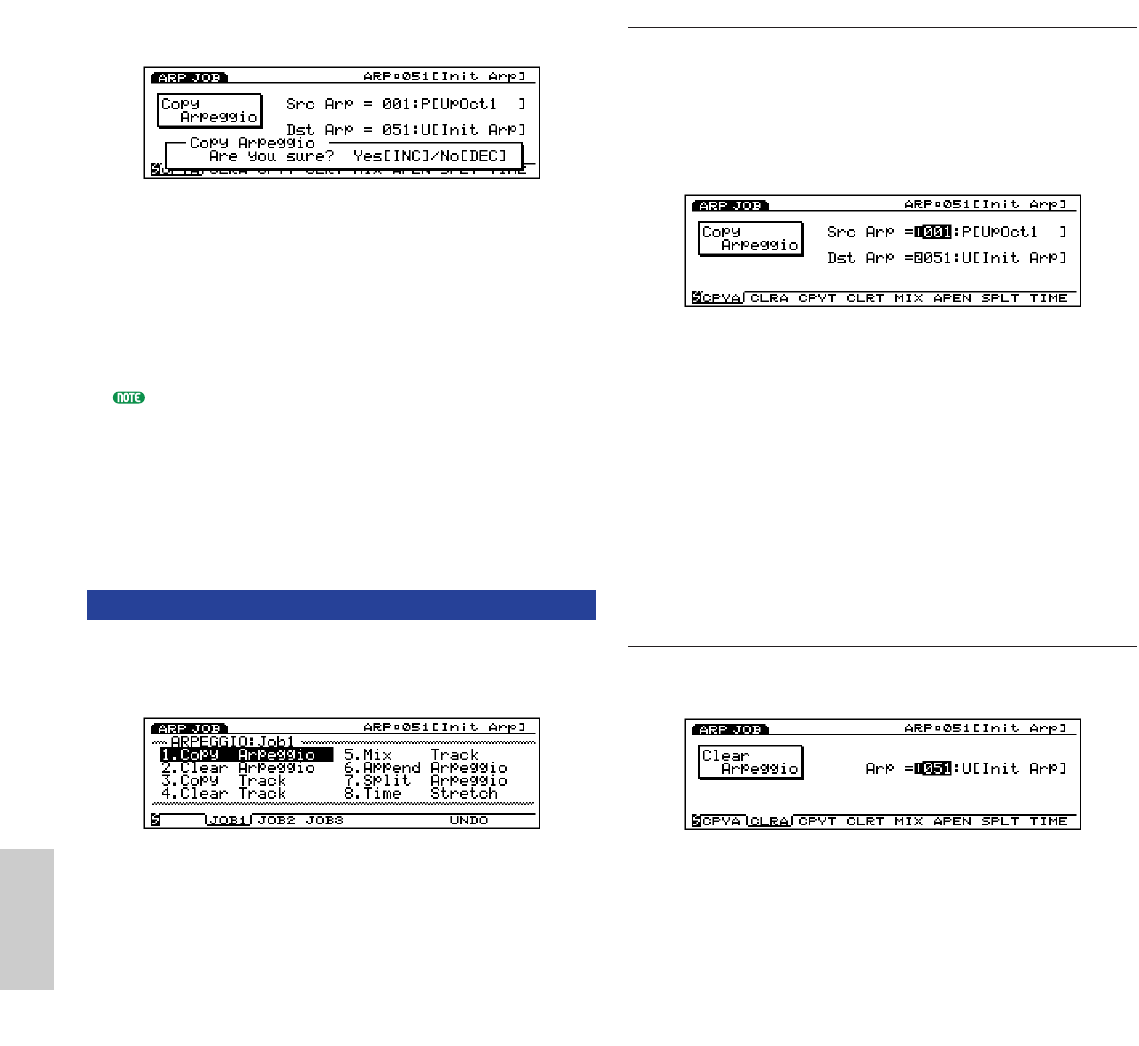
Arpeggio Mode
250
6Press [ENTER]. The following pop-up menu will
appear, prompting confirmation of the operation.
7Press [YES] to execute the job. “Completed!” will
momentarily appear in the screen indicating that the
job has been executed and the previous screen will
be displayed.
Press [NO] to cancel the job.
“Executing...” will appear when the Arpeggio Job takes
some time to execute. Take note that if the power is
turned off while “Executing...” is displayed, the data
may be destroyed.
8Press [EXIT] twice to exit the Arpeggio Job mode
and return to the Arpeggio Mode screen.
[F2]: JOB1
Press [F2] (JOB1) and JOB1 menu will be displayed.
There are eight jobs that are executed in units of
arpeggios or respective tracks.
1. Copy Arpeggio (Copies all arpeggio data onto another
arpeggio.)
2. Clear Arpeggio (Clears all data from a arpeggio.)
3. Copy Track (Copies specific track data onto another
track.)
4. Clear Track (Clears all data from designated track.)
5. Mix Track (Mixes one track into another.)
6. Append Arpeggio (Appends one arpeggio to another.)
7. Split Arpeggio (Splits arpeggio into two arpeggios.)
8. Time Stretch (expands or compresses timing over
designated range for specific track.)
1. Copy Arpeggio
This job copies all data from a source arpeggio to a
designated destination arpeggio (user number
51~100). The arpeggio’s Play Effects data and other
settings are also copied simultaneously. It will be handy
when you want to create a user arpeggio that is similar
to an existing preset arpeggio.
■ Src Arp (Source Arpeggio)
Sets the source arpeggio number that will be copied.
❏ Settings: 1~100
■ Dst Arp (Destination Arpeggio)
Sets the destination arpeggio number that will be
copied to.
❏ Settings: 51~100
2. Clear Arpeggio
This job erases all data from an arpeggio and initializes
the arpeggio’s Play Effects and other settings.
■ Clear Arp
Sets the arpeggio number of the arpeggio that will be
cleared.
❏ Settings: 51~100
Arpeggio/E/qx 5/21/98 11:51 AM Page 250


















