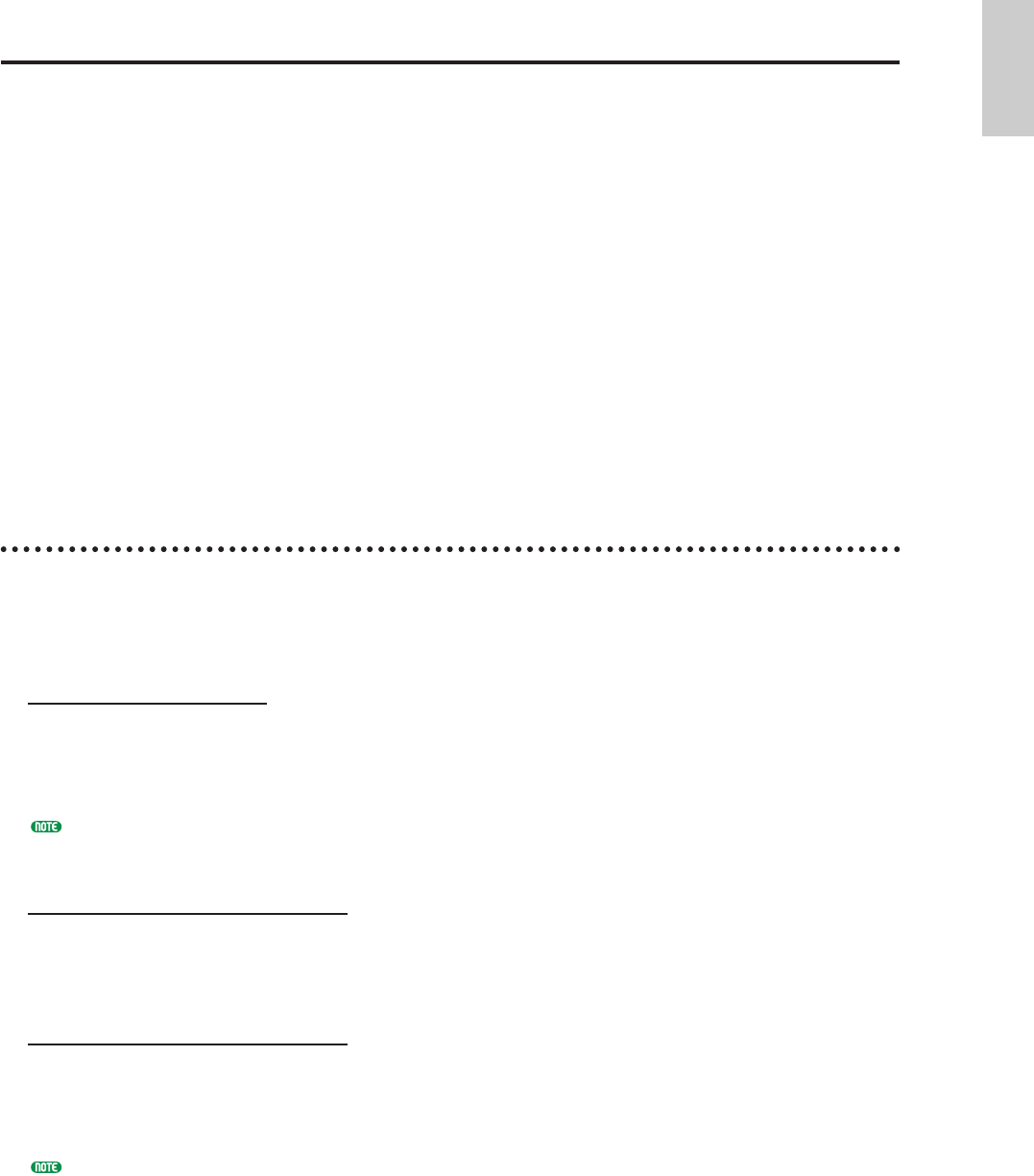
55
The Controllers
In addition to the standard pitch bend and modulation wheels, the EX5 and EX7 offer a range
of assignable controllers that can be used for unprecedented sound control. The EX5R Tone
Generator also offers extended controller versatility for enhanced programming and
performance control.
The keyboard models feature a second modulation wheel and a ribbon controller, plus full
keyboard initial and aftertouch response. All models also have 6 Controller Knobs which can
be assigned to any of the same parameters as the modulation wheels and ribbon controller,
providing intimate analog-synthesizer type control convenience. Another powerful feature
associated with the Controller Knobs is a “scene” memory, with two scene buttons which can
be used to switch or “morph” between memorized Controller Knob setups. The Controller
knobs also function as data entry controls while editing for fast, efficient operation. Jacks
additionally allow connection of a foot controller (EX5 and EX7) and breath controller
(particularly valuable for use with VL voices).
An important feature of all models is that a number of controller “sets” can be created, with
total assignment freedom: e.g. different controllers can be assigned to totally different
parameters, a single controller can be assigned to several parameters, multiple controllers can
control a single parameter, or just about any combination of the above.
The EX Controllers
All of the controllers that can be used with the EX5 and EX7 are listed below. Since the EX5R is a
tone generator, it does not have many of the physical controllers provided on the keyboard models.
The EX5R does, however, receive MIDI control change data, so the corresponding controllers on the
keyboard or other master MIDI control device can be used in the same way.
Pitch Wheel (EX5/EX7)
The self-centering EX5 and EX7 PITCH wheel can be assigned to a range of internal parameters,
but it's “standard” function is pitch control: roll up (away from the keyboard) to bend the pitch
upward, or down (toward the keyboard) to bend down. Normal pitch is produced with the PITCH
wheel at its center position.
No matter parameter the PITCH wheel is assigned to, operating it always causes MIDI pitch control data to be
transmitted via the MIDI OUT terminal(s).
Modulation 1 Wheel (EX5/EX7)
This wheel produces minimum effect in its lowest position and maximum effect in the highest
position. It can be assigned to the full range of available control parameters, but it’s normal
function is to control modulation depth.
Modulation 2 Wheel (EX5/EX7)
The second modulation is not self-centering, but it has a center click-stop which makes it ideal for
assignment to parameters that have a “normal” central setting with variations above and below.
The MODULATION 2 wheel is also used for “scene morphing” (see “Scene Switching &
Morphing,” below).
An optional foot controller connected to the rear-panel FOOT CONTROLLER jack can also be assigned to the
scene morphing function — page 58.
Introductory
Section
Basic/E/qx 5/21/98 11:22 AM Page 55


















