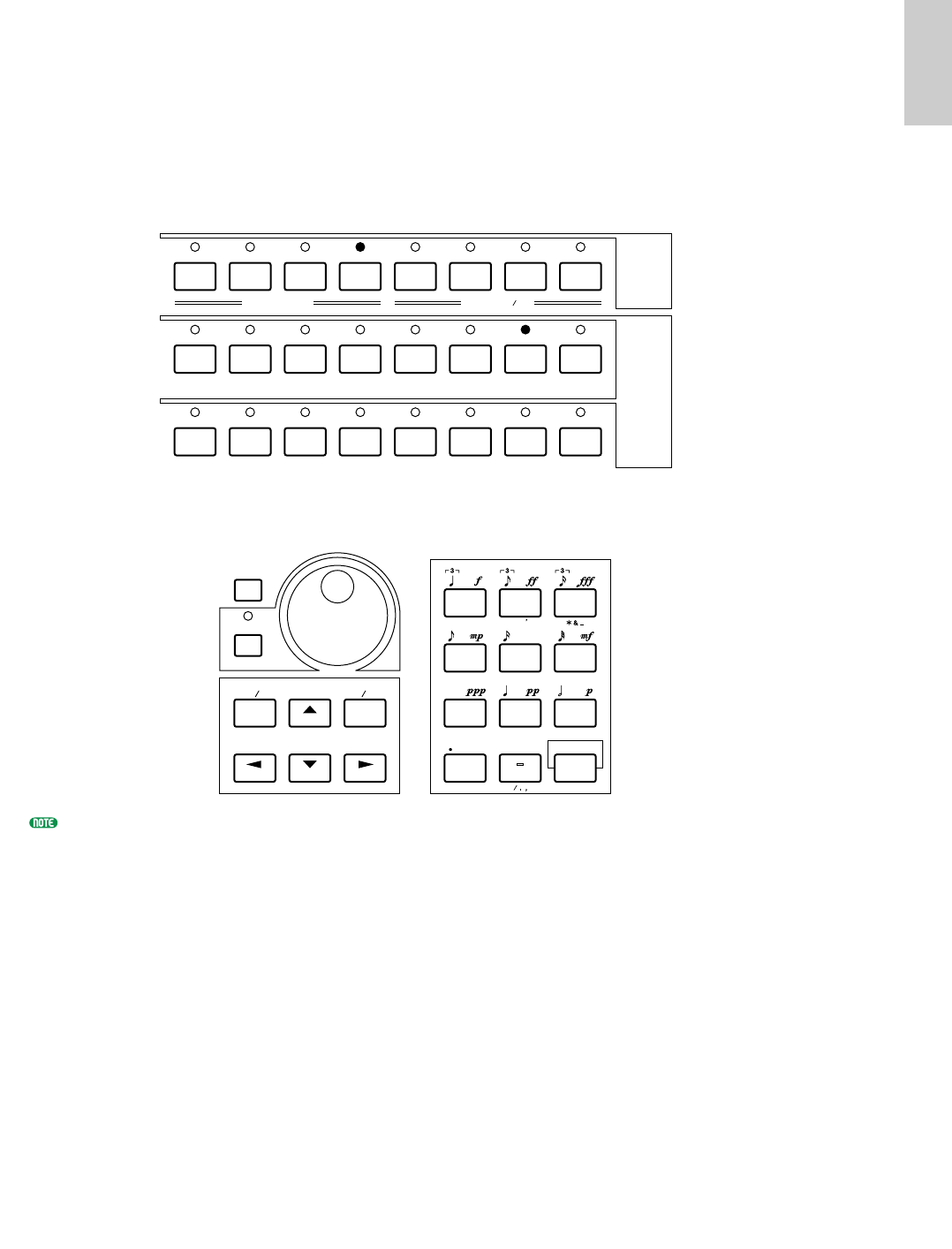
37
Introductory
Section
2 Select a Voice or Performance
In the Voice mode the P1, P2, I1, and I2 memory areas can be directly selected by pressing the
corresponding function key, [F1] through [F4], and successively pressing [ENTER] key.
Each memory area contains 8 banks of 16 voices each (8 x 16 = 128). The Performance mode has
just one 128-location memory area. On the EX5 and EX7, any voice or performance in the current
memory area can be selected by specifying its bank using the BANK keys ([A] through [H]), and its
number using the PROGRAM number keys ([1] through [16]). To select voice or performance
“D7” (number 55), for example, first press the bank [D] key and then the program number [7] key.
The bank [D] key indicator will flash until the program number [7] key is pressed and the D7 voice
or performance is actually engaged.
The Data Dial and [DEC]/[INC] keys, as well as the numeric keypad, can be used to select voices
and performance setups on the EX5R (see “Alternate Selection Methods,” below).
The number of the selected voice or performance will appear in the upper left corner of the display. Note that
each voice or performance in the active memory area can be referred to in two ways: as a decimal number
from 1 to 128, or as a bank and number (A1…A16, B1…B16, etc, through H1…H16).
To select a different voice or performance within the same bank it is only necessary to press the
appropriate PROGRAM number key. To select a different bank, however, you'll always have to
press both a bank key (followed by [ENTER]) and a program number key.
DEC NO
INC
YES
SPACE
ABC
0
123
456
7
89
ENTER
DEF GHI JKL
MNO PQR
STU
VWX YZ
CANCEL
CURSOR
DATA
BANK
PROGRAM
PART
TRACK
ELEMENT SELECT ELEMENT ON OFF
COMMON OSC PITCH FILTER AMPLITUDE LFO CONTROL EFFECT
ABCDEFGH
12345678
12341234
910111213141516
Basic3pdf/E/qx 11/6/98 6:26 PM Page 37


















