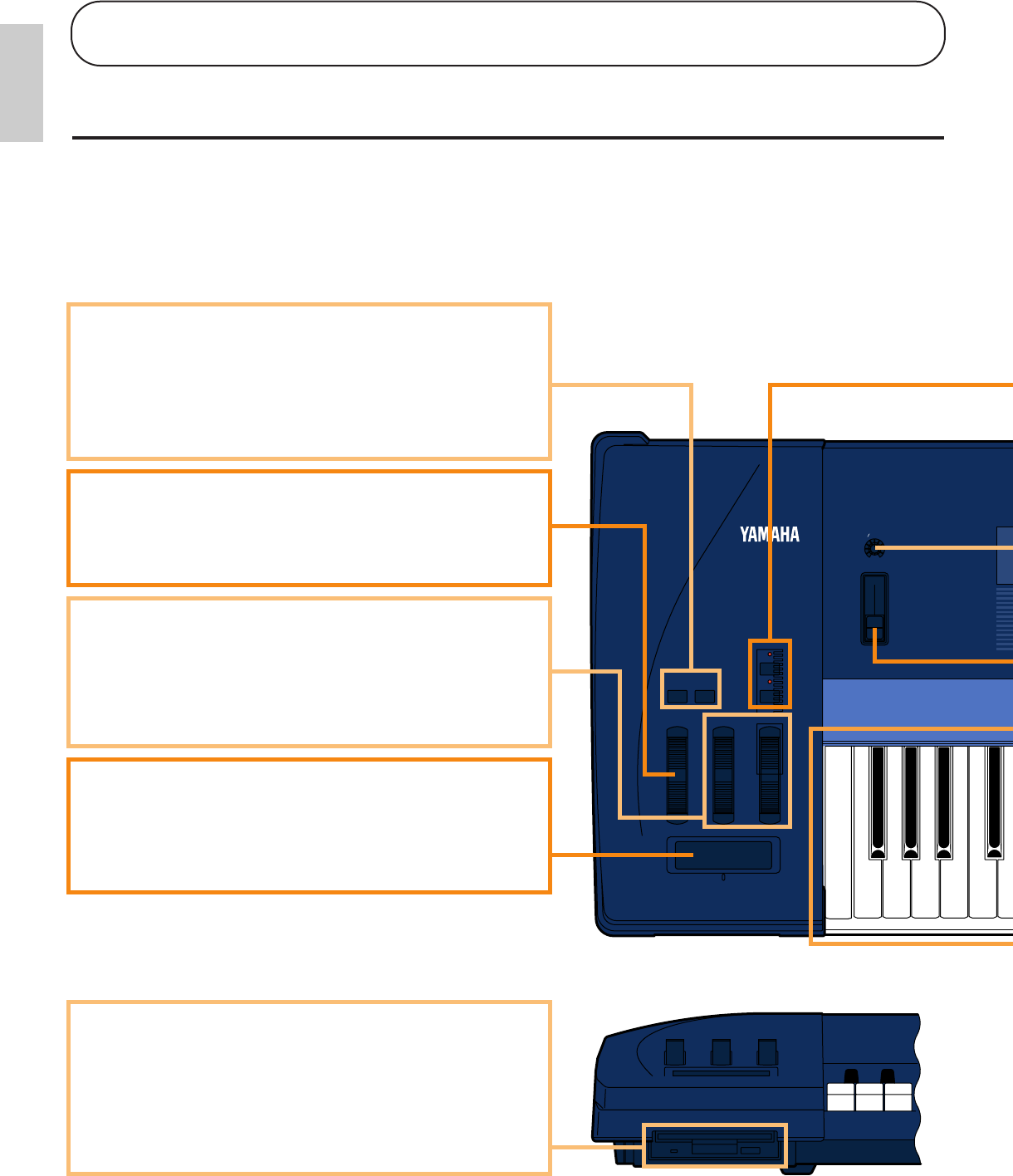
SCENE
2
1
OCTAVE
DOWN UP
PITCH MODULATION 1 MODULATION 2
A D GAIN
VOLUME
MODE
EX5/7
1
OCTAVE [DOWN] and [UP] Keys (EX5 and EX7 only)
Shift the pitch of the keyboard up or down up to five octaves in
one-octave steps. The pitch is shifted one octave in the
corresponding direction, up to the maximum, each time one of
these keys is pressed. When the current octave is higher than
the normal octave the UP indicator will be lit, and vice versa.
Neither indicator will be lit when the normal octave is selected.
2
[PITCH] Wheel (EX5 and EX7 only)
This self-centering pitch wheel allows smooth upward and
downward pitch bends. A range of other control functions can
be assigned to the PITCH wheel.
➡
See page 55 for more information.
3
[MODULATION 1] and [MODULATION 2] Wheels
(EX5 and EX7 only)
Can be assigned to any of the extensive range of controller
parameters for extraordinary expressive control. The
MODULATION 2 wheel can also be used for “scene
morphing” — i.e. smoothly changing from one memorized
scene to the other.
➡
See page 55 for more information.
4
Ribbon Controller (EX5 and EX7 only)
Another expressive EX controller, the Ribbon Controller is
touch sensitive, and is controlled by running a finger lightly
across its surface to the left or right. The Ribbon Controller can
be assigned to the full range of EX parameters.
➡
See page 56 for more information.
9
Floppy Disk Drive
The built-in floppy disk drive allows easy, economical, high-
volume storage of voice data. The disk-in-use LED indicator
below the drive slot lights while any disk operation is in
progress (NEVER attempt to remove a disk or turn the power
off while a disk operation is in progress). The eject key, also
below the disk slot, is used to remove disks from the drive.
➡
See page 259 for more information.
8
Introductory
Section
Introductor y Section
The Controls & Connectors
The following brief descriptions of the EX controls and connectors should help you to understand the
overall logic of the interface.
Front Panel
Intro/E/qx 5/21/98 11:27 AM Page 8


















