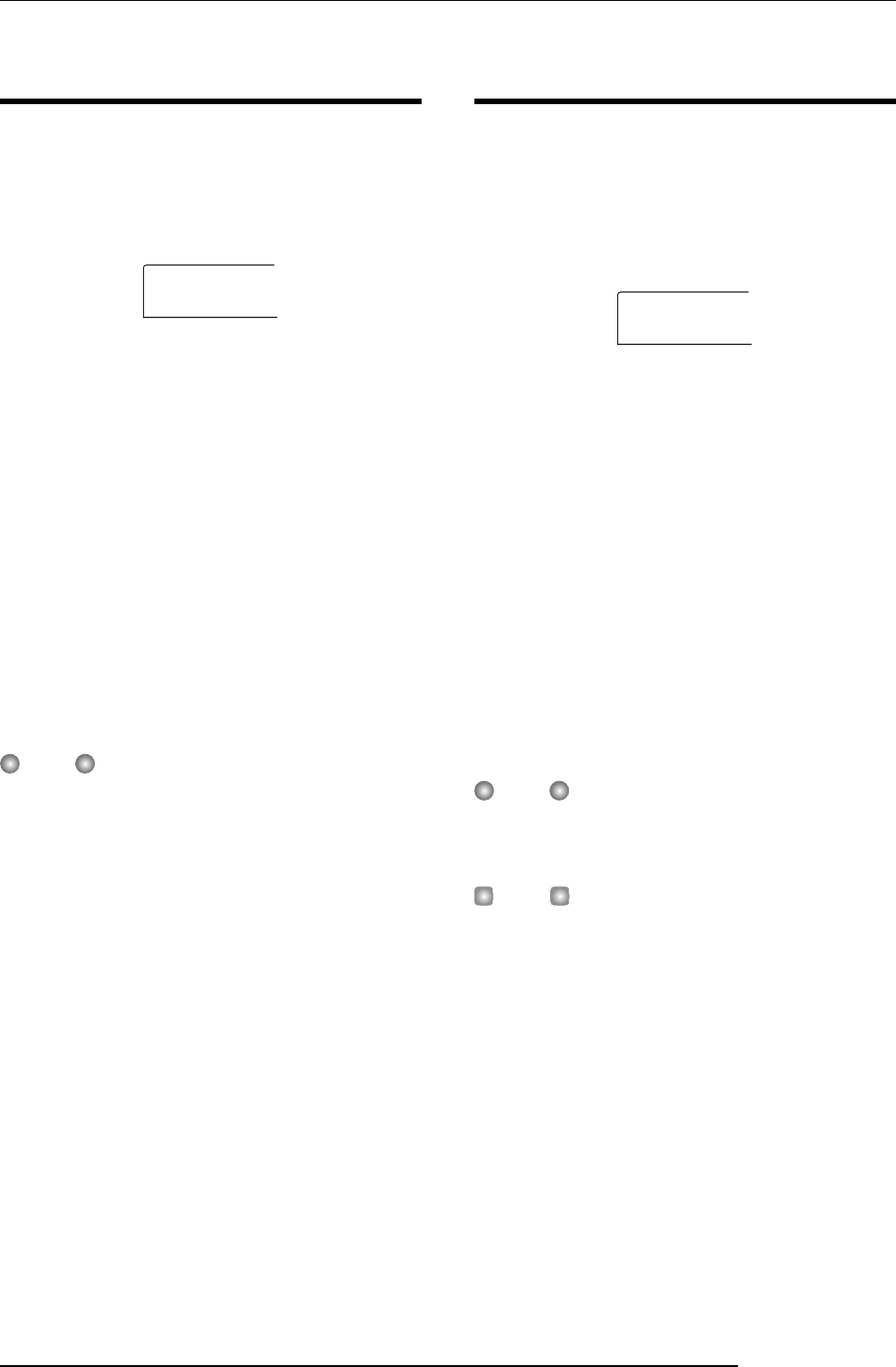
Reference [MIDI]
ZOOM MRS-802
130
Setting the drum kit MIDI
channel
You can specify the MIDI channel for the drum kit.
Refer to steps 1 - 4 of “Basic procedure” to bring up the
indication “MIDI DRUM CH” on the display. Then turn the
dial to select one of the following settings.
•1 - 16CH
MIDI channels 1 - 16 (default: 10)
• OFF
Channel messages (Note On/Off messages) will not be
transmitted or received.
If you specify a MIDI channel (1 - 16) for the drum track,
you can transmit Note On/Off messages from an external
MIDI device on that MIDI channel to play the sounds of the
MRS-802’s drum kit. Also, when you play back a rhythm
pattern (or rhythm song) on the MRS-802, the content of the
drum track will be transmitted as Note On/Off messages.
NOTE
If the “DRUM CH” setting is OFF, Note On/Off messages as
well as Control Change messages will not be transmitted or
received.
Specifying transmission of
Timing Clock messages
This setting specifies whether the MIDI synchronization
message Timing Clock will be transmitted.
Refer to steps 1 - 4 of “Basic procedure” to bring up the
indication “MIDI CLOCK” on the display. Then turn the
dial to select one of the following settings.
• ON (Transmission on)
MIDI Timing Clock will be transmitted when the MRS-802
is running (default setting).
• OFF (Transmission off)
Timing Clock will not be transmitted.
Timing Clock will be output according to the tempo of the
rhythm pattern/rhythm song that is playing. In order for the
external MIDI device to play back in synchronization at an
appropriate tempo, you will need to specify the tempo and
time signature of the rhythm pattern (rhythm song) even if
you are not using the rhythm section.
NOTE
Timing Clock will be transmitted even if the drum track is
muted (DRUM status key out).
HINT
• When using MIDI Timing Clock messages transmitted
from the MRS-802 to synchronize the operation of an
external MIDI device, you should also turn on transmission
for Song Position Pointer and Start/Stop/Continue
messages as well as Timing Clock.
• When transmitting Timing Clock from the MRS-802, it is
recommended to turn the drum MIDI channel OFF.
Synchronization may become unstable if MIDI messages
other than Timing Clock are also being transmitted.
DRUM CH
DRUM CH
10CH
10CH
CLOCK
CLOCK
ON
ON


















