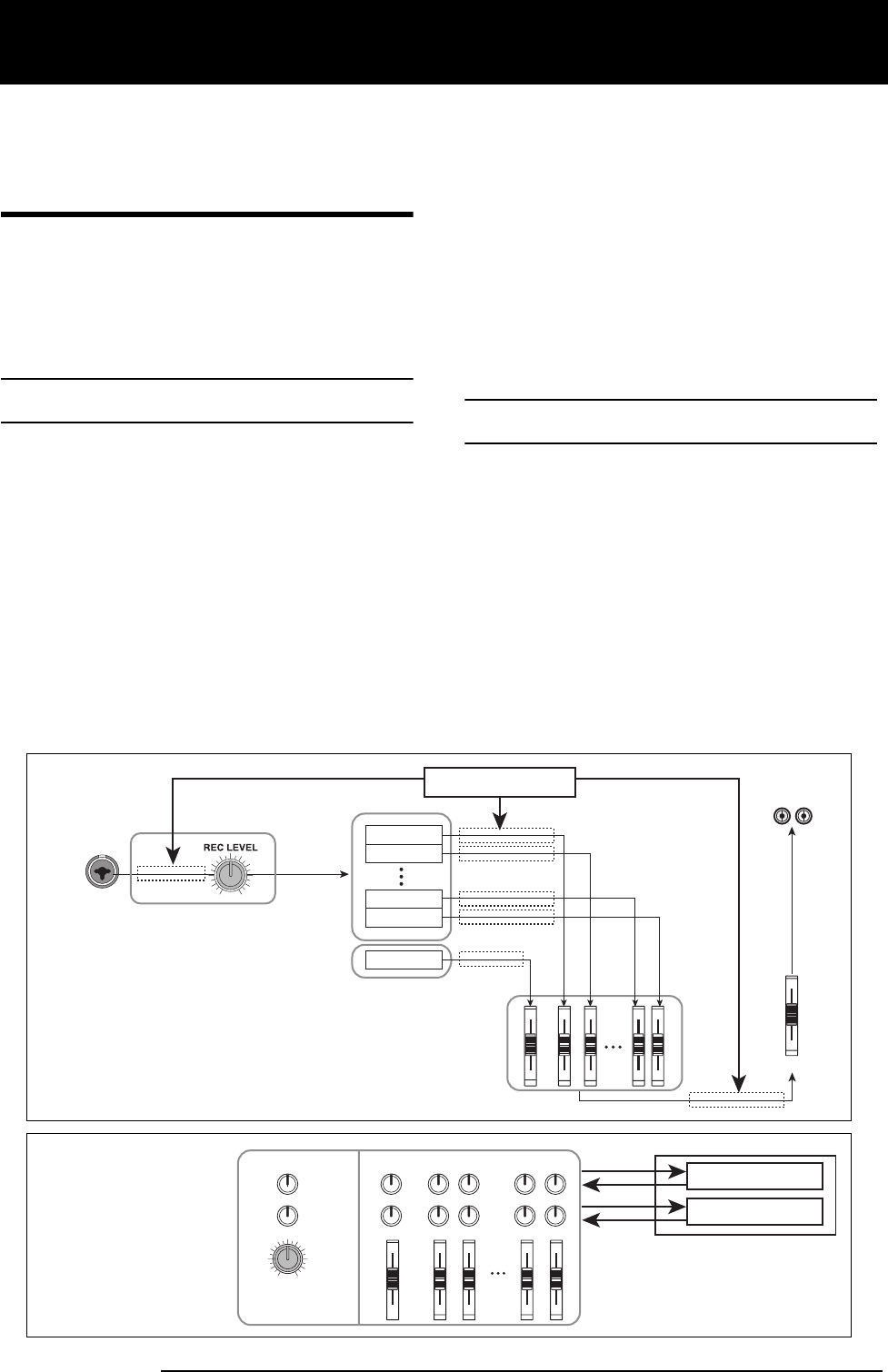
Reference [Effects]
ZOOM MRS-802
99
Track8
Track7
Track 2
Track 1
OUTPUT
MASTER
DRUM kit
Recorder
section
(1)
(2)
Insert effect
[Insert effect]
Rhythm
section
Input mixer
INPUT1/2
Track mixer
(3)
About the effects
The MRS-802 has two types of effects, “insert effects” and
“send/return effects”. The two types can be used
simultaneously. The two types of effect are described below
in detail.
Insert effect
The insert effect is used by inserting it into a specific signal
route. You can select one of the following locations for
inserting the effect.
(1) Input mixer
(2) Any channel of the track mixer
(3) Immediately before the [MASTER] fader
For example if you insert the effect into the input mixer, the
input signal is directly processed by the effect and the result
is recorded on a track of the recorder. Alternatively, if you
insert the effect into a channel of the track mixer, the effect
processes the playback signal from the audio track or drum
kit.
By selecting a point immediately before the [MASTER]
fader, you can use the effect to process the final mix before
recording on the master track.
Send/return effects
The send/return effects are internally connected to the send/
return of the mixer section. The MRS-802 has two send/
return effects, reverb (REVERB) and chorus/delay
(CHORUS/DELAY), which can be used simultaneously.
The send levels of the input mixer or track mixer adjust the
effect depth of the send/return effects. Raising the send level
will send the corresponding signal to the input of the effect,
and the signal processed by the effect will be returned
immediately before the [MASTER] fader, and mixed with
the other signals.
Reference [Effects]
This section explains the functions and operation of the effect section built into the MRS-802.
REC LEVEL
DRUM 1 2 7 8
[Send/return effect ]
Track mixer
Send/return effect
Input mixer
REVERB
CHORUS/DELAY
REVERB SEND
CHORUS/DELAY SEND


















