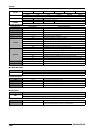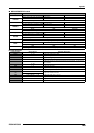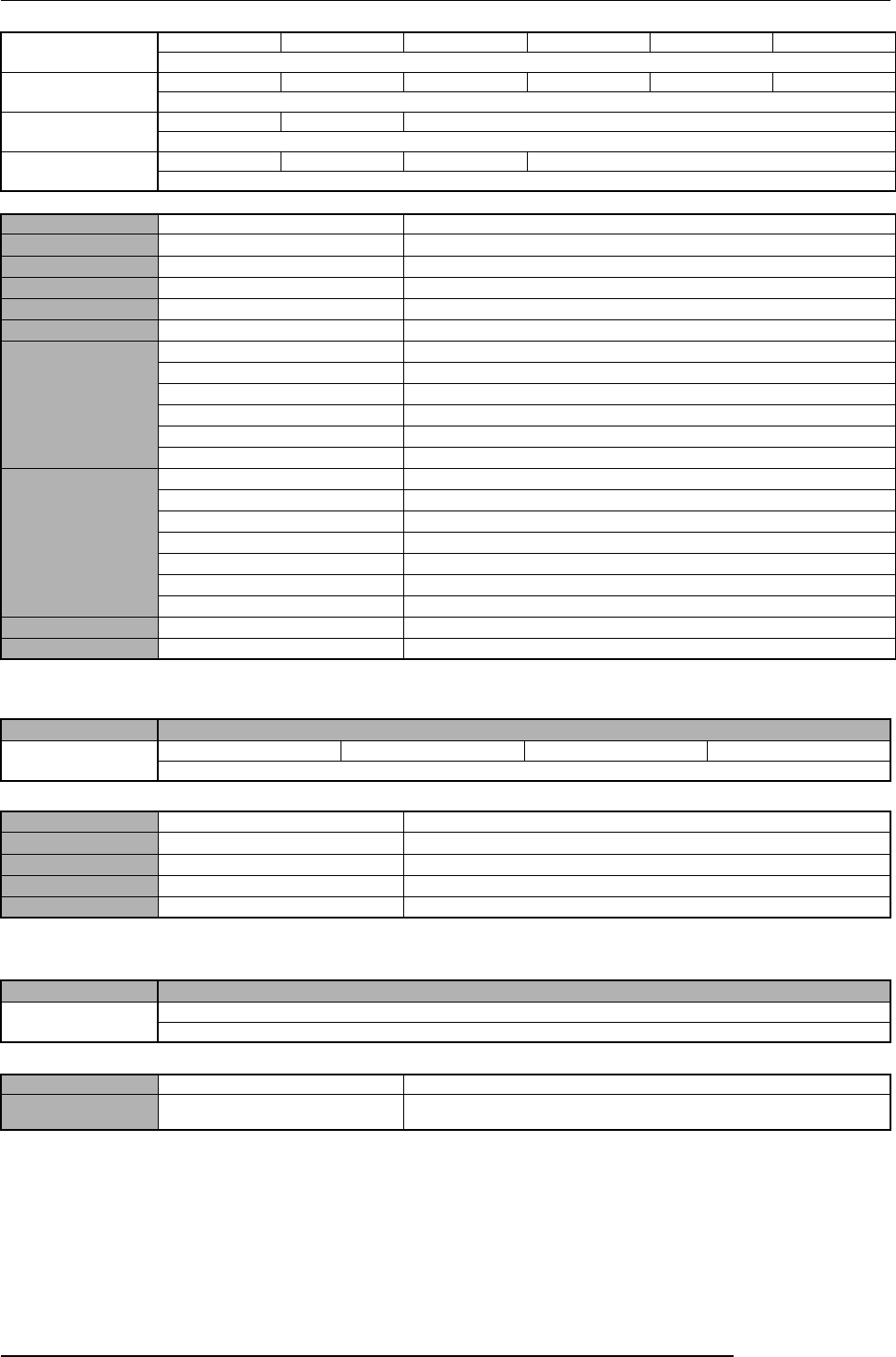
Appendix
ZOOM MRS-802
146
Parameter Description
●
3 BAND EQ module
Parameter Description
●
ZNR module
Parameter Description
Aco.Sim
TOP BODY LEVEL CABINET SPEAKER DEPTH
Transforms the sound of an electric guitar into an acoustic-guitar-like tone.
E-AcPRE
COLOR TONE LEVEL CABINET SPEAKER DEPTH
Pre-amp for electric-acoustic.
BassSim
TONE LEVEL
Transforms the sound of an electric guitar into a bass-guitar-like tone.
CABINET
CABINET SPEAKER DEPTH
Simulation of the cabinet of a guitar/bass amp.
Parameter Name Setting Range Parameter Description
GAIN
1 – 30
Adjusts the amount of gain.
TONE
0 – 10
Adjusts the tone.
LEVEL
1 – 8
Adjusts the module output level.
TOP
1 – 30
Adjusts the resonance of the strings.
BODY
0 – 10
Adjusts the resonance of the body.
CABINET
CM
Combo: Simulation of a combo-type cabinet.
br
Bright Combo: Produces a brighter tone than Combo.
Ft
Flat: A cabinet with a flat response.
St
Stack: Produces the character of a stack-type cabinet.
bC
BassCombo: The sound of a combo-type cabinet for bass.
bS
BassStack: The sound of a stack-type cabinet for bass.
SPEAKER
C1
Combo 1: The sound of a combo-type guitar amp with one 12 inch speaker.
C2
Combo 2: The sound of a combo-type guitar amp with two 12 inch speakers.
C3
Combo 3: The sound of a combo-type guitar amp with one 10 inch speaker.
GS
Gt Stack: The sound of a stack-type guitar amp with four 10 inch speakers.
GW
Gt Wall: The sound of multiple stack-type amps placed together.
bC
Bs Combo: The sound of a combo-type bass amp with one 15 inch speaker.
bS
Bs Combo: The sound of a stack-type bass amp with four 6.5 inch speakers.
DEPTH
0 – 10
Adjusts the cabinet resonance of the speaker.
COLOR
1 – 4
Adjusts the character of the electric-acoustic preamp.
Type Parameter
3BandEQ
HIGH MID LOW LEVEL
Three-band equalizer.
Parameter Name
Setting Range
Parameter Description
HIGH
-12 – 12
Boosts/cuts the high-frequency range.
MID
-12 – 12
Boosts/cuts the mid-frequency range.
LOW
-12 – 12
Boosts/cuts the low-frequency range.
LEVEL
1 – 8
Adjusts the module output level.
Type Parameter
ZNR
THRSHOLD
Zoom's proprietary noise reduction that minimizes noise in play pauses.
Parameter Name Setting Range Parameter Description
THRSHOLD
OFF, 1 – 30
Adjusts the sensitivity of ZNR. For best results, set this as high as possible
without allowing the attacks or decays to sound unnatural.