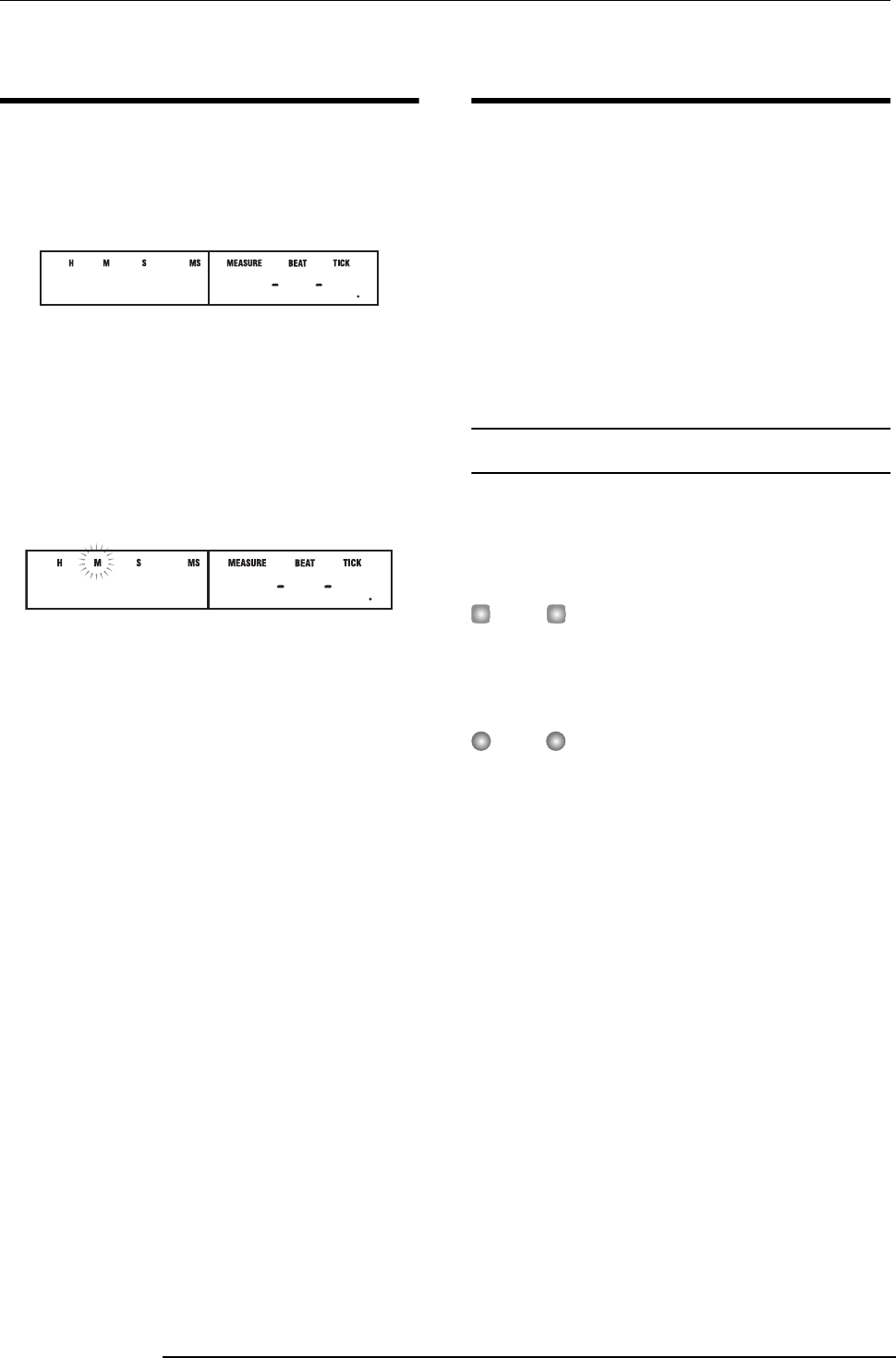
Reference [Recorder]
ZOOM MRS-802
35
Moving to a desired point in the
song (Locate function)
You can specify a location within the song in time units
(minutes/seconds/milliseconds) or in measure units
(measure/beat/tick) units, and move to that location.
1.
With the recorder stopped, use the cursor left/right
keys from the main screen to move the flashing
part to the unit you want to change.
For example, to change the minutes, cause the segment
marked “M” to flash.
2.
Turn the dial to specify the numeric value.
On the time indication, minutes, seconds, or milliseconds
can be specified. On the measure indication, measures,
beats, or ticks can be specified. When you change the
displayed value, the unit immediately moves to the new
location. Pressing the PLAY [
R] key starts playback from
that point.
Re-recording only a specified
region (Punch-in/out function)
Punch-in/out is a function that lets you re-record just a
specified region of a previously recorded track. The action
of switching a currently-playing track to record mode is
called “punch-in”, and the action of switching back from
recording to playback is called “punch-out”.
The MRS-802 provides two ways to do this. You can use the
panel keys or a foot switch (sold separately) to punch-in/out
manually (“manual punch-in/out”), or you can cause punch-
in/out to occur automatically at previously specified points
(“auto punch-in/out”).
Using manual punch-in/out
This section describes how to perform manual punch-in/out
to re-record a region of a previously recorded track, using
the panel keys or a foot switch (sold separately).
HINT
If you want to use a foot switch for punch-in/out, connect the
ZOOM foot switch FS01 (option) to the [CONTROL IN] jack
on the front panel.
NOTE
In the default condition of the MRS-802, a foot switch
connected to the [CONTROL IN] jack is set to control
recorder playback/stop. If you want to use the foot switch for
punch-in/out, you must first change the foot switch setting
(
→ p. 135).
1.
Repeatedly press the status key of the track on
which you want to perform punch-in/out, until the
key is lit in red.
2.
Raise the fader of this track to a suitable position.
3.
While playing the instrument connected to the
input jack, use the [INPUT] control and [REC
LEVEL] control to adjust the recording level.
As necessary, play back the recorder and use the faders of
the mixer section to adjust the mix balance of your
instrument and the playback of the tracks.
4.
Locate a point several measures before the
intended punch-in point, and press the PLAY [
R
]
01012660 307 2 2
Hour Second
Minute Millisecond
Measure Tick
Beat
01012660 307 2 2


















