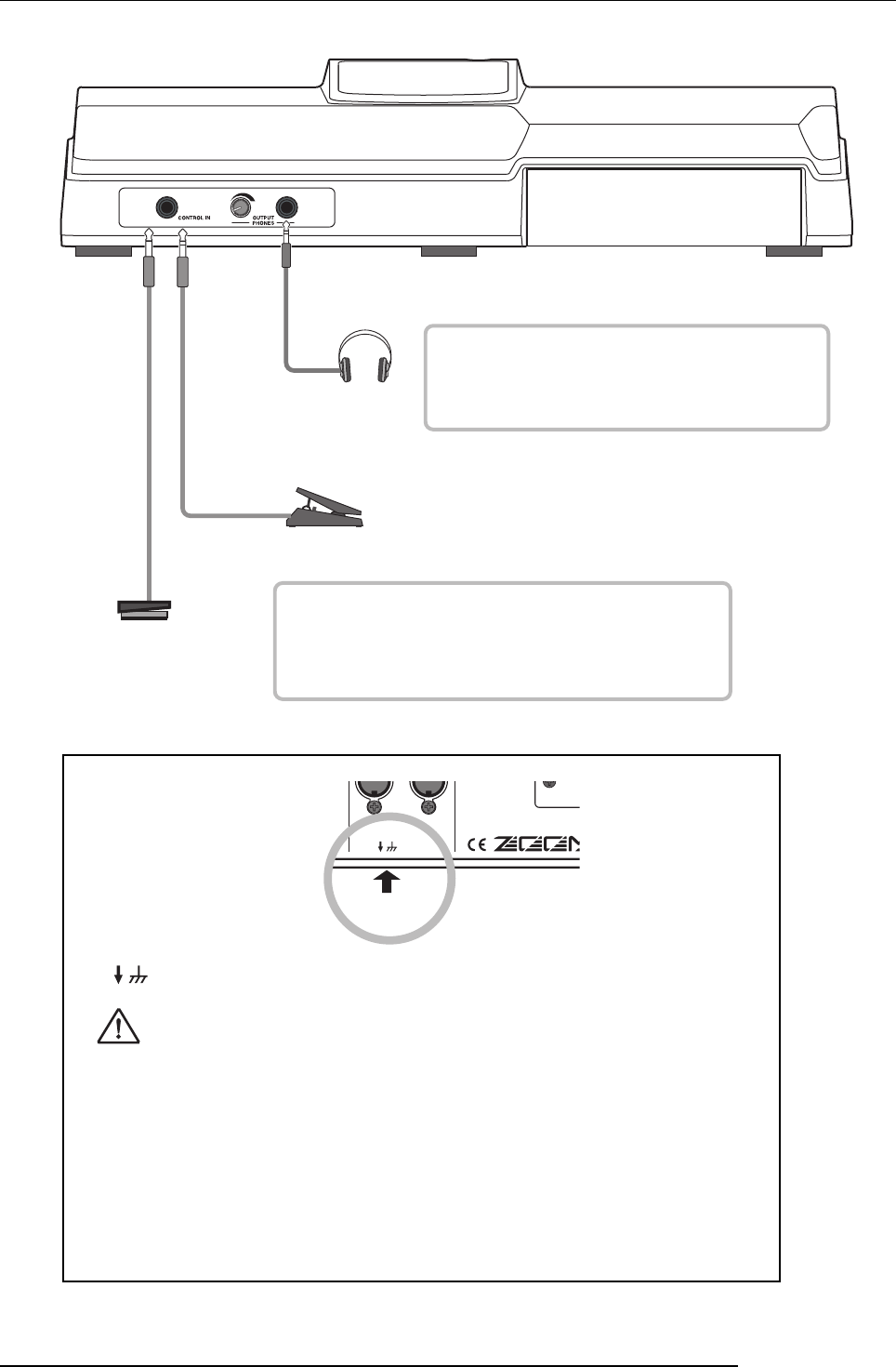
Connections
ZOOM MRS-802
16
Front panel
You can connect the separately available ZOOM FS01 or
FP01/FP02 to the CONTROL IN jack. The FS01 can be
used for playback start/stop control of the recorder or for
punch-in/punch-out control. The FP-01/FP-02 can be
used to control effect parameters.
The MASTER PHONES jack carries the same
signal as the MASTER OUTPUT connectors and is
intended as a headphone jack. The output level can
be adjusted with the knob at the left of the jack.
Headphones
Expression pedal
(ZOOM FP01/FP02)
Foot switch
(ZOOM FS01)
Rear panel
Grounding jack
■ About grounding
Depending on installation conditions, a slight electrical charge may be felt when
touching a metal part of the MRS-802. If you wish to avoid this, ground the unit
by connecting the ground screw on the bottom to a good external ground.
To prevent the risk of accidents, never use one of the following for grounding:
•Water pipe (risk of electric shock)
• Gas pipe (risk of explosion)
•Telephone wiring ground or lightning arrestor (risk of lightning stroke)
W
arning


















