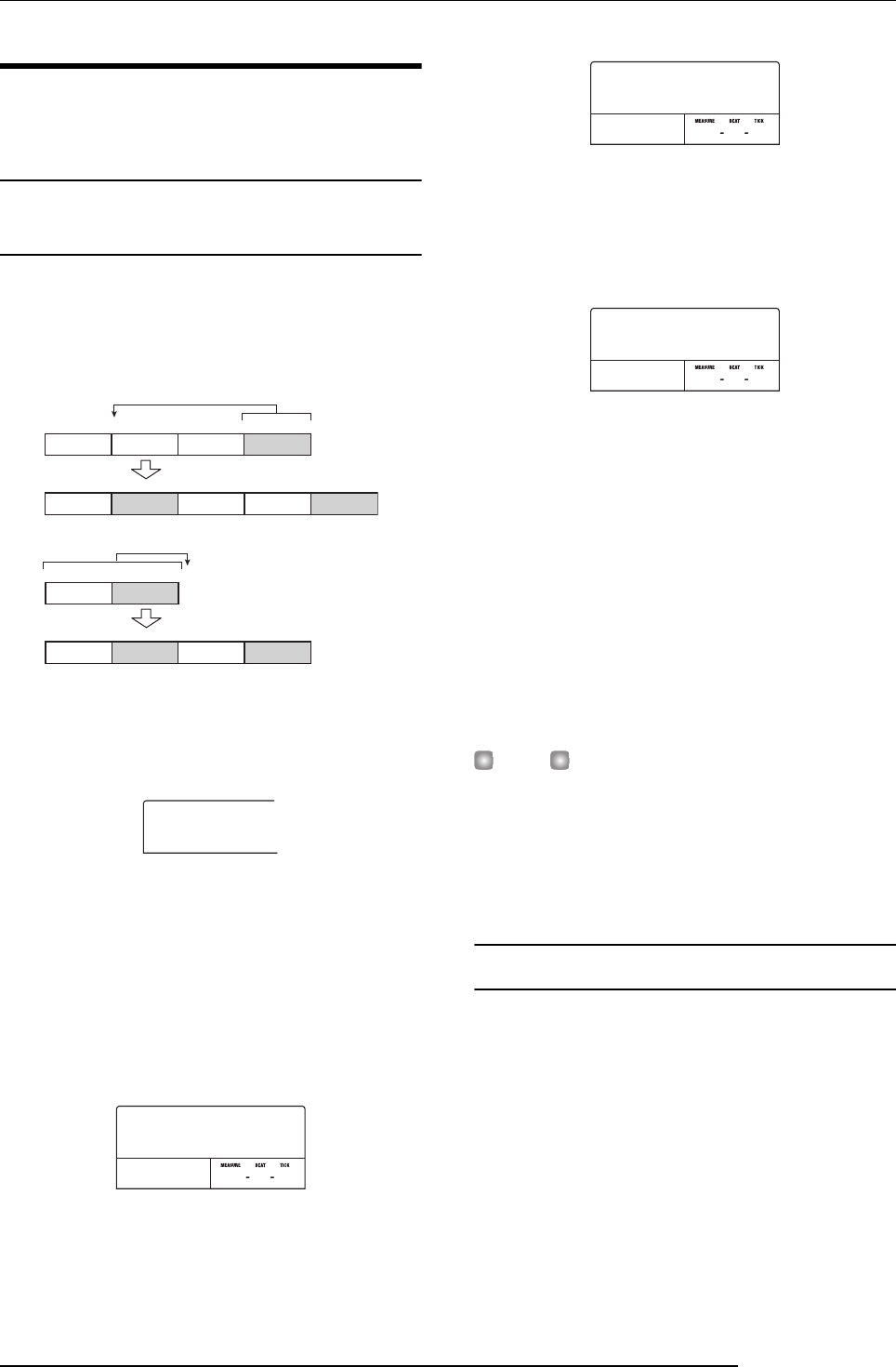
Reference [Rhythm]
ZOOM MRS-802
88
Editing a rhythm song
This section explains how to edit a rhythm song that you
created.
Copying a specific region of
measures
Part of a rhythm song can be copied in measures and
inserted into another location. This is convenient when you
want to repeat a portion of a rhythm song.
1.
In rhythm song mode ([SONG/PATTERN] key lit),
press the [DRUM] key so that it is lit.
2.
Turn the dial to select the rhythm song to be edited.
3.
Press the REC [
O
] key.
4.
Press the [INSERT/COPY] key two times.
The screen for selecting the copy start point appears.
5.
Turn the dial to select the copy source start
measure, and press the [ENTER] key.
The screen for selecting the copy end point appears.
6.
Turn the dial to select the copy source end
measure, and press the [ENTER] key.
The screen for selecting the copy destination point appears.
7.
Turn the dial to select the copy destination start
measure.
8.
To execute the copy process, press the [ENTER]
key. To cancel, press the [EXIT] key.
When you press the [ENTER] key, the copy will be
executed, and the display returns to the screen of step 3. If
the copy destination contains any event information, this
will be overwritten.
HINT
If the copied region extends beyond the end of the rhythm
song, the rhythm song will be lengthened automatically.
9.
Press the STOP [
P
] key.
The unit returns to the rhythm song screen.
Copying a rhythm song
You can copy the contents of any rhythm song in a project to
any other rhythm song. This is useful if you want to create
variations of a song.
1.
In rhythm song mode ([SONG/PATTERN] key lit),
press the [DRUM] key so that it is lit.
2.
Turn the dial to select the rhythm song to be
copied.
3.
Press the [INSERT/COPY] key.
The screen for selecting the number of the copy destination
PATTERN A PATTERN B
PATTERN A PATTERN B PATTERN B
1234 6 785
PATTERN A PATTERN B
PATTERN A PATTERN B PATTERN A PATTERN B
12345
1234 6 789105
1234 6 78
5
PATTERN A PATTERN A
PATTERN A
PATTERN A
Copy
Copy
SongNo0
SongNo0
SONG000
SONG000
COPY
COPY
START
START
001 1 0
COPY
COPY
END
END
003 1 0
COPY
COPY
TO
TO
007 1 0


















