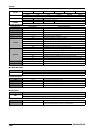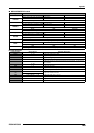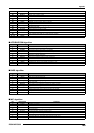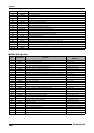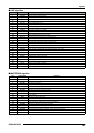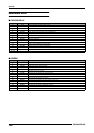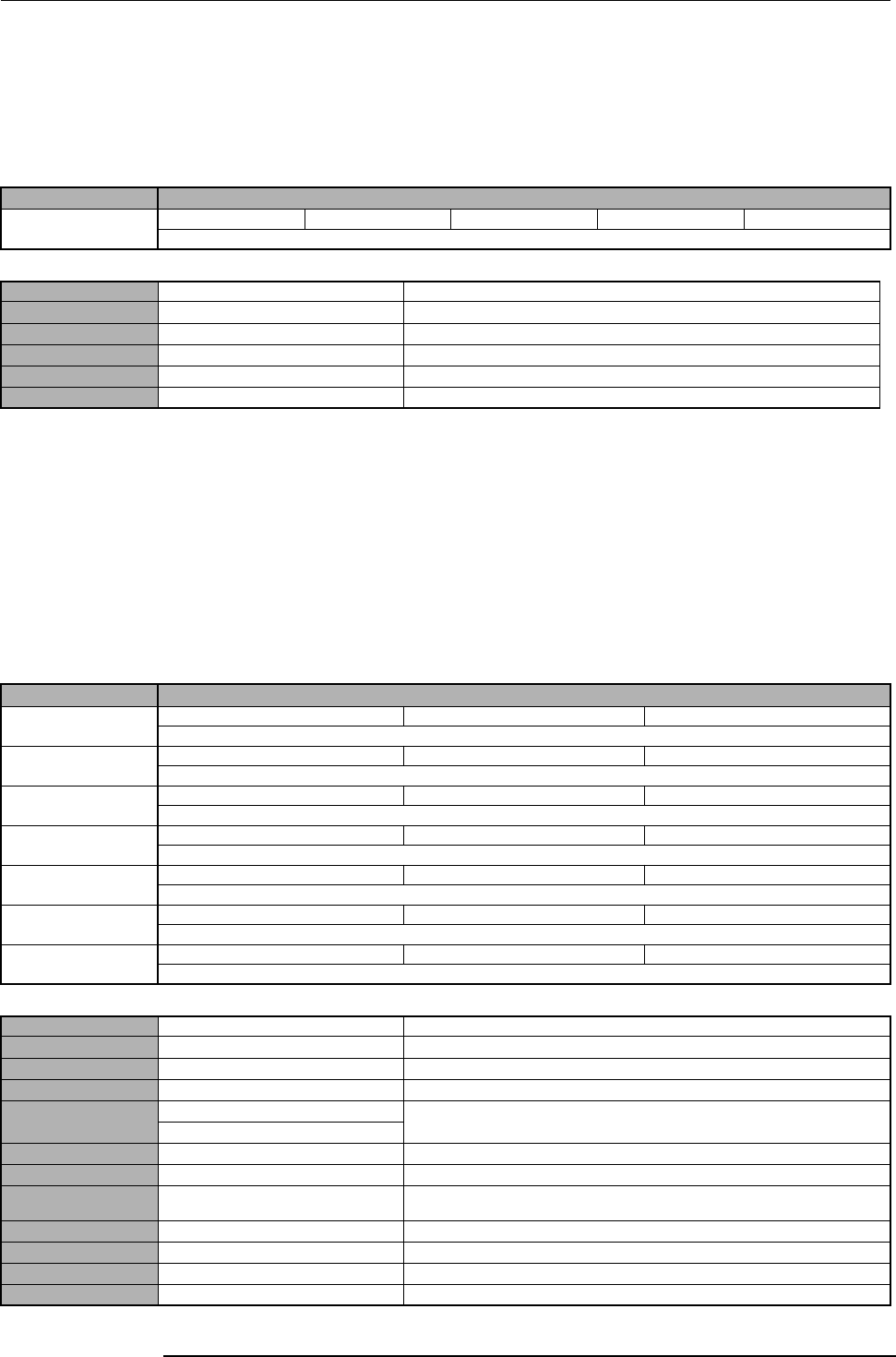
Appendix
ZOOM MRS-802
151
■ LINE algorithm
●
COMP/LIM module
For an explanation of types and parameters, see the MIC algorithm.
●
ISOLATOR module
Parameter Description
●
3 BAND EQ module
For an explanation of types and parameters, see the CLEAN, DIST, ACO/BASS SIM, BASS algorithm.
●
ZNR module
For an explanation of types and parameters, see the CLEAN, DIST, ACO/BASS SIM, BASS algorithm.
●
VOL PDL module
For an explanation of types and parameters, see the CLEAN, DIST, ACO/BASS SIM, BASS algorithm.
●
MODULATION/DELAY module
Parameter Description
Type Parameter
ISOLATOR
XOVER_Lo XOVER_Hi MIX_HIGH MIX_MID MIX_LOW
An effect that divides the signal into three frequency bands, and lets you specify the mix amount.
Parameter Name Setting Range Parameter Description
XOVER_Lo
50 – 16000
Adjusts the frequency for bass/midrange division.
XOVER_Hi
50 – 16000
Adjusts the frequency for midrange/treble division.
MIX_HIGH
OFF, -24 – 6
Adjusts the treble mix amount.
MIX_MID
OFF, -24 – 6
Adjusts the midrange mix amount.
MIX_LOW
OFF, -24 – 6
Adjusts the bass mix amount.
Type Parameter
CHORUS
DEPTH RATE MIX
Stereo chorus with clear sound and great spaciousness.
FLANGER
DEPTH RATE FB
An effect that adds a pronounced character and modulation to the sound.
PHASER
RATE COLOR
An effect that adds a swooshing modulation to the sound.
TREMOLO
DEPTH RATE CLIP
An effect that cyclically varies the volume.
PITCH
SHIFT TONE BALANCE
An effect that modifies the pitch of the direct sound.
RingMod
RATE BALANCE
An effect that produces a metallic resonance.
DOUBLE
TIME TONE MIX
A doubling effect that allows the delay time to be set in 1-ms steps up to 100 ms.
Parameter Name Setting Range Parameter Description
DEPTH
0 – 10
Adjusts the depth of the effect.
RATE
1 – 30
Adjusts the speed of the effect.
MIX
0 – 30
Adjusts the mix amount of the effect sound.
FB
TYPE = FLANGER : -10 – 10
Adjusts the feedback amount.
TYPE = DELAY : 0 – 10
COLOR
1 – 4
Specifies the type of phase tone.
CLIP
0 – 10
Emphasizes the effect.
SHIFT
-12.0 – 24.0
Adjusts the amount of pitch shift produced by the pitch shifter. 1.0 corresponds
to a semitone.
TONE
0 – 10
Adjusts the tone.
BALANCE
0 – 30
Adjusts the balance between the direct sound and effect sound.
SIZE
1 – 10
Adjusts the spatial width.
TIME
1 – 100
Adjusts the delay time (x 1 ms).