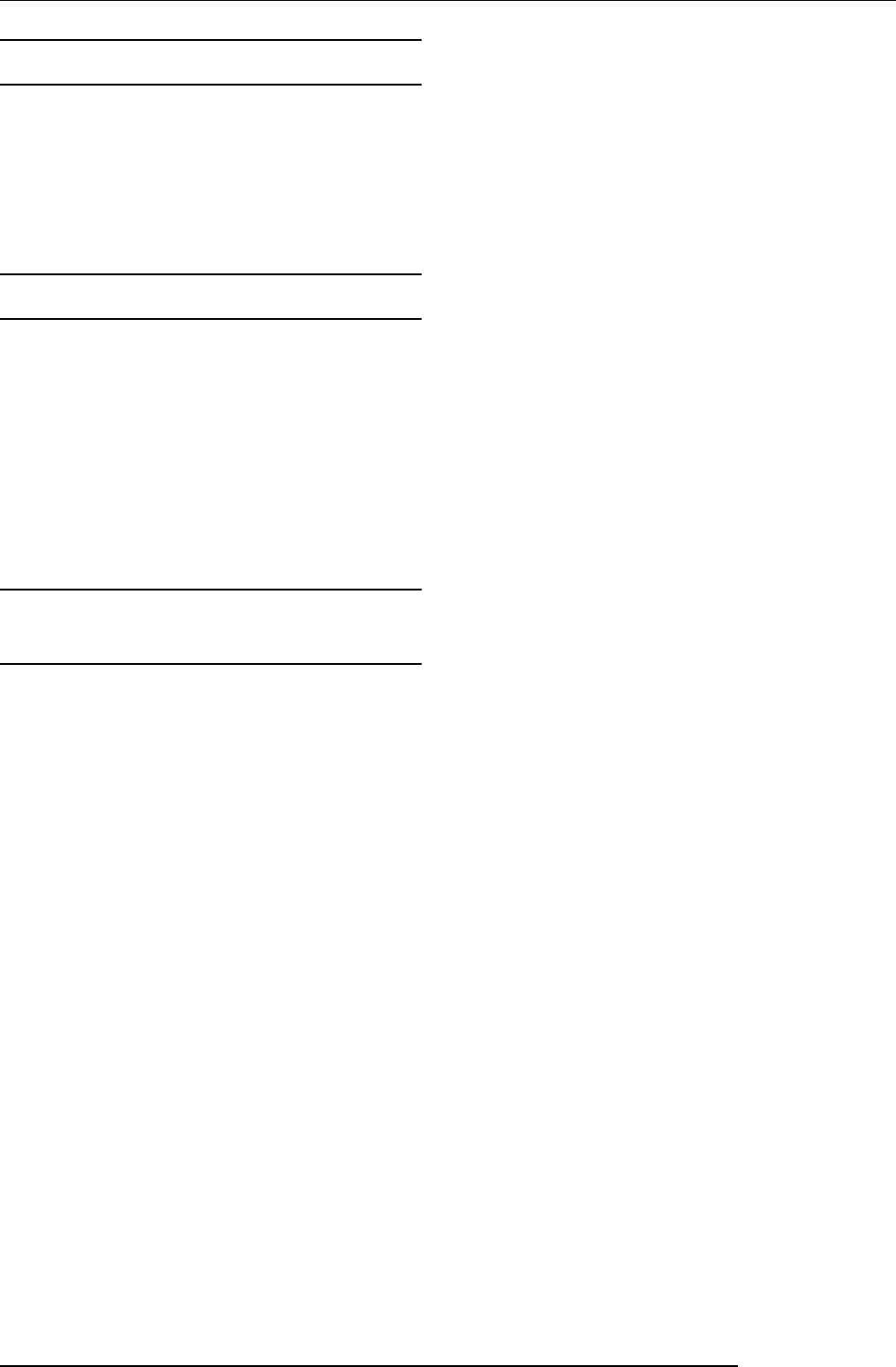
Reference [Rhythm]
ZOOM MRS-802
98
Changing the metronome volume
You can change the volume of the metronome that is heard
when you record a rhythm pattern in real time. Select
“ClickVol” from the rhythm utility menu and press the
[ENTER] key. Then turn the dial to choose the settings
(OFF, 1 - 15).
Specifying the sound dynamics
You can specify the volume that is produced when you use
the status keys to input notes. Select “Velocity” from the
rhythm utility menu and press the [ENTER] key. Then turn
the dial to choose the SOFT, MEDIUM, or LOUD setting.
When you are using a MIDI keyboard to input notes instead
of the status keys, this setting has no effect. The entered
velocity value will be recorded.
Checking the remaining amount of
memory
The remaining amount of recording memory for rhythm
patterns and the rhythm song will be displayed as a
percentage (%). Select “Memory” from the rhythm utility
menu and press the [ENTER] key. This screen is for display
only. There is no setting that can be edited.


















