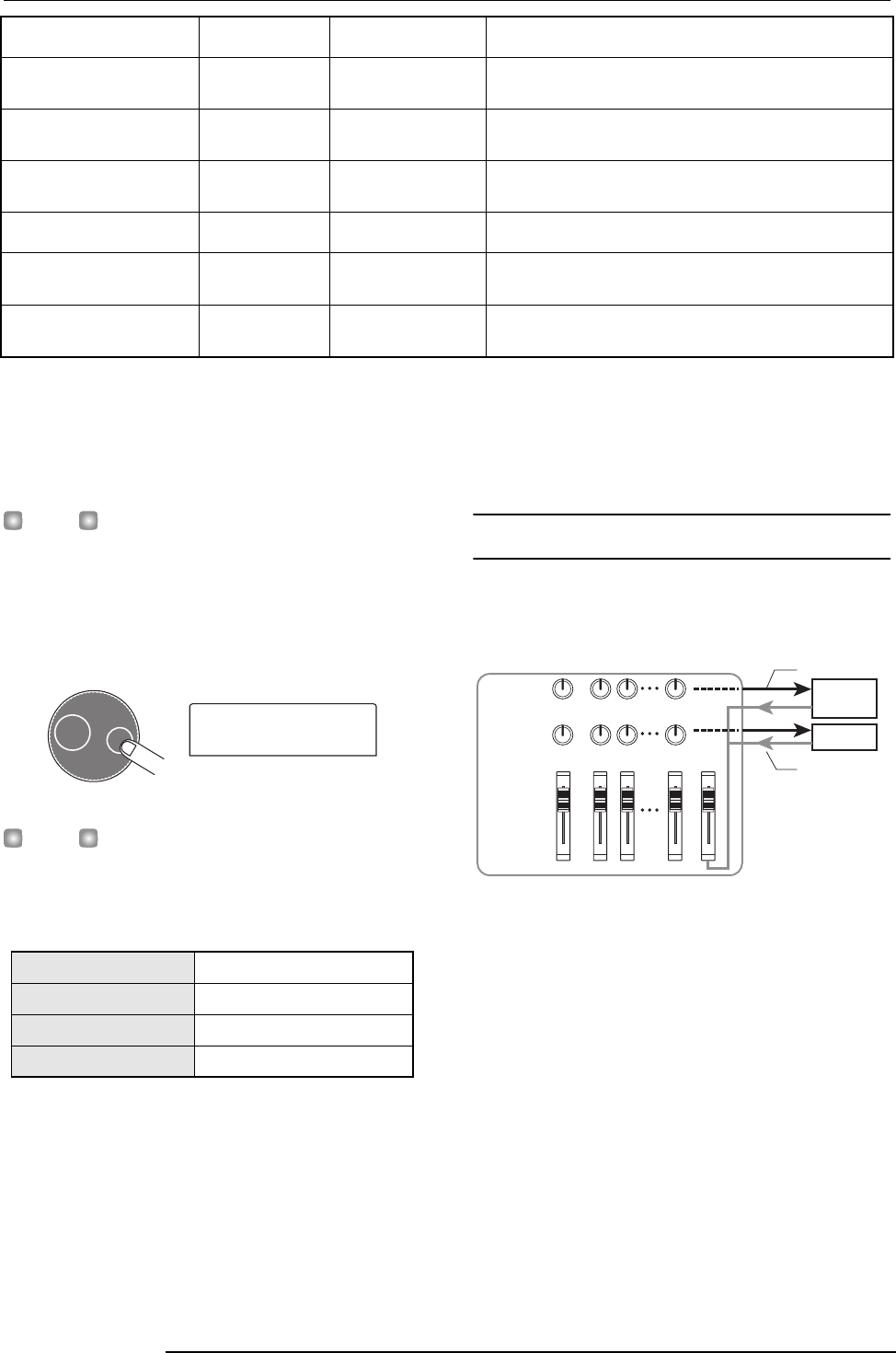
Quick Tour
ZOOM MRS-802
29
HINT
By pressing the [INPUT 1] or [INPUT 2] key instead of a
status key, you can adjust the parameters for the signal from
input 1 or 2 (
→ p.68).
4.
Turn the dial to select the setting value.
HINT
When one of the following track parameters is displayed,
pressing the [ENTER] key toggles the parameter between on
and off.
4.3 Applying the send/return effect
The internal mixer of the MRS-802 incorporates two kinds
of send/return effects (chorus/delay and reverb).
The intensity of the send/return effect can be adjusted for
each track by using the send level parameter (which controls
the signal level that is sent to the effect). Increasing this
parameter will result in increased effect. This section
describes how to select the send/return effect type and adjust
the send level for each track.
EQ HI G/EQ HI F
High-frequency EQ on/off
EQ LO G/EQ LO F
Low-frequency EQ on/off
CHO SEND
Chorus/delay signal on/off
REV SEND
Reverb signal on/off
TR3
TR3
PAN R
PAN R
23
Return
Send
DRUM
12 8
MASTER
REVERB
CHORUS/
DELAY
REVERB
SEND LEVEL
CHORUS/
DELAY
SEND LEVEL
(*) = Denotes parameter that can be selected only for tracks 1 - 8.
EQ LOW FREQUENCY
EQ LO F
40 – 1600(Hz) Adjusts turnover frequency for low-frequency boost/cut.
CHORUS/DELAY SEND
LEVEL
CHO SEND
0 – 100
Adjusts signal level provided from selected track to
chorus/delay of send/return effect.
REVERB SEND LEVEL
REV SEND
0 – 100
Adjusts signal level provided from selected track to
reverb of send/return effect.
PAN
PAN
L100 – 0 – R100
Adjusts panning value (left/right position) for track. If ST
LINK parameter is on, this adjusts left/right balance.
FADER
FADER
0 – 127 Shows current fader position as numeric value.
STEREO LINK (*)
ST LINK
ON/OFF
Switches stereo link feature (to combine odd/even
numbered tracks 1/2, 3/4 etc.) on or off (
→ p. 73).
V TAKE (*)
TR xx-yy
x=1 – 8 y=1 – 10
Selects V-take for track (
→ p. 33). x is track number and
y is V-take number.


















