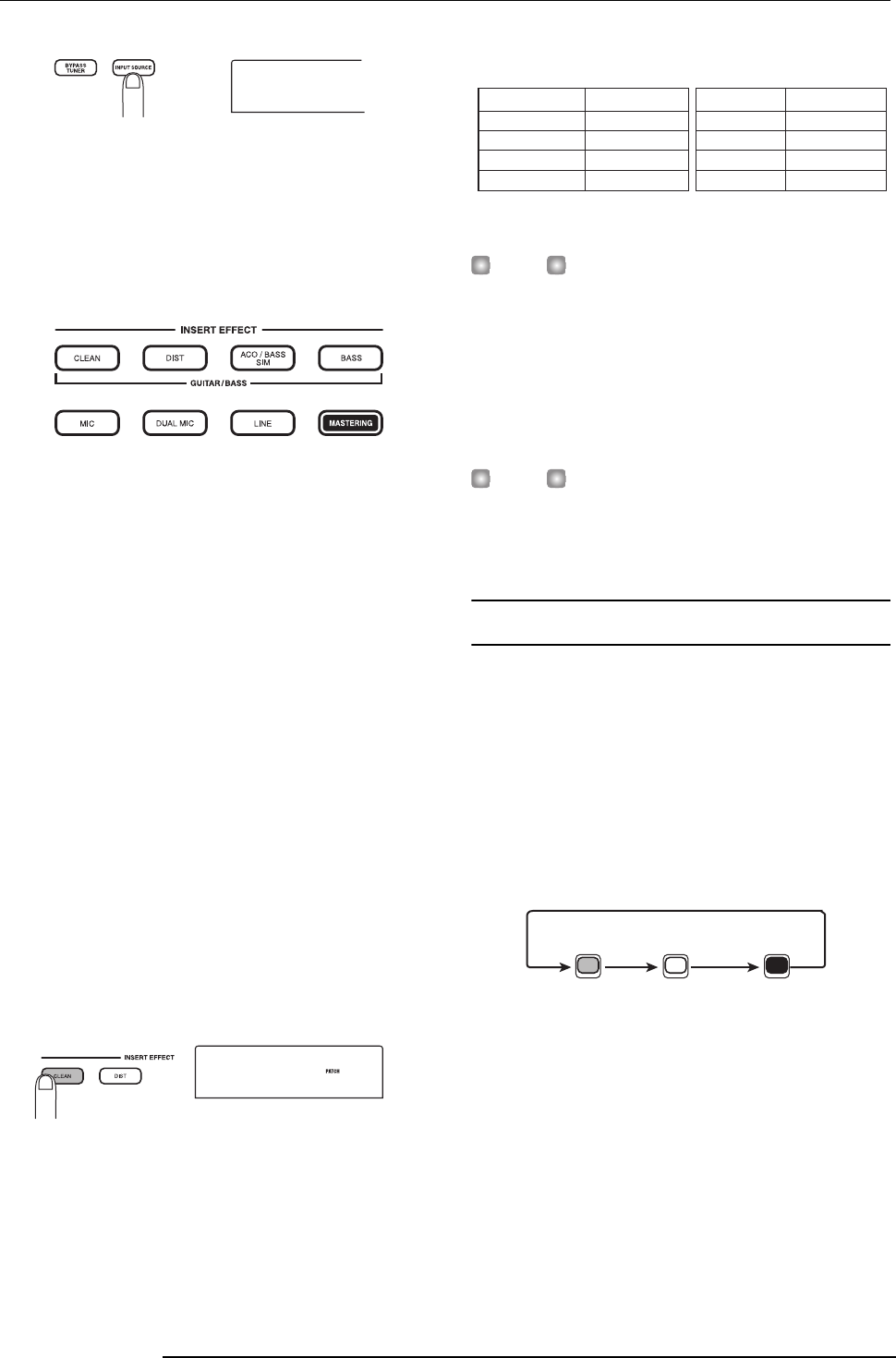
Quick Tour
ZOOM MRS-802
25
2.
Use the [INSERT EFFECT] keys to select the
desired algorithm.
There are eight keys which correspond to different
algorithms. The following selections are available (For
details on algorithms, see p. 100) .
• CLEAN
•DIST
• ACO/BASS SIM
• BASS
These algorithms are for recording guitar/bass.
•MIC
An algorithm for vocals or microphone recording.
• Dual MIC
An algorithm for two entirely separate mono input and
mono output channels.
•LINE
An algorithm mainly for recording line-level output
instruments such as synthesizer or electric piano.
• MASTERING
An algorithm for processing a stereo mix signal, such as
during mixdown.
The selected key lights up and a patch using the selected
algorithm is shown on the display.
3.
Turn the dial to select the patch.
A total of 280 patches are available for the insert effect. You
can edit these patches if desired to alter the sound or the
effect depth (→ p. 103).
The number of patches for each algorithm is listed below.
HINT
The recording level may change if you change the selected
patch. If necessary, readjust the recording level with the
[REC LEVEL] control.
4.
To return to the main screen, press the [EXIT] key
several times.
HINT
To record without using the insert effect, press the [BYPASS/
TUNER] key at the main screen. The key lights up and the
insert effect is bypassed.
2.3 Selecting a track and recording
Now we will record the guitar sound (with the insert effect
applied) on track 1.
1.
Repeatedly press the status key 1 until the key is lit
in red.
Status keys 1 - 8 are used to select the recording track and to
switch muting for each track on and off. Each time you press
a status key, the key will cycle through the following states:
When status key 1 is red, track 1 is in the recording standby
condition, and the input signal routing will change as
follows.
IN SRC
IN SRC
IN
IN
INSERT
INSERT
Standard
Standard
0
Algorithm
Patch number
0 – 24
0 – 44
0 – 14
0 – 14
CLEAN
DIST
ACO/BASS SIM
BASS
Algorithm
Patch number
0 – 49
0 – 49
0 – 49
0 – 29
MIC
DUAL MIC
LINE
MASTERING
Status keys
Lit in redLit in green Out
MUTE Selected as the
recordin
g
track
MUTE off


















