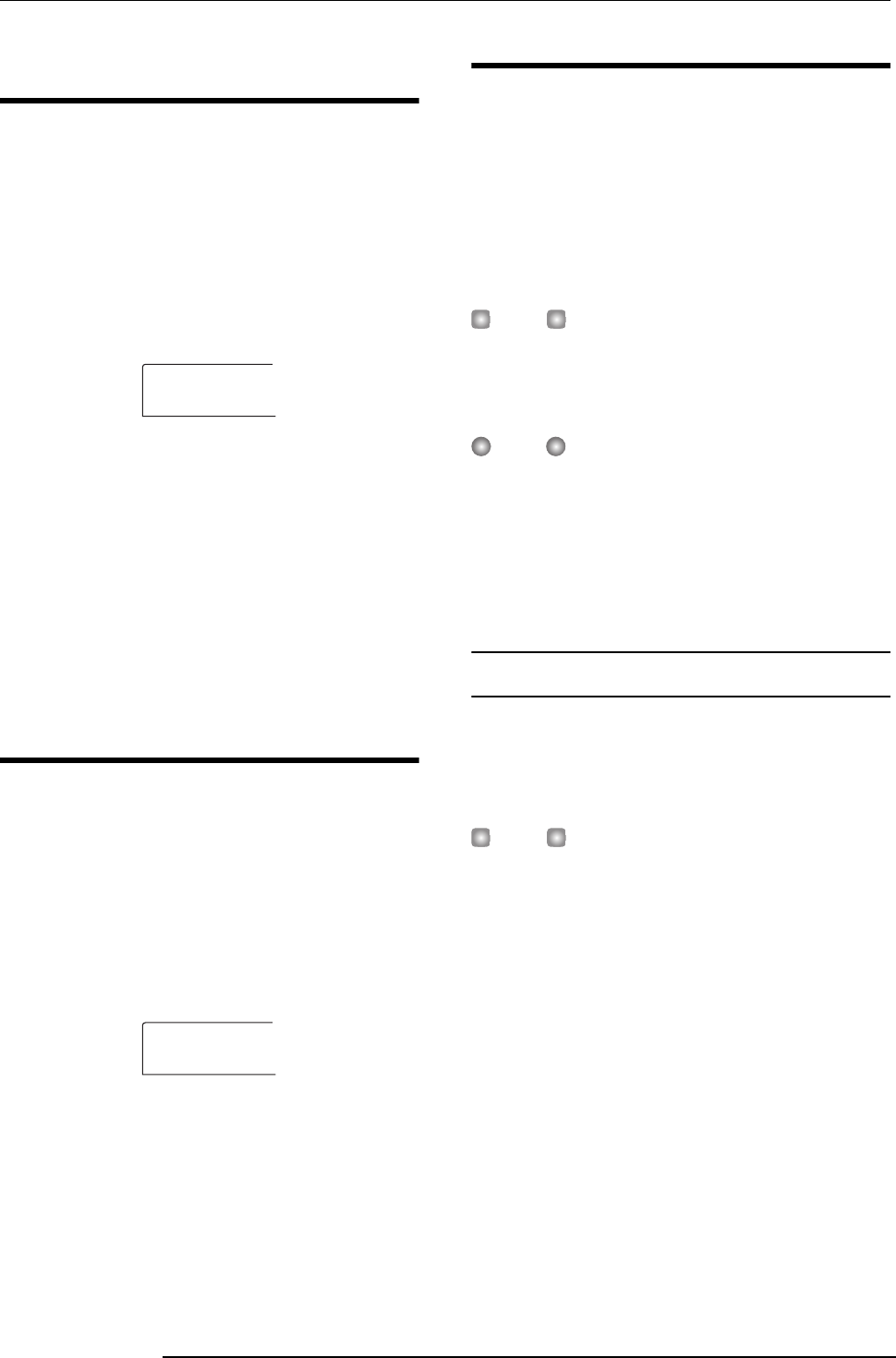
Reference [MIDI]
ZOOM MRS-802
131
Specifying transmission of Song
Position Pointer messages
You can specify whether Song Position Pointer messages
will be transmitted. Song Position Pointer is a MIDI
message that indicates the current position as a beat count
from the start. Normally it is used in conjunction with
Timing Clock.
Refer to steps 1 - 4 of “Basic procedure” to bring up the
indication “SPP” on the display. Then turn the dial to select
one of the following settings.
• ON (Transmission on)
MIDI Song Position Pointer messages will be transmitted
when a Locate operation is performed on the MRS-802
(default setting).
• OFF (Transmission off)
Song Position Pointer messages will not be transmitted.
Specifying transmission of
Start/Stop/Continue messages
You can specify whether Start/Stop/Continue messages will
be transmitted. Start/Stop/Continue are MIDI messages that
control the transport of a device, causing it to run or stop.
Normally these messages are used in conjunction with
Timing Clock.
Refer to steps 1 - 4 of “Basic procedure” to bring up the
indication “MIDI COMMAND” on the display. Then turn
the dial to select one of the following settings.
• ON (Transmission on)
The appropriate Start/Stop/Continue message will be
transmitted when the MRS-802 stops or begins running
(default setting).
• OFF (Transmission off)
Start/Stop/Continue messages will not be transmitted.
Using the SMF player
Using the SMF player function, the MRS-802 can read
Format 0 SMF (Standard MIDI Files) from a CD-ROM/R/
RW disc and load the contents into a project. Once loaded,
an SMF can use internal or external sound sources and
perform playback in sync with the recorder section or
rhythm section. This section explains how to use this
function.
HINT
“Format 0” is a type of SMF that contains all MIDI channel
playing information in a single track. The MRS-802 can only
read this type of SMF.
NOTE
The following SMF types cannot be read.
• Format 1 or Format 2
• Files not conforming to ISO 9660 Level 2 or with an
extension other than “.MID”
• Files written to disc in an open session
Reading an SMF into a project
By performing the following steps, you can read an SMF
from a CD-ROM/R/RW disc and load it in a project. The
maximum number of SMFs per project is 100.
HINT
By using an option board (UIB-01/UIB-02), it is possible to
directly copy SMFs from a computer to a project (PROJxxx
folder). For details, see the information in the appendix of this
manual.
1.
Insert the CD-ROM or CD-R/RW disc containing
the SMF into the CD-R/RW drive.
2.
From the main screen, press the [UTILITY] key in
the display section.
The utility menu appears.
3.
Use the cursor left/right keys to bring up the
indication “UTILITY SMF” on the display, and press
the [ENTER] key.
The SMF menu appears.
SPP
SPP
ON
ON
COMMAND
COMMAND
ON
ON


















