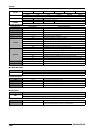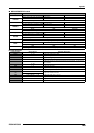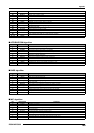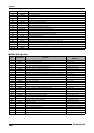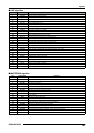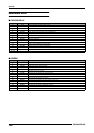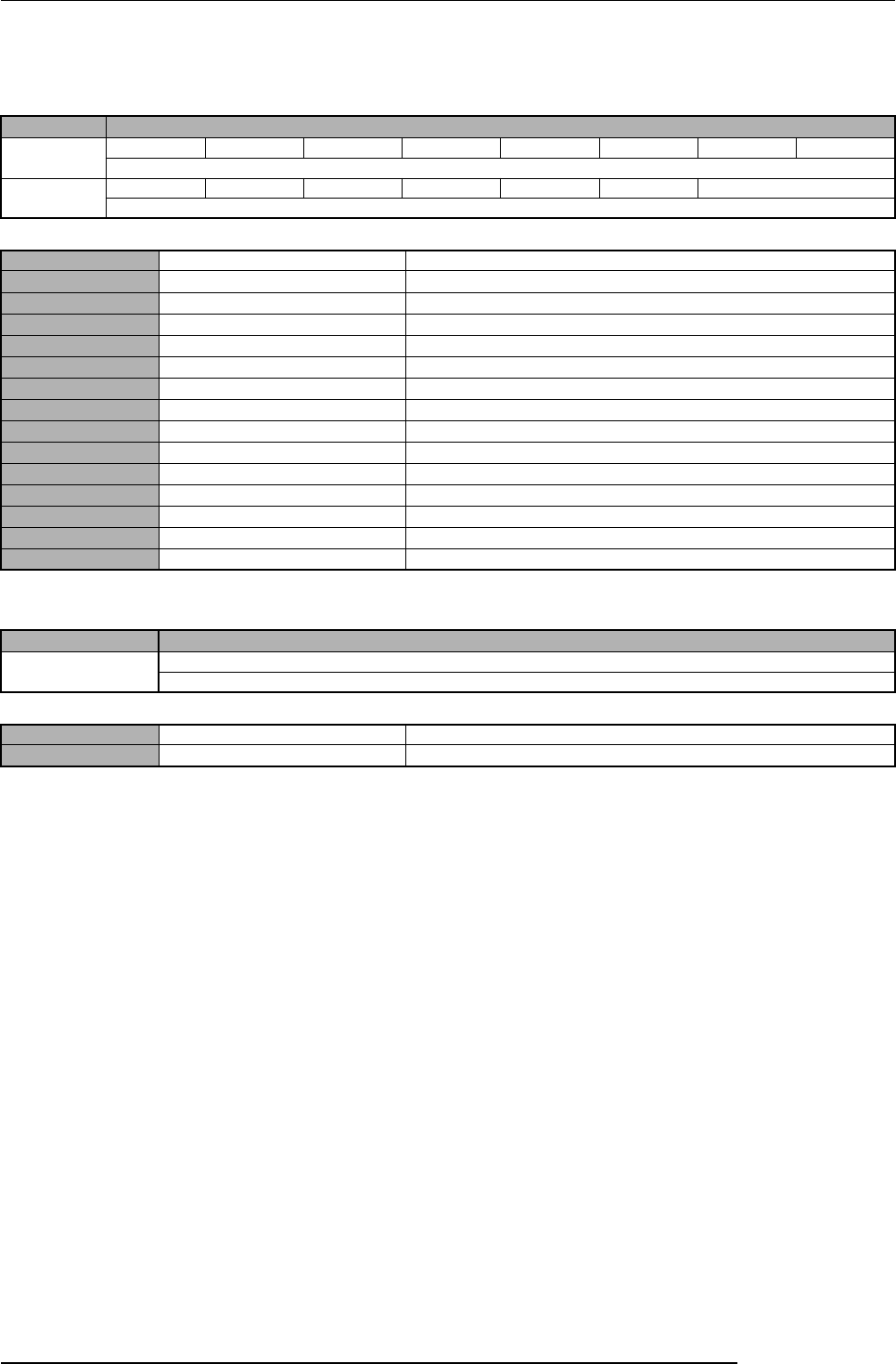
Appendix
ZOOM MRS-802
152
■ MASTERING algorithm
●
3 BAND COMP/Lo-Fi module
Parameter Description
●
NORMALIZER module
Parameter Description
●
3 BAND EQ module
For an explanation of types and parameters, see the CLEAN, DIST, ACO/BASS SIM, BASS algorithm.
●
ZNR module
For an explanation of types and parameters, see the CLEAN, DIST, ACO/BASS SIM, BASS algorithm.
●
VOL PDL module
For an explanation of types and parameters, see the CLEAN, DIST, ACO/BASS SIM, BASS algorithm.
Type Parameter
MLT CMP
XOVER_Lo XOVER_Hi SNS_HIGH SENS_MID SENS_LOW MIX_HIGH MIX_MID MIX_LOW
An effect that divides the input signal into three frequency bands and lets you specify a compressor and mix amount for each band.
Lo-Fi
CHARA COLOR DIST TONE EFX LVL DRY LVL
An effect that intentionally degrades the audio quality of the sound.
Parameter Name Setting Range Parameter Description
XOVER_Lo
50 – 16000
Adjusts the frequency for bass/midrange division.
XOVER_Hi
50 – 16000
Adjusts the frequency for midrange/treble division.
SNS_HIGH
0 – 15
Adjusts the compressor input sensitivity for the treble range.
SENS_MID
0 – 15
Adjusts the compressor input sensitivity for the midrange.
SENS_LOW
0 – 15
Adjusts the compressor input sensitivity for the bass range.
MIX_HIGH
OFF, -24 – 6
Adjusts the treble mix amount.
MIX_MID
OFF, -24 – 6
Adjusts the midrange mix amount.
MIX_LOW
OFF, -24 – 6
Adjusts the bass mix amount.
CHARA
0 – 10
Specifies the character of the filter.
COLOR
1 – 10
Specifies the color.
DIST
0 – 10
Adjusts the degree of distortion.
TONE
0 – 10
Adjusts the tone.
EFX LVL
0 – 30
Adjusts the mix amount of the effect sound.
DRY LVL
0 – 30
Adjusts the mix amount of the direct sound.
Type Parameter
NORMMLZR
GAIN
Lets you set the output level of the 3 BAND COMP/Lo-Fi module.
Parameter Name Setting Range Parameter Description
GAIN
-12 – 12
Adjusts the level.