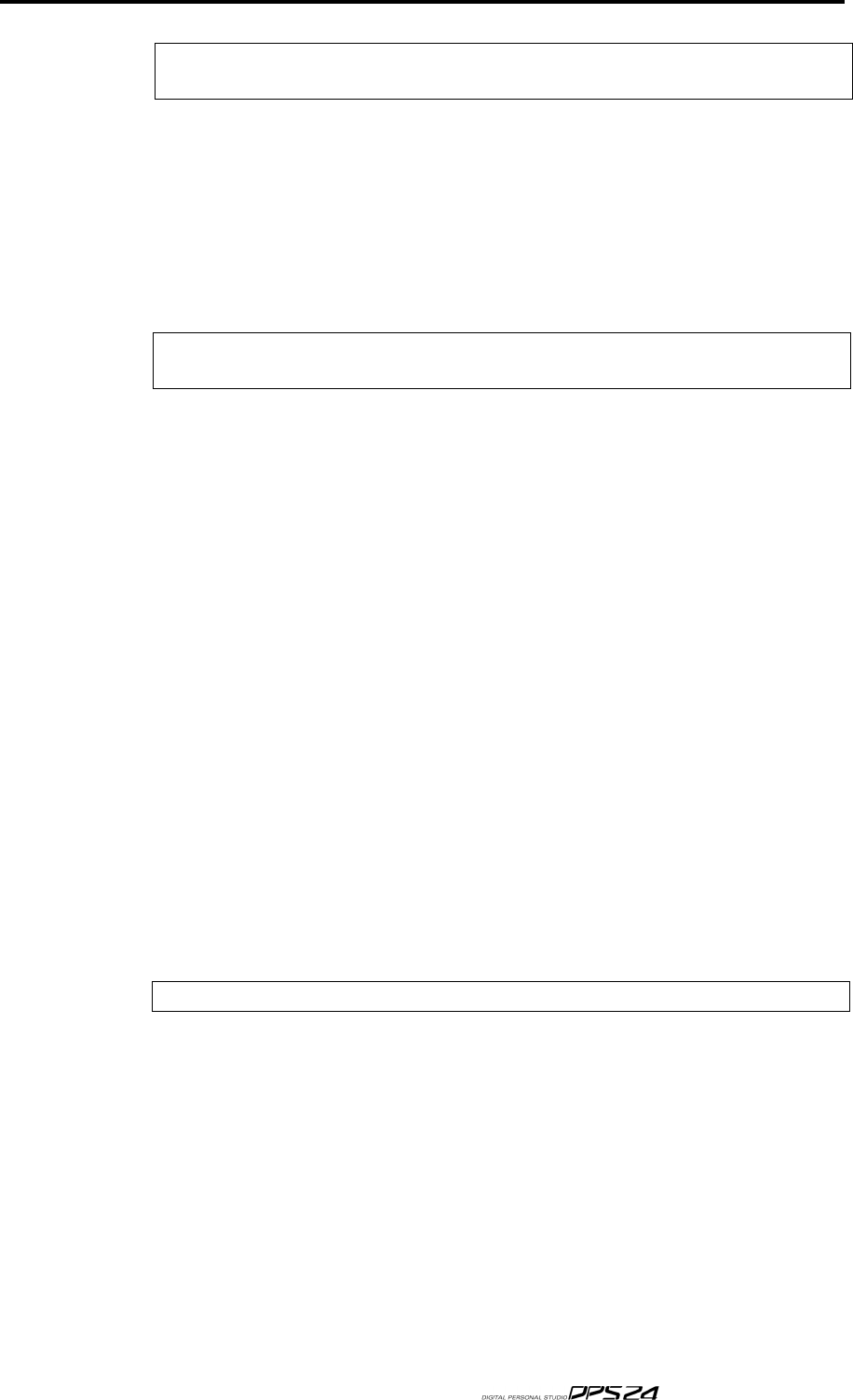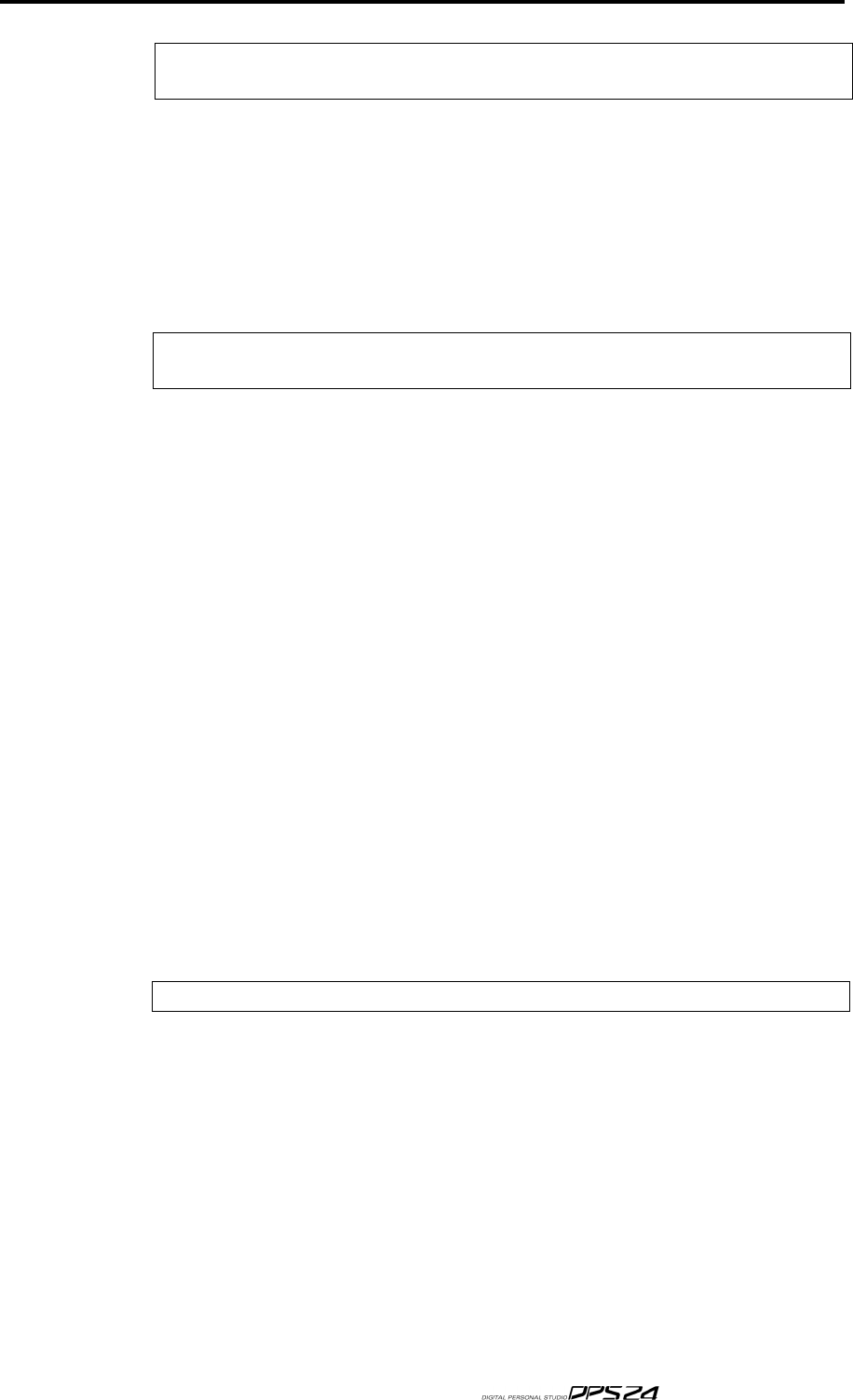
CHANNEL
89
NOTE:
The METER setting is the same global setting as in the MAIN/GRID pages. It selects the
type of metering for all channels, as well as in the MAIN screen and Mixer screen and akSys.
Q6 can be used to enter data as a conventional encoder, the idea being
that you move the cursor to the appropriate field with the cursor keys
or Q5, and use Q6 to set its value. However, you may find it easier to
use the channel's actual control (fader, pan pot, FX/Aux send, EQ (in
Q-Channel), etc..
You may also use the DATA +/- keys to 'nudge' values and you can also
use the numeric keypad (followed by pressing ENTER) to enter
parameter's value precisely.
NOTE:
Some parameters do not have totally variable ranges. The EQ frequencies, for example, are
actually a list of values - should you type in a certain value, the closest value will be chosen.
The blocks of parameters in the main section of the EQ Channel window are as follows:
NAME
EQ CURVE
EQ CONTROLS
DYN
PAN
Shows the name of the channel.
The name defaults to the channel type and number (for instance, Input
12, V.Track 3, FX Return 01, Group 06, FX Send 01, ...)
This can be changed by entering a 16-character name of your own choos-
ing in the NAME window accessed from the channel Utilities page.
Shows a graphic representation of the EQ for the selected channel as it
the EQ controls are adjusted.
Shows/allows you to set the EQ parameters:
High Frequency and Gain
Mid Frequency, Gain and Q
Low frequency and Gain
The parameter values update as you use the Q-Channel controls or you
may enter values directly as described above.
The EQ can be bypassed using the Q-Channel's EQ ONkey or the EQ
ON/OFF toggle [F4]. The EQ status is shown at the top left of this area.
Shows/switches the channel Dynamics status on or off.
Shows/sets the pan position for the selected channel.
NOTE:
In the case of stereo channels such as the FX returns, this control acts as a balance control
LEVEL Shows/sets the fader position for the selected channel.
To its right you will see a level meter that shows incoming level.
In addition, if Dynamics are active, a Gain Reduction meter will be shown
to the right of the level meter, whenever gain reduction is applied.
Where this meter derives its signal is determined by the METER param-
eter on Q5 and you can select to view the level pre-EQ (which is also pre-
Dynamics), pre-fade or post fade.
v1.6 Operator’s Manual