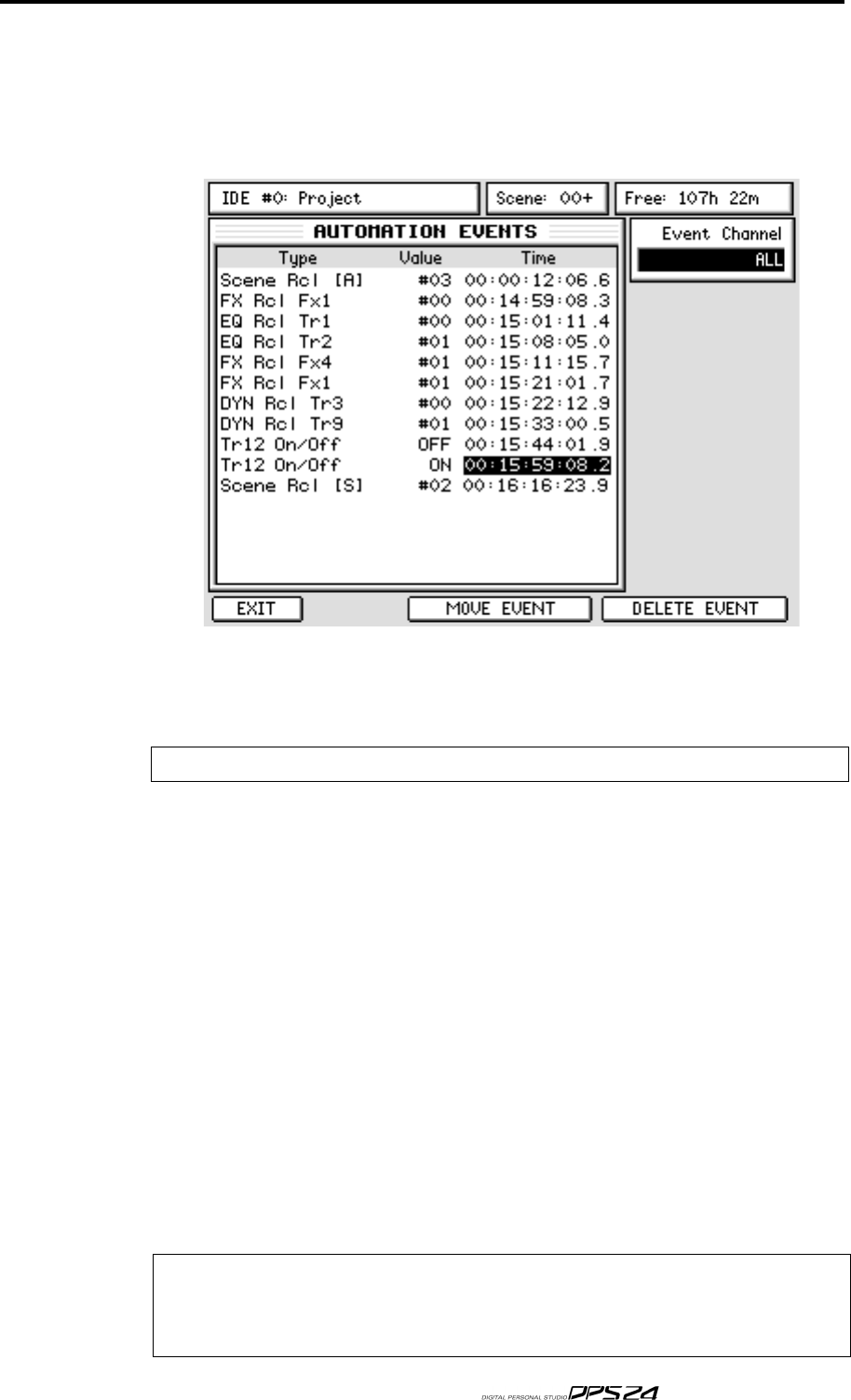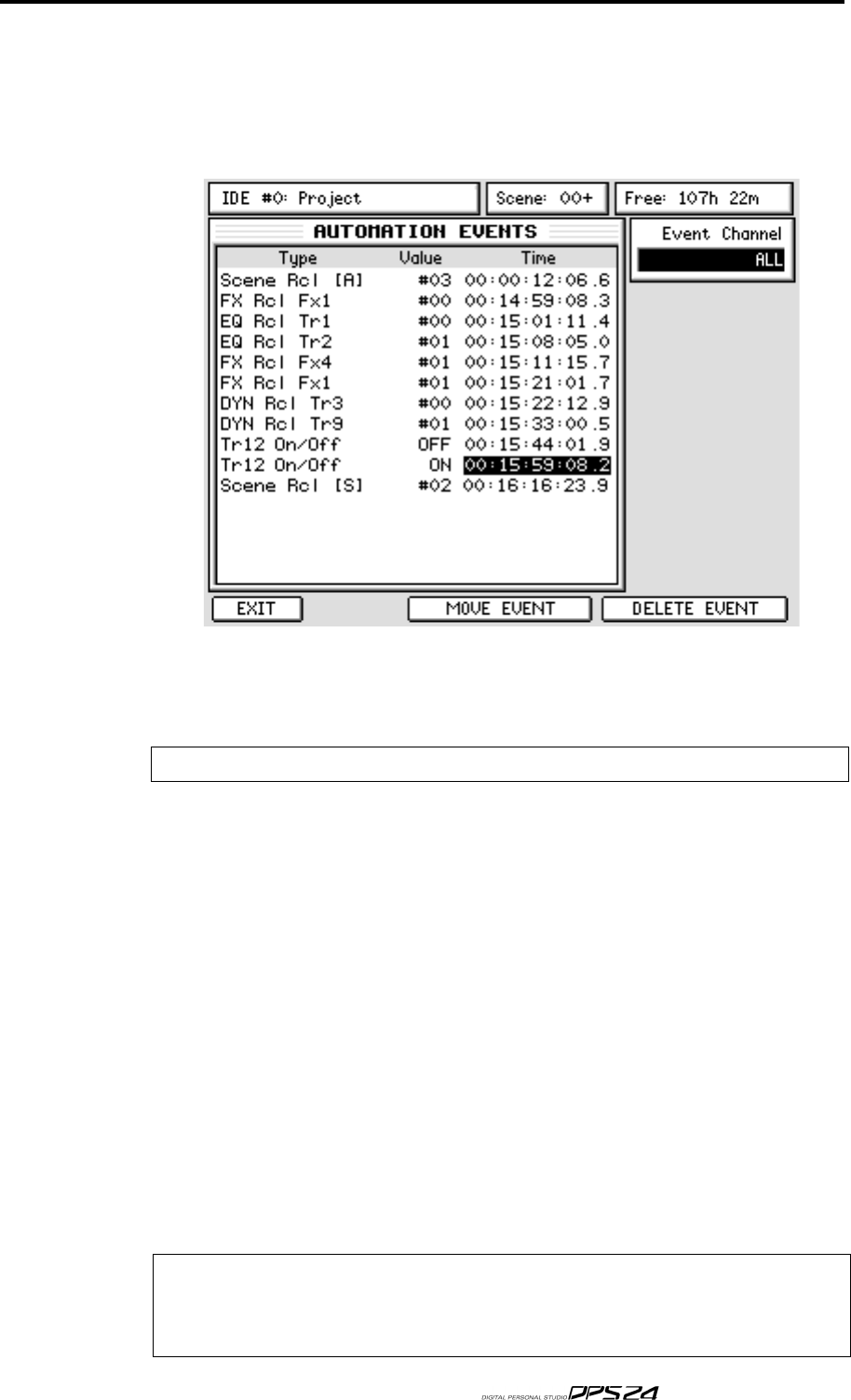
AUTOMATION EVENT EDITOR
125
AUTOMATION EVENT EDITOR
A simple automation event editor is available to edit scene recall, snapshot recall and chan-
nel mute events, so that they can be placed accurately or deleted.
Pressing EVENT [F4] in the AUTOMATION page shows something like this:
In the AUTOMATION EVENTS window, you can see any scene or snapshot recall events or
channel mutes. To select what is viewed, use Q1 to select SCENE RECALL (will show scene
recall events) or INPUTS 1-12, TRACKS 1-24, GROUP 1-8, FX SEND 1-4, AUX SEND 1-4, FX
RETURN 1-4, AUX IN and ALL (will show channel on/off events and snapshot recall events).
NOTE:
It is not possible to change these values and they are shown for information only.
In the case of Scene Recall, the Type column will show the type of Scene recall as follows:
Scene Rcl [A] All controls
Scene Rcl [S] Static controls only
Scene Rcl [NF] No faders
The Value column shows the scene number.
In the case of Snapshot Recall, the Type column will show the type of Snapshot as follows:
EQ Rcl Tr n or DYN Rcl Ip n
FX Rcl Fxn
Where 'n' is the channel number ('Tr' for Track and 'Ip' for Input)
The Value column shows the snapshot number.
In the case of channel on/off events, Type is shown as:
XYZ n on/off
Where 'XYZ' is the channel type (Inp, Trk, Grp, Fxs, Fxr) and 'n' is the channel number.
The Value column will show ON or OFF accordingly.
NOTE:
In the case of stereo paired channels, the event editor will only show the channel on/off status
in the odd numbered channel. For example, if Tracks 11 and 12 are stereo paired and a channel on/off
operayion is performed, the event(s) will only show when TRACK II is selected - the event(s) will not
be shown in TRACK 12.
v1.6 Operator’s Manual