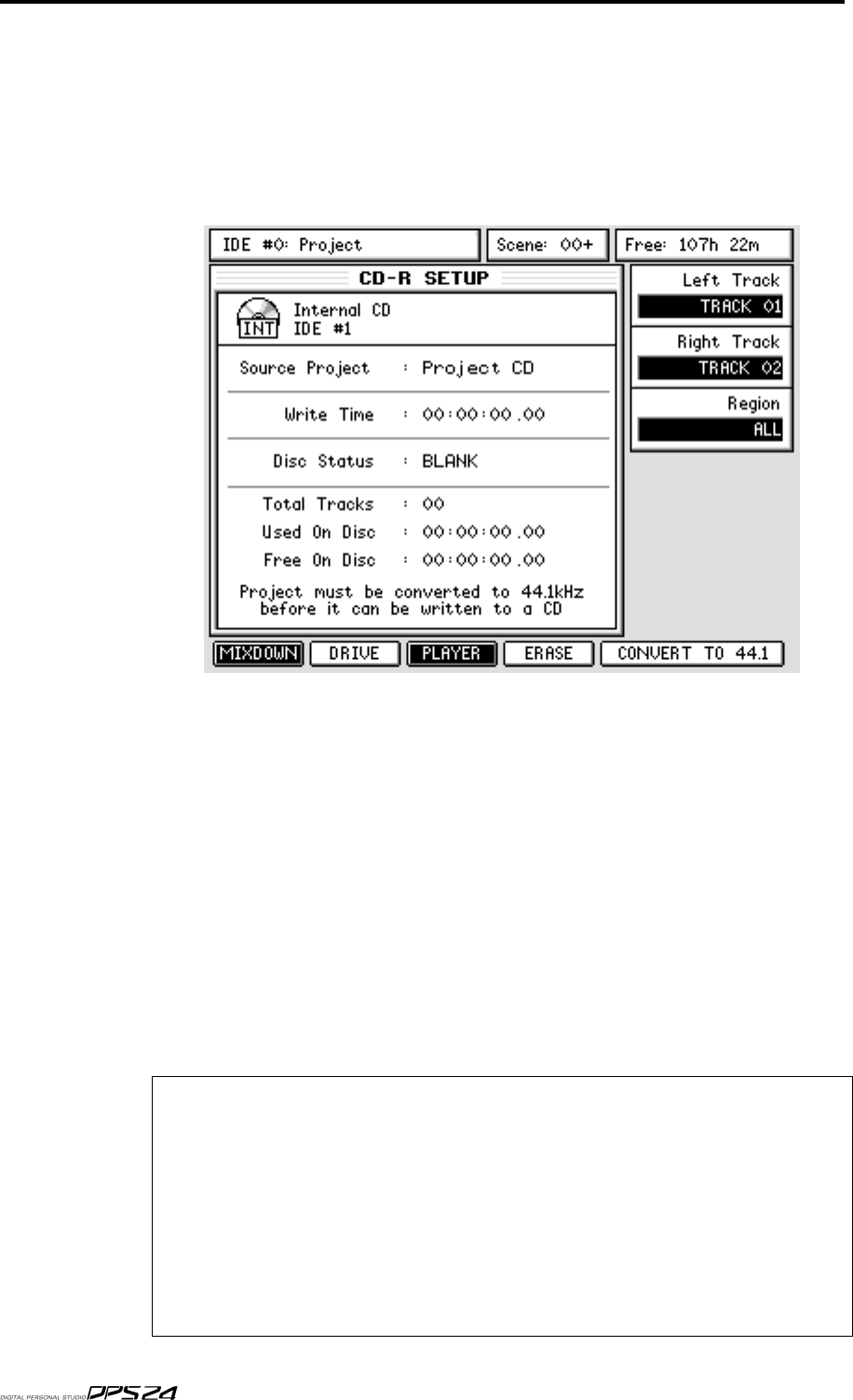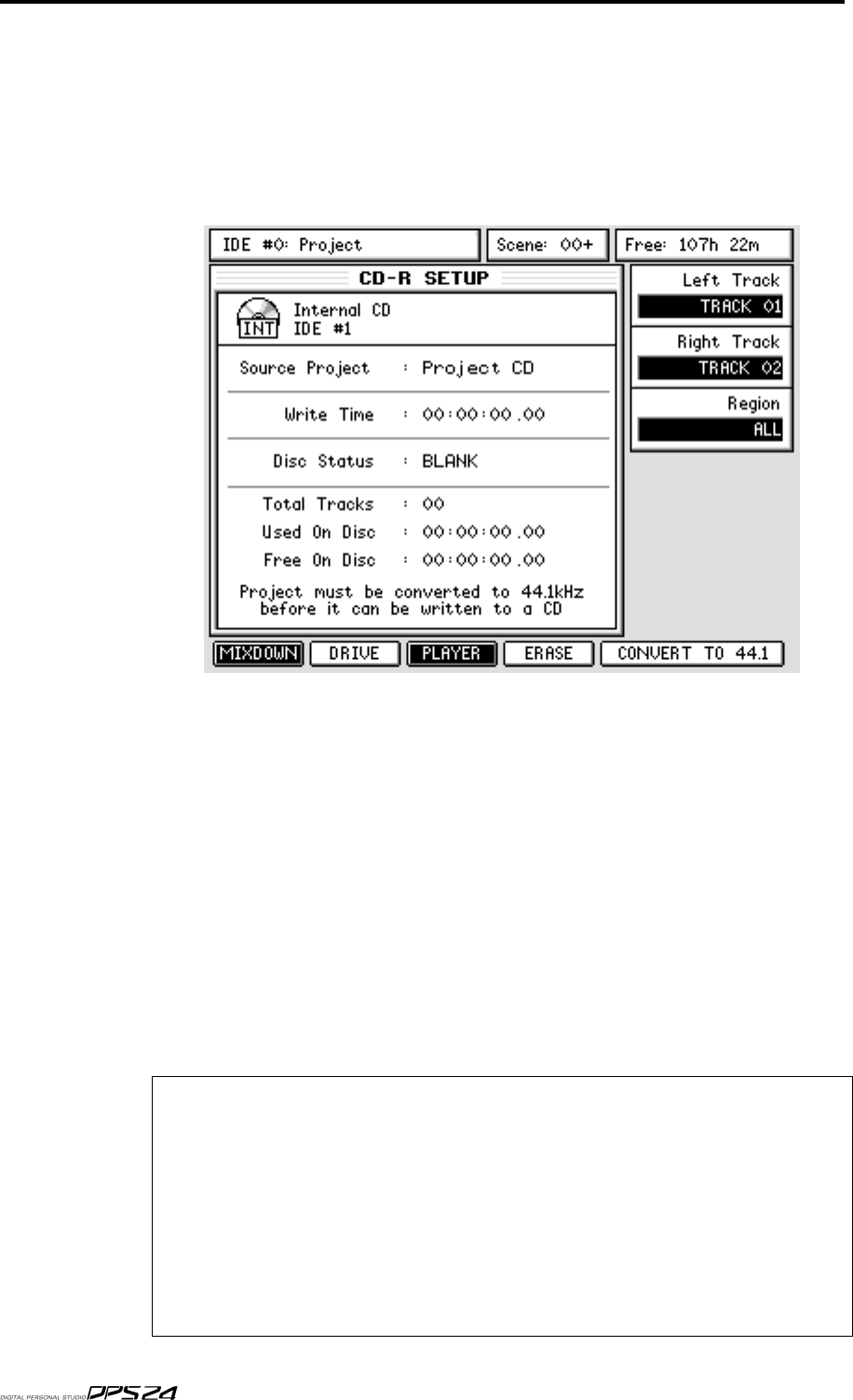
190
CD-RECORDE
R
DOWNSAMPLING PROJECTS FOR CD MASTERING
If you have made projects at sample rates other than 44.1kHz and/or you have projects which
contain recordings made at bit-depths other than 16-bit which you want to master onto CD,
you will need to convert them to 44.1kHz/16-bit.
Pressing CD-R (SHIFT+SETUP) will show this screen:
CONVERT TO 44.1 allows you to convert a project recorded at any sample rate and with
recordings of any bit-depth to 44.1kHz/16-bit suitable for CD mastering.
First select the project you want to convert in the usual way from the PROJECT page. In the
CD-R SETUP page, pressing F5/6 will pop-up a prompt asking you to confirm that you want
to convert the currently selected project into 44.1kHz/16-bit. Respond accordingly. If you
respond YES, you will see the usual naming prompt where you may enter a name for your
new project. As the project is being converted, you will see a progress display. You can abort
the process at any time.
After the process is complete, you will have a 44.1kHz/16-bit project that will be suitable for
mastering onto audio CD.
When you perform the conversion, the project is re-sampled at 44.1kHz and is dithered down
to 16-bit using TPDF (triangular probability density function), a well known dithering algo-
rithm that ensures high quality bit reduction with few audible artefacts.
NOTES REGARDING CONVERTING DOWN TO 44.1KHZ/16-BIT
You don't have to perform this conversion unless you are mastering projects made at sample rates other
than 44.1kHz and/or which contain recordings made at bit-depths other than 16-bit to CD.
You can create mixdowns in your chosen sample rates and bit-depths to use as stereo masters.
However, in order to produce a master audio CD, you will need to run these mixes through the conversion
process.
Of course, if your project is recorded at 44.1kHz and contains only 16-bit recordings, the conversion process
is not necessary.
v1.6 Operator’s Manual