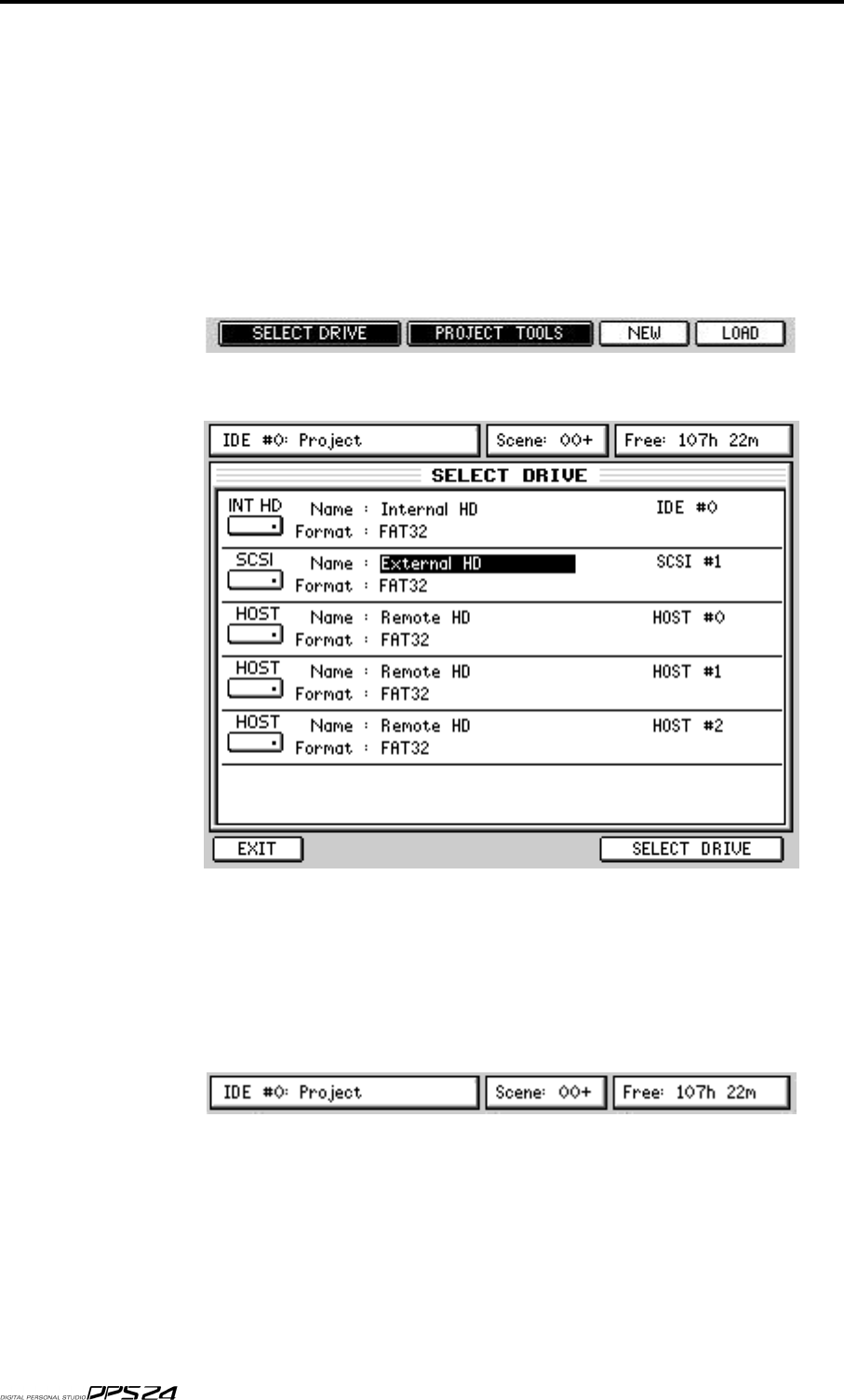
154
PROJECT MOD
E
RECORD / PLAYBACK FROM EXTERNAL SCSI DISK DRIVES
It is possible to record and playback using external disk drives connected via the optional IB-
24SCSI, 68pin wide-SCSI interface.
In fact, it is now possible to use the DPS24 without any internal drives fitted at all which
might be useful if you are recording with microphones close to the DPS24. Although the
internal drive is relatively quiet, you can now house your drive away from the DPS24 for
even quieter operation.
You can select the drive you want to use in the PROJECT mode:
Pressing SELECT DRIVE [F1/F2] takes you to this page:
Select the drive you want use with the CURSOR UP/DOWN keys and confirm by pressing
(not surprisingly!) SELECT DRIVE [F5/6]. You will be returned to the main PROJECT page
where you may load or create new projects as normal.
Because it is possible to record to/playback from any internal IDE or external SCSI hard
drive, you can see that the current Project drive's ID number is shown in the project name
field top left of every page:
You can also select a USB HOST drive to be the source drive for the PROJECT TOOLS, but it
is not possible to record/playback from a HOST drive. Therefore, both the LOAD and NEW
functions are not operational when a HOST drive is selected.
In other words, a HOST drive can never be the current Project drive.
v1.6 Operator’s Manual


















