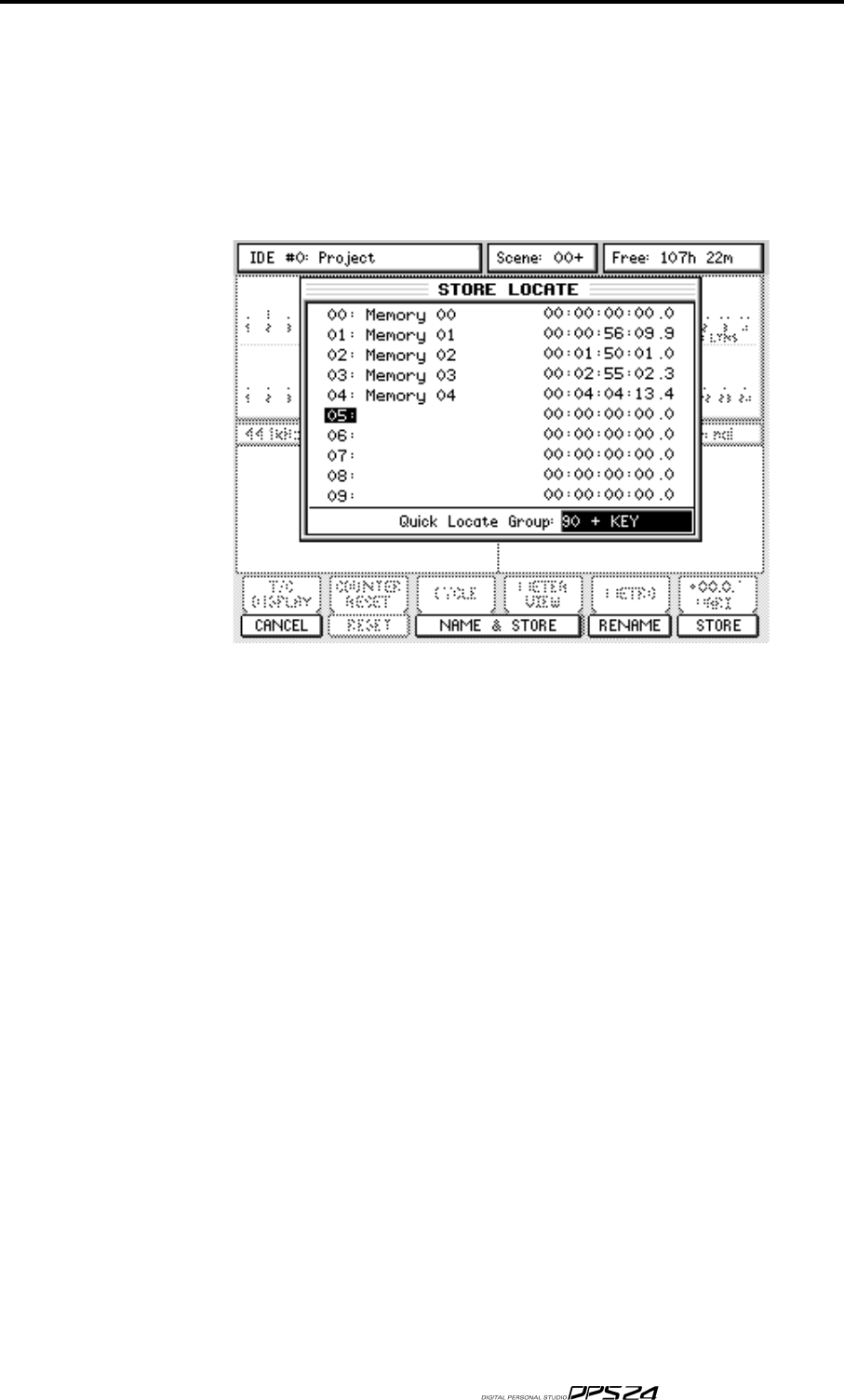
USING THE AUTOLOCATOR
43
USING THE AUTOLOCATOR
To store a locate memory, the basic operation is as follows: press the MEMORY key followed
by a two-digit number followed by ENTER. This will store the current NOW time into the
selected locate memory.
Although the STORE function is designed to be used 'blind' without referring to the LCD,
when you press MEMORY, this pop-up is shown:
Using this list, instead of entering the two-digit memory number, you can use the CURSOR
UP/DOWN keys or the Q6 knob to scroll and select a locate memory number to store.
The NOW time is captured at the time when you press F6, STORE or the ENTER key.
By default, the stored locate point is named "Memory nn", however, you may also name the
locate point before storing it by pressing F3/F4, NAME & STORE. IN that case, the NOW
time is captured at th etime when you press F6, OK in the Name Locator window.
Storing the locate memory also closes the prompt. You can also close the pop-up without
storing a locate memory by pressing F1, CANCEL or the CANCEL key,
If you have stored a memory, the next time that you will enter the STORE LOCATE pop-up,
the cursor will automatically be positionned on the next memory number.
While the STORE pop-up is open, you can also rename existing memories by placing the
cursor on the memory number to rename and pressing F5, RENAME.
v1.6 Operator’s Manual


















