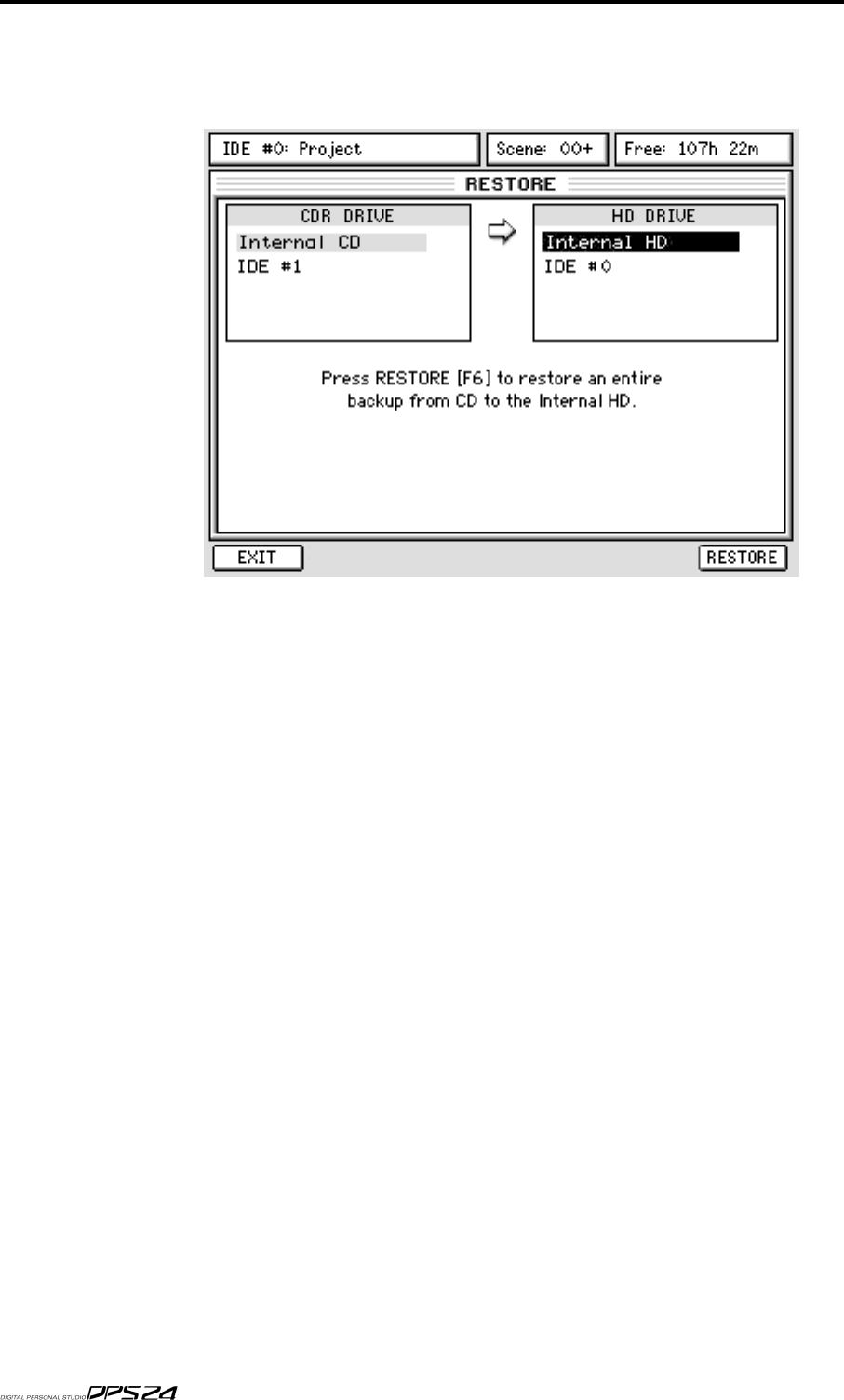
160
PROJECT MOD
E
RESTORING PROJECTS
Pressing RESTORE [F4] shows this screen:
This page allows you to restore a backup from a CDR drive onto a Hard Disk Drive.
If you have connected external drives to the optional SCSI interface, you can select the source
CDR drive (Internal or External) in the CDR Drive list on the left and the destination HD
Drive in the HD Drive list on the right, using the cursors.
To restore a backup, press RESTORE [F6]. You will receive an "ARE YOU SURE" prompt and
you should respond accordingly. If you proceed, you will see a progress display.
If the backup exists across several CDs, you will be prompted to insert the appropriate CD
during the backup process (always start with CD#1).
RESTORING TO EXTERNAL DRIVES
When restoring CD back-ups, the external hard drives will appear in the HD Drive column -
select the drive you want to restore your back-up to and follow the procedure described above.
v1.6 Operator’s Manual


















