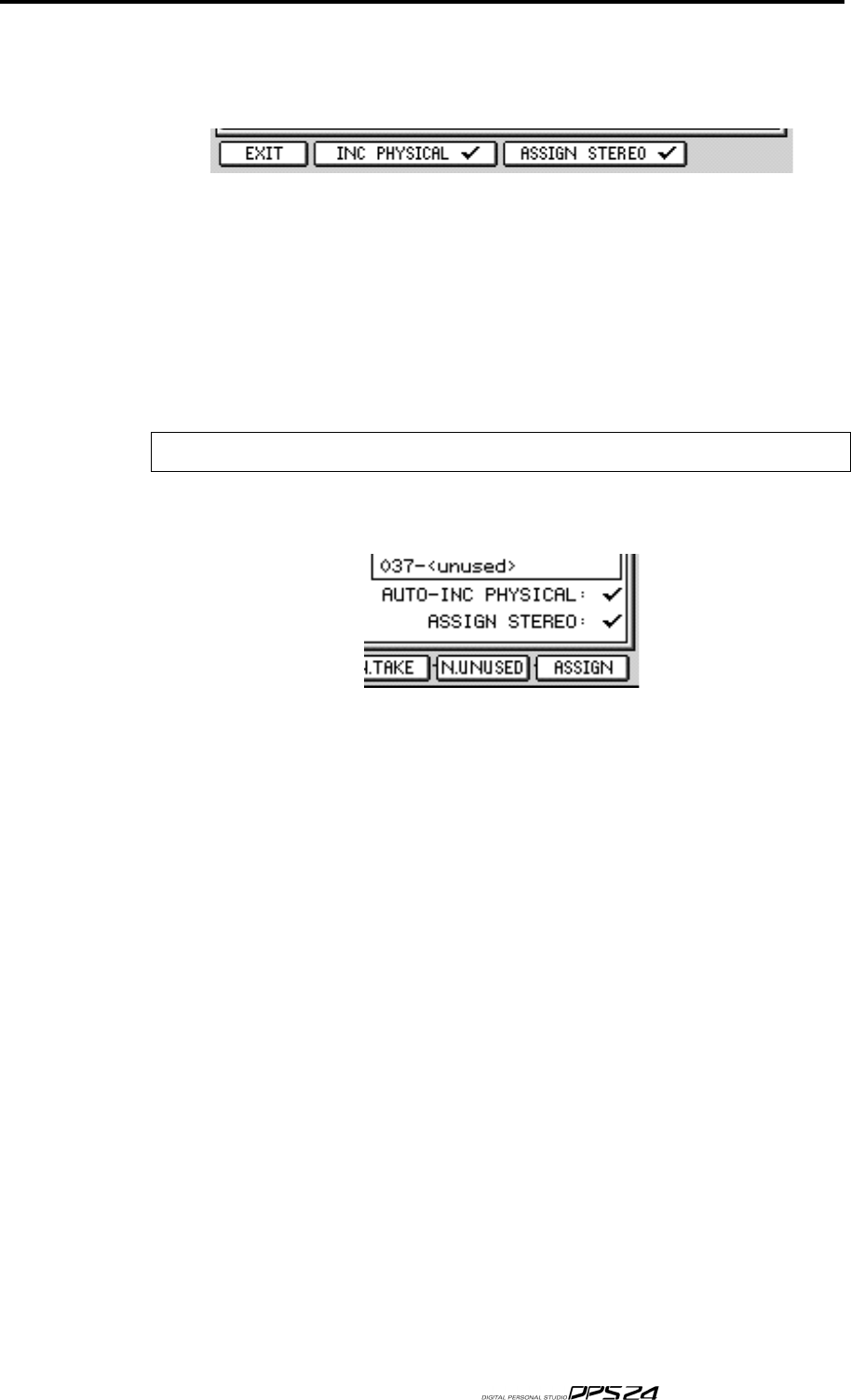
OPTIONS
165
OPTIONS
Pressing OPTIONS will show these extra functions:
With INC PHYSICAL checked, when you assign a V.Track to a physical track, the cursor will
automatically move down to the next 'physical' track (and the next 'virtual' track).
In this way, you can quickly swap out physical tracks with virtual tracks without having to
manually move the cursor around.
With ASSIGN STEREO checked, any tracks that were paired as stereo will be dealt with
automatically in any of the V.Track swapping functions.
So, for example, if Tracks Channels 7 and 8 were linked as a stereo pair, and V.Track 25 is
assigned to Physical Track 7, V.Track 26 will automatically be assigned to Physical Track 8.
NOTE:
As for theWAV Export feature, Tracks are identified as Stereo tracks when their Mixer Channels are paired.
The status of these options is shown in the main V-Tracks page:
v1.6 Operator’s Manual


















