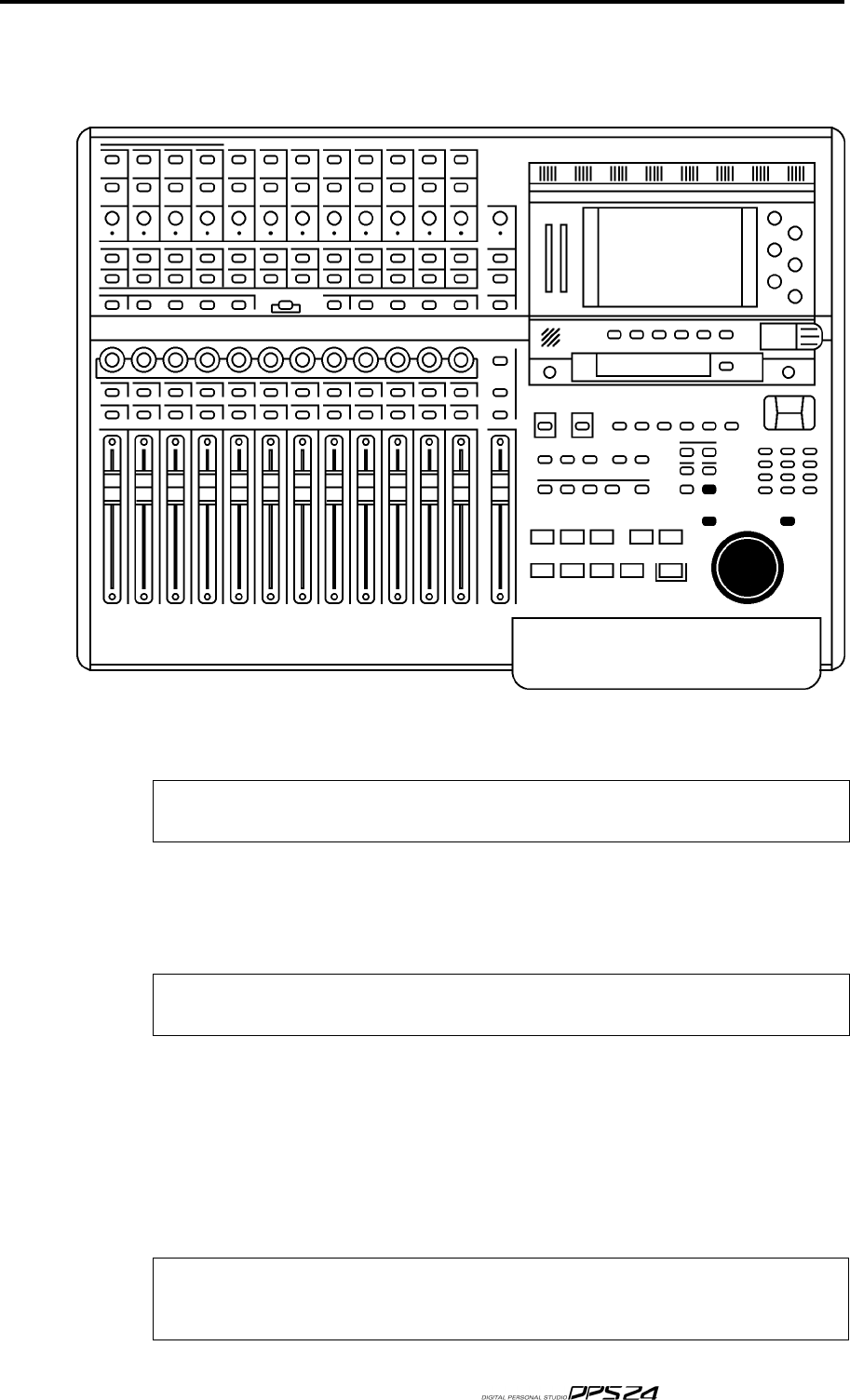
JOG/SHUTTLE WHEEL
47
JOG/SHUTTLE WHEEL
The DPS24 features a combined JOG/SHUTTLE wheel:
The outer shuttle wheel allows variable speed playback forward or backward at 2 x nominal
speed whilst the inner jog wheel allows you to scrub audio. It is possible to scrub all 24 tracks.
NOTE:
When shuttling or jogging, any automation data is ignored. When forward playback commences,
however, the automation data will be played back.
The entire wheel mechanism can be switched off using the WHEEL key located above the IN key
to prevent accidental use during critical playback (for example, when doing the final mixdown).
When WHEEL is switched ON, however, you can grab the jog wheel at any time during playback
to scrub audio and identify edit points, locate points, etc..
NOTE:
During critical playback (live shows, etc), it is recommended to switch WHEEL OFF to avoid
possible interruptions caused by unintentionally moving the Jog/shuttle wheel.
IN/OUT KEYS
Pressing either of these keys marks the current NOW time as the IN or OUT points. IN and OUT
points can be marked 'on-the-fly' even when a project is playing - there is no need to have to stop
playback to mark an edit point or create an edit region.
When an IN/OUT region is marked, it is highlighted on the track display of the LCD.
You can immediatly audition the IN/OUT region by using the IN>OUT/LOOP special play key.
NOTE:
Although it is possible to place the OUT time before the IN time, if you attempt any kind of audio
edit or offline DSP process, you will be prompted that it is an invalid edit region. In other words, when using
the IN and OUT keys for editing, the IN time must always be before the OUT time.
v1.6 Operator’s Manual


















