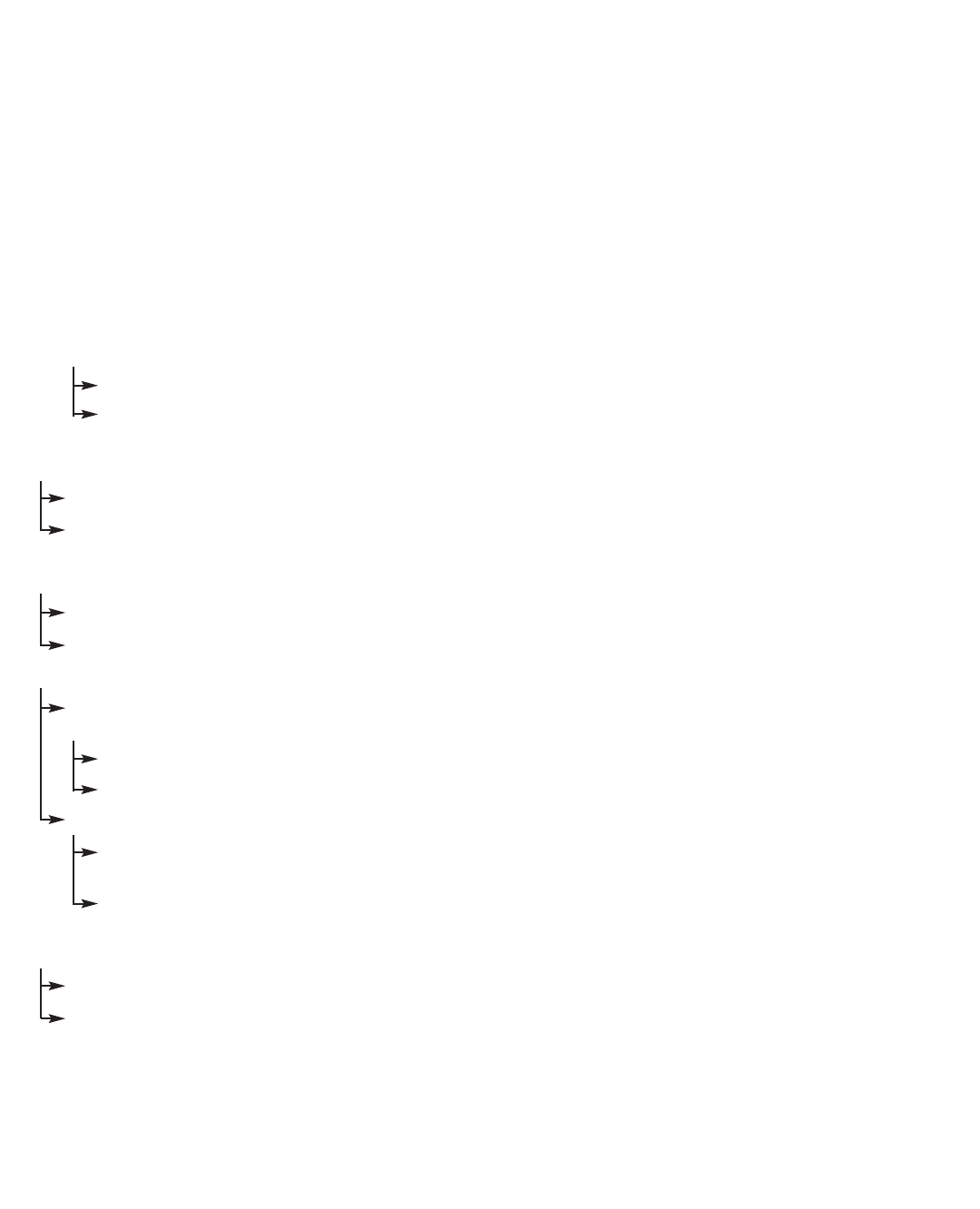
99
MODEL 3081 pH/ORP SECTION 12.0
TROUBLESHOOTING
12.4.9 SLOPE Err LO
SLOPE Err LO means that a two-point buffer calibration attempt has failed. The slope is too low (<40 mV/pH) for a good
measurement.
Troubleshooting Flowchart-SLOPE Err LO
A. Repeat the calibration.
1. Inaccurate buffers can cause a low slope. Repeat the calibration using fresh buffers. Alkaline buffers, pH 10 or
greater, are particularly susceptible to changing value in air or with age. If a high pH buffer was used in the failed
calibration, try a lower pH buffer when repeating the calibration. For example, use pH 4 and 7 buffer instead of pH
7 and 10 buffer.
2. Allow adequate time for readings in buffer to become constant. If the sensor was in a process substantially colder
or hotter than the buffer, allow at least 20 minutes for readings in the buffer to stabilize. Alternatively, place the
sensor in a container of water at ambient temperature for 20 minutes before starting the calibration.
3. Be sure the correct buffer values are being entered during calibration.
If the second calibration was successful, an error was made during the first attempt.
If the second calibration fails, go to step B.
B. Refer to the wiring diagrams in Section 3.0 and check wiring. Connections to TB-10, TB-7, and TB-8 are particularly
important. Recalibrate the sensor using the auto calibration procedure in Section 7.5.
If wiring was the only problem, the sensor should calibrate.
If the message persists, go to step C.
C. Inspect and clean the sensor. See Section 11.3. Recalibrate the sensor using the auto calibration procedure in
Section 7.5.
If the sensor was dirty, it should calibrate after cleaning.
If the message persists, go to step D.
D. Check for a faulty sensor.
If a spare sensor is available, connect it to the transmitter. Use the auto calibration procedure in Section 7.5 to
calibrate the sensor.
If the new sensor cannot be calibrated, the transmitter is faulty. Go to step E.
If the new sensor can be calibrated, the old sensor has failed.
If a spare sensor is not available measure the glass impedance (GIMP). See Section 12.7.
If the glass impedance is less than about 20 megohms, the glass has cracked and the electrode must be
replaced.
If the glass impedance is greater than about 20 megohms, the sensor is probably in good condition. Go to
step E.
E. Check transmitter performance by simulating pH inputs. See Section 12.8.
If the transmitter performs satisfactorily, go to step F.
If the transmitter does not respond to simulated inputs, replace the board stack (PN 23574-02).
F. If the transmitter responds to simulated inputs, the problem must lie with the sensor or the interconnecting wiring.
Verify the interconnecting wiring point to point. Fix or replace bad cable. If cable is good, replace the pH sensor.


















